Services
The third menu available under the Fleet tab of the Odoo Fleet module is the Services menu. When you click on this menu by taking the route Fleet -> Fleet -> Services.Now you will be navigated into the Services window as shown below.
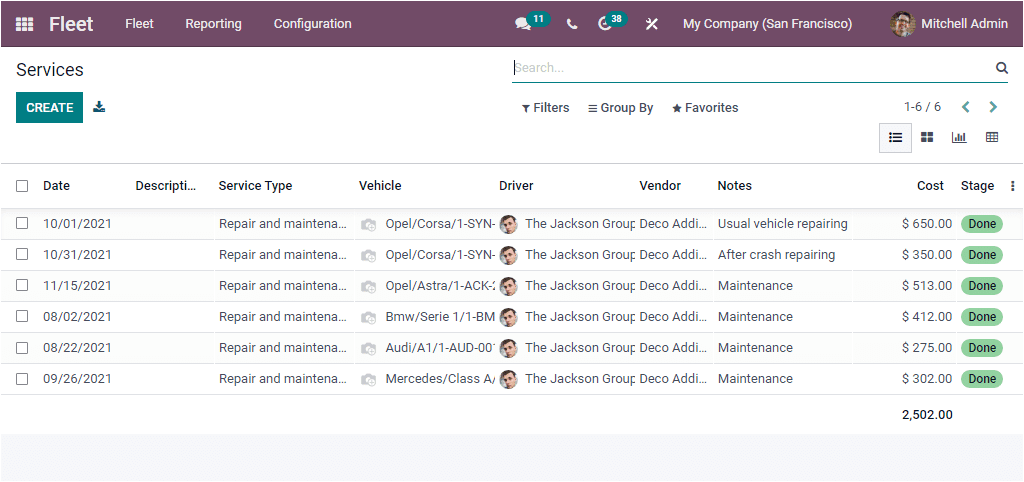
You can view every service undertaken on the platform in this Services window. The list view of the Services window will include Date, Description, Service Type, Vehicle, Driver, Vendor, Notes, Cost, and Stage. The window will display the photograph of the Driver.
When you look at the Kanban view of the window, Odoo manages all the created services records in accordance with their respective stages of operation.
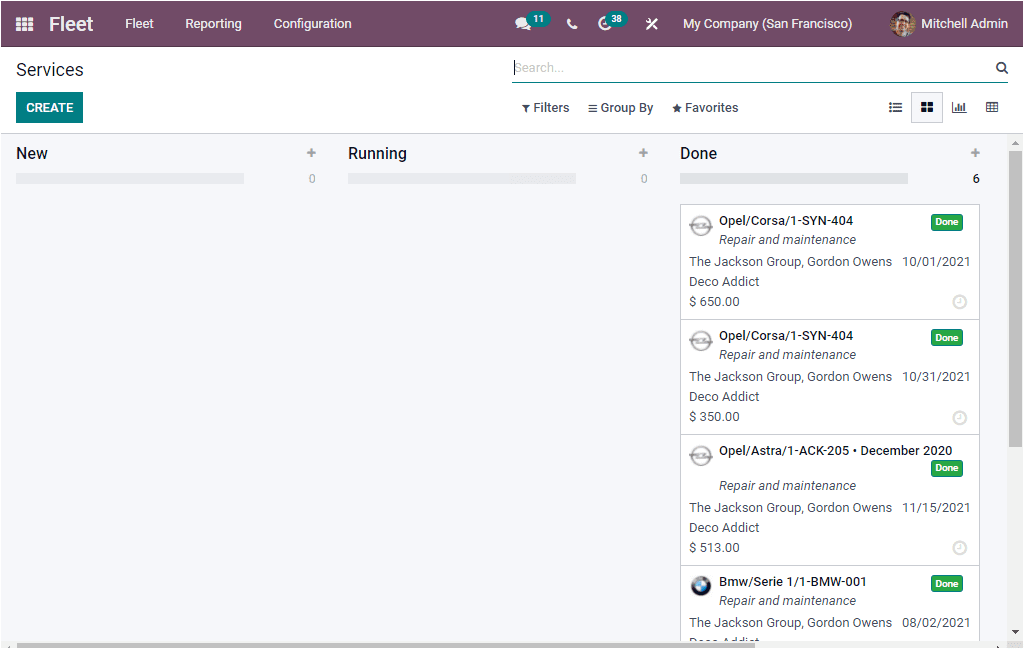
In the above window, you can see different stages such as New, Running, Done, Cancelled, etc.
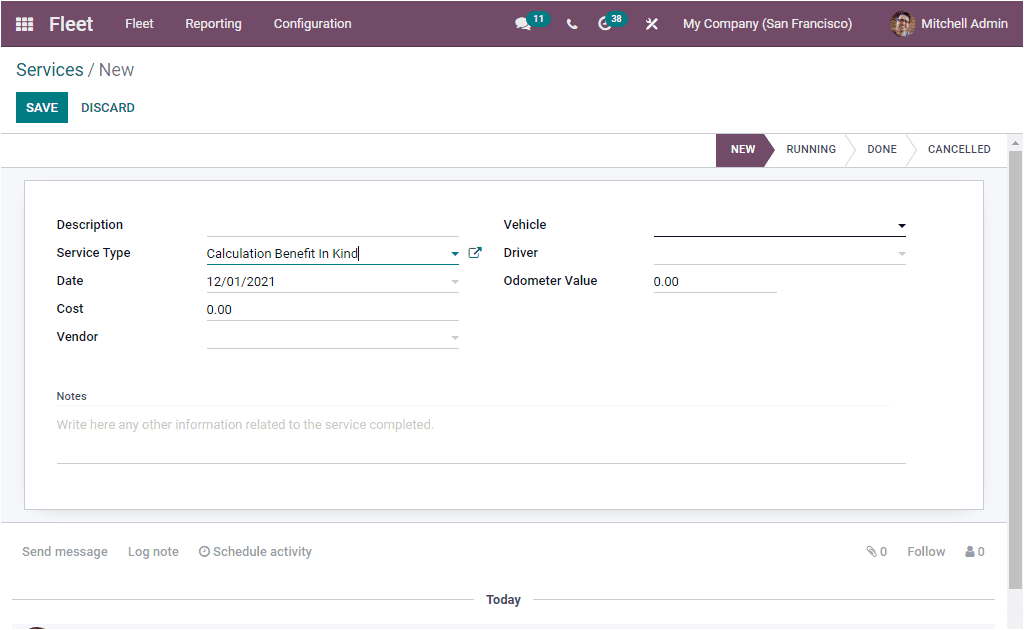
In the Services creation window, you should include details like Description of the service, Service Type, Date when the cost has been executed, Vendor and Vehicle details, and the Driver and the Odometer Value. Moreover, you can write any other information related to this particular service under the Notes field. After filling this form, you can click on the SAVE button to save the details so that the newly created service is added to the list of services displayed in the Services window.
So far, we discussed the Services feature available in the module, and now let us consider the Odometer option.