Participations
Odoo will record the details of each participant in the Survey module. You can find the Participation menu in the main menu bar of the module. This menu will give you the list of ann participation records saved in the module.
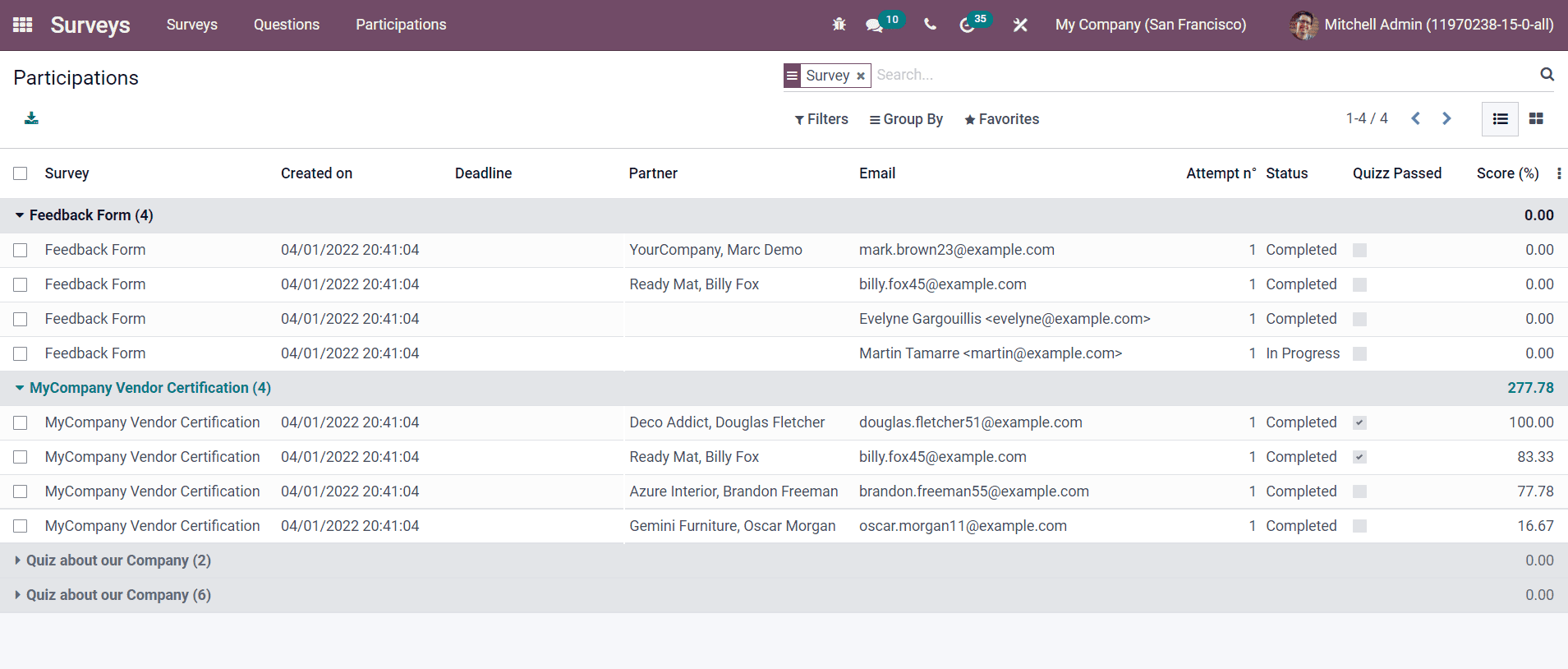
The list includes the details about the name of the Survey, Creation Date, Deadline, Partner, Email, Number of Attempts, Status, Quiz Passed, and Score. You can shift the view of the platform into Kanban view also.
The Detailed Answers option under the Participation menu will show the list of answers given by attendees for various surveys created in Odoo.
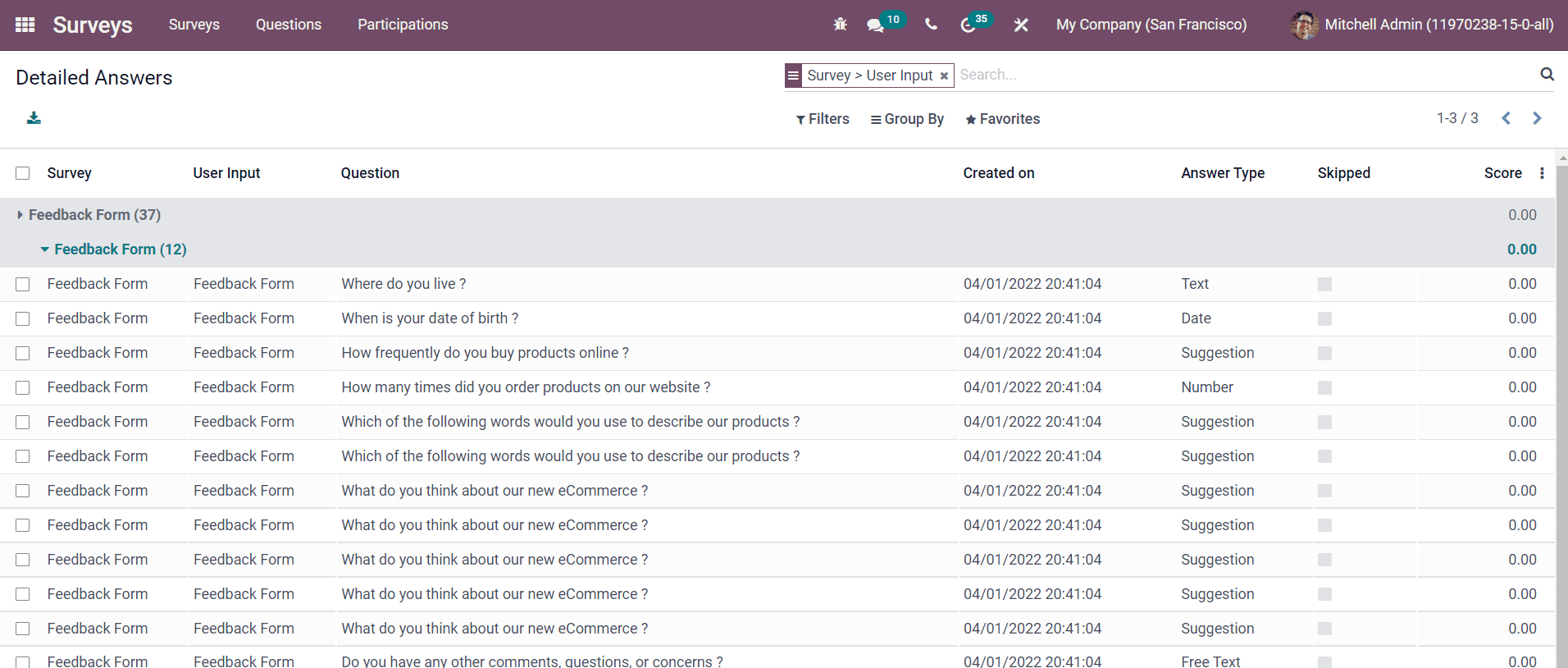
As you can see in the image above, the list includes the Survey name, User Input, Question, Created On, Answer Type, and Score. You can select a question from a particular survey from this list to get the details about the responses given by attendees for the selected question.
The Odoo Survey module will assist you in collecting responses from customers in simple steps. You can use this module to generate effective reports about customer’s satisfaction and opinion about the product and services offered by your company. You can improve your marketing strategy and enhance productivity by understanding the interest of the recipients with the help of the Survey module in Odoo 15.