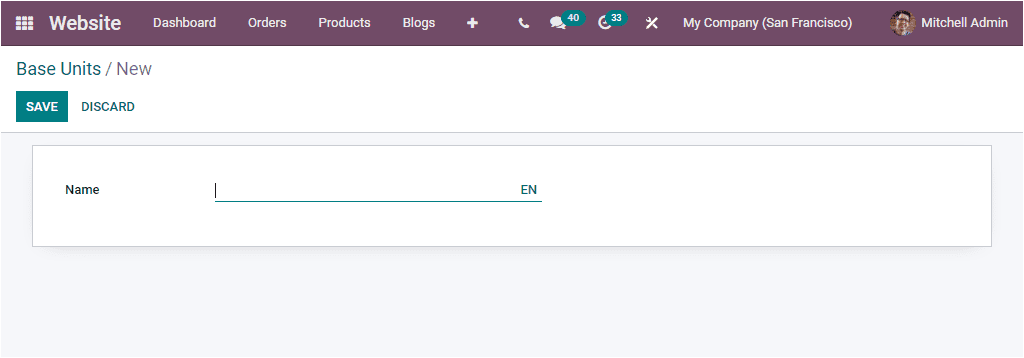Products section in the Configuration tab
The options available in the Product section of the Configuration tab will include the options such as eCommerce Categories, Attributes, Base Units, and Attribute Categories.
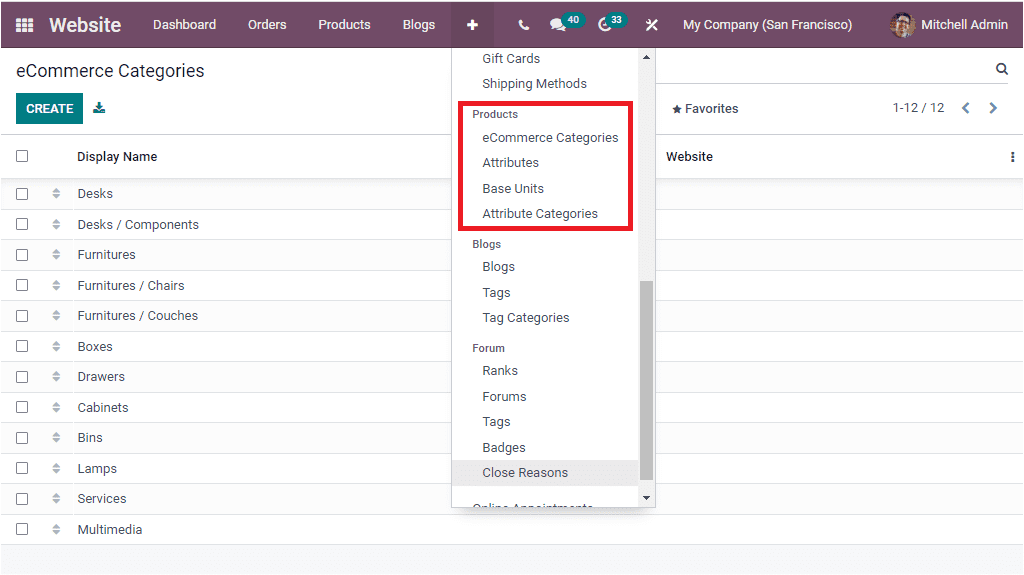
eCommerce Categories
Odoo Website module allows you to configure various eCommerce Categories for products. This feature will be very helpful for categorizing and differentiating products on your eCommerce website. For accessing the eCommerce Categories window, we can click on the eCommerce Categories menu. Now you will depict the window as shown in the below image where you can view and access all the eCommerce Categories described in the platform.
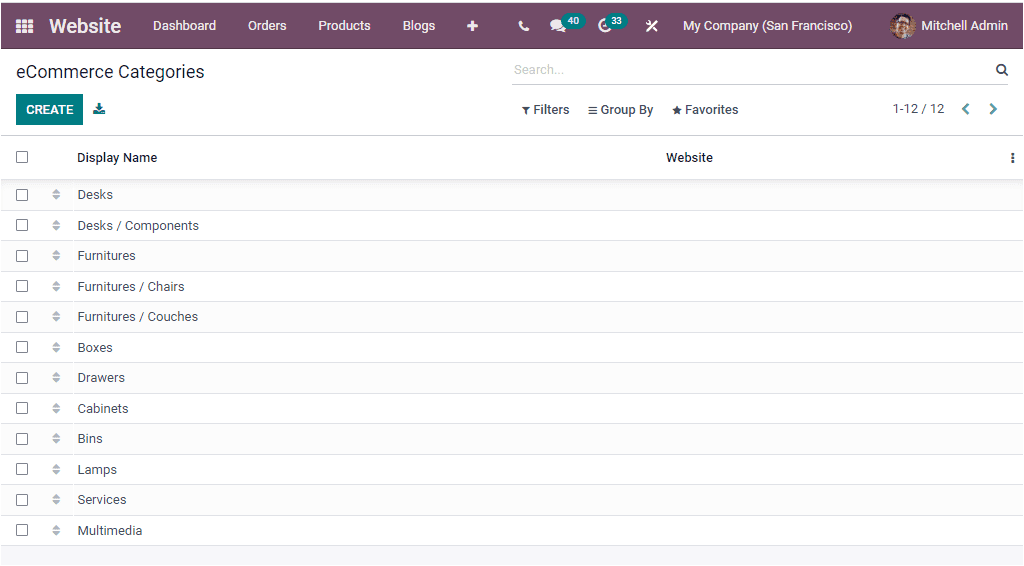
To create a new one, you can click on the CREATE button, which can be accessed on the top left corner of the window.
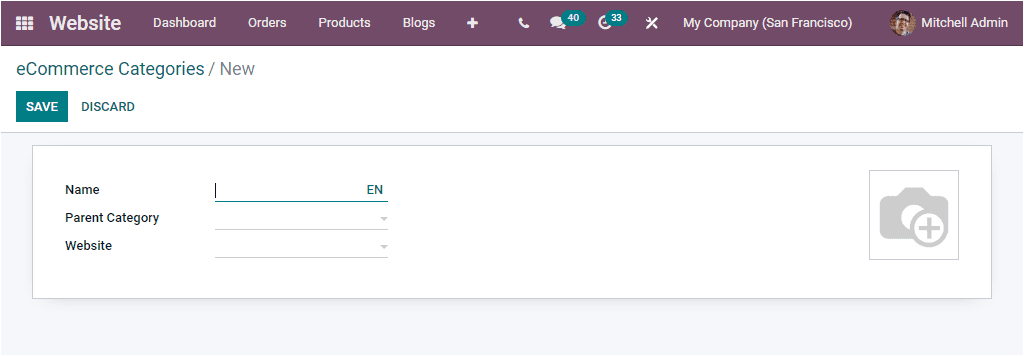
Here, you can provide the eCommerce Category's name and an image. The Parent Category and the responsible Website can be mentioned in the specified fields. After providing all information, save the details of the new eCommerce Category.
Attributes
The Attributes menu available under the Configuration tab of the Odoo Website module will allow you to describe various product attributes, and it will be convenient for eCommerce operations.
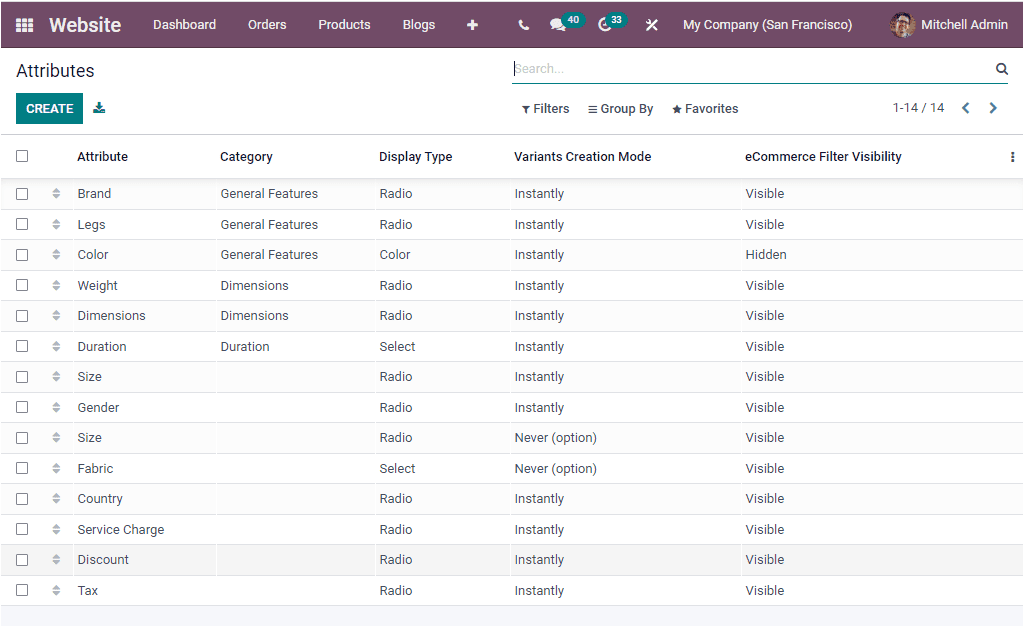
The Attribute window will give you a preview of all the attributes described in the platform. As you can see in the window, it will display the essential details on each attribute, such as Attribute Name, Category, Display Type, Variants Creation Mode, and eCommerce Filter Visibility. If you want to view the predefined Attribute in detail, click on the respective record. To create a new Attribute, you can click on the CREATE button. The image of the creation window is depicted below.
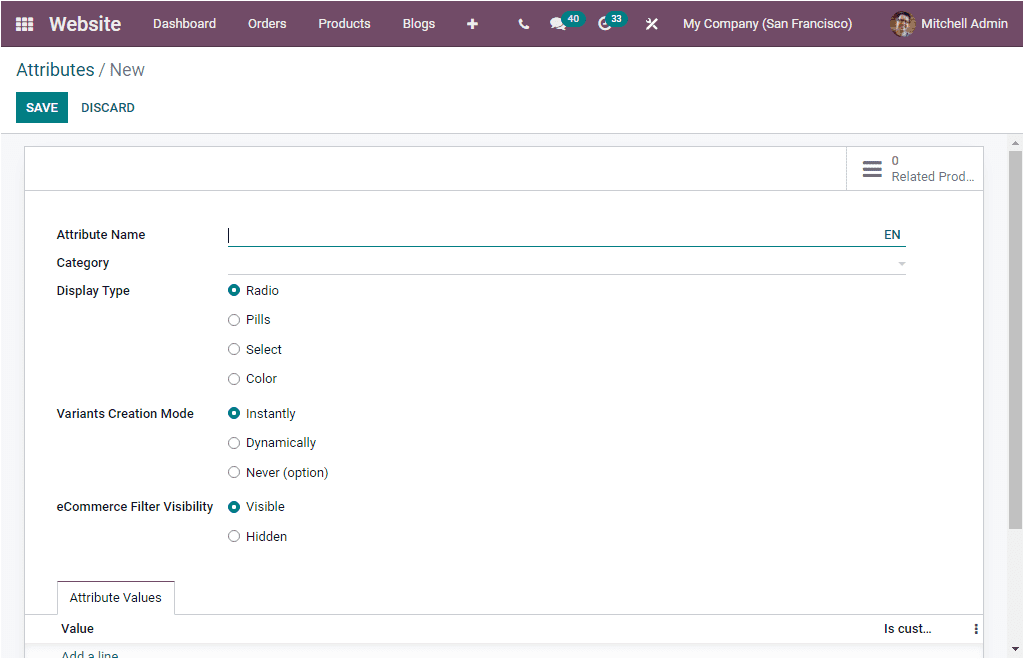
First, you should specify an Attribute Name in the given field. Later in the category field, you can set a category to regroup similar attributes under the same section in the comparison page of eCommerce. Moreover, the display type used in the product configurator can be specified from the list in the Display Type field. The list includes the options such as Radio, Pills, Select, and Color. Similarly, the Variants Creation Mode can be defined Instantly, Dynamically, or Never(option).
Instantly: if you select instantly, all the possible variants are created as soon as the attribute and its values are added to a product.
Dynamically: Each variant is created only when its corresponding attributes and values are added to sale order.
Never (option): In the case of Never, the variants are never created for the attribute
The eCommerce Filter Visibility can be made either Visible or Hidden. You can define the value under the Attribute Values tab by selecting the Add a line option available. You can also enable the Is Custom Value option and choose a color from the color option.
The window also displays a smart button Related Products on the window's top right corner.
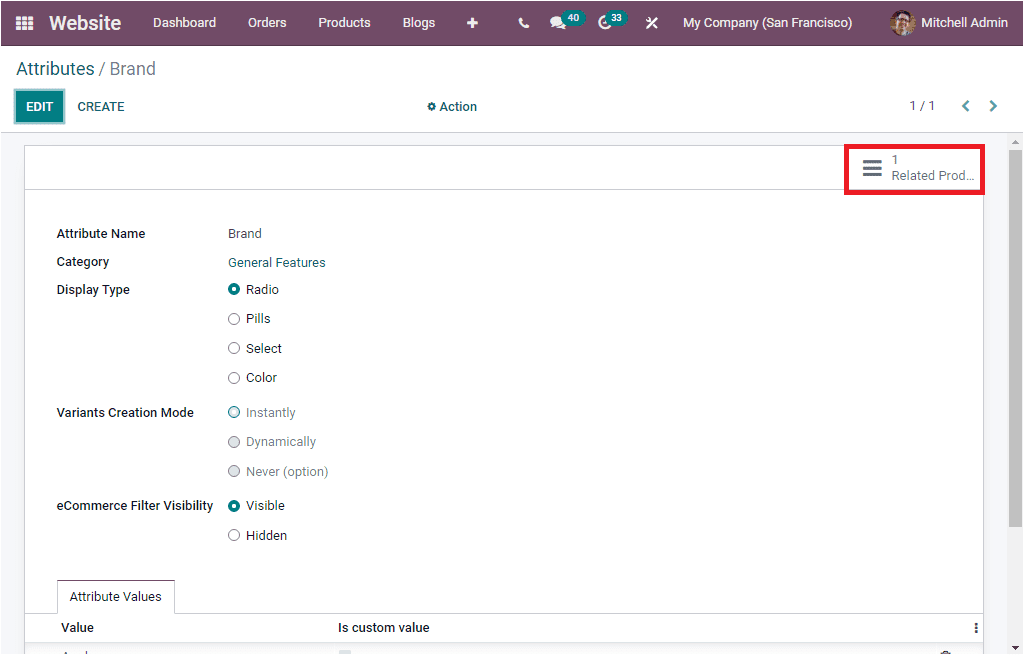
This Related Products button is the direct link to the Related Products window.
Attribute Categories
The Attribute Categories menu available in the Configuration tab of the Odoo Website module will allow you to define various Attribute Categories. The window will display all the already described Attribute Categories along with the Category Name and Related Attributes.
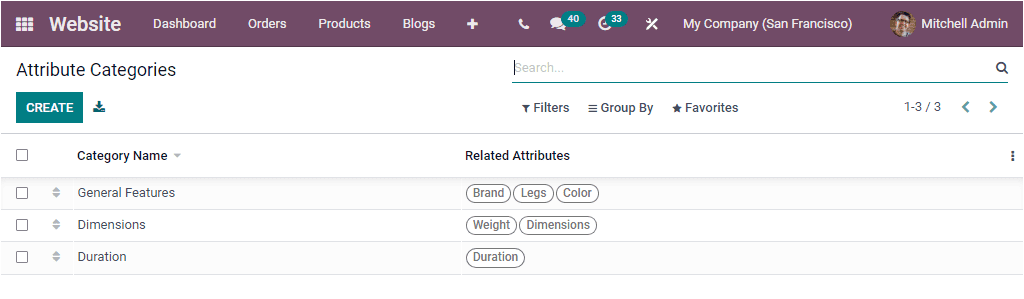
When you click on the CREATE button, you will be able to create a new Attribute Category in the same window.
Base Units
The Base Units option can also be found in the product section available under the Configuration tab of the Odoo Website module.