Course Group
The grouping element for the different courses defined in the eLearning module can be
configured for the Course Group menu available in the Configuration tab. Here all the
Course Groups in operation will be defined along with the Group Name, Menu Entry, and
the tags allocated with each.
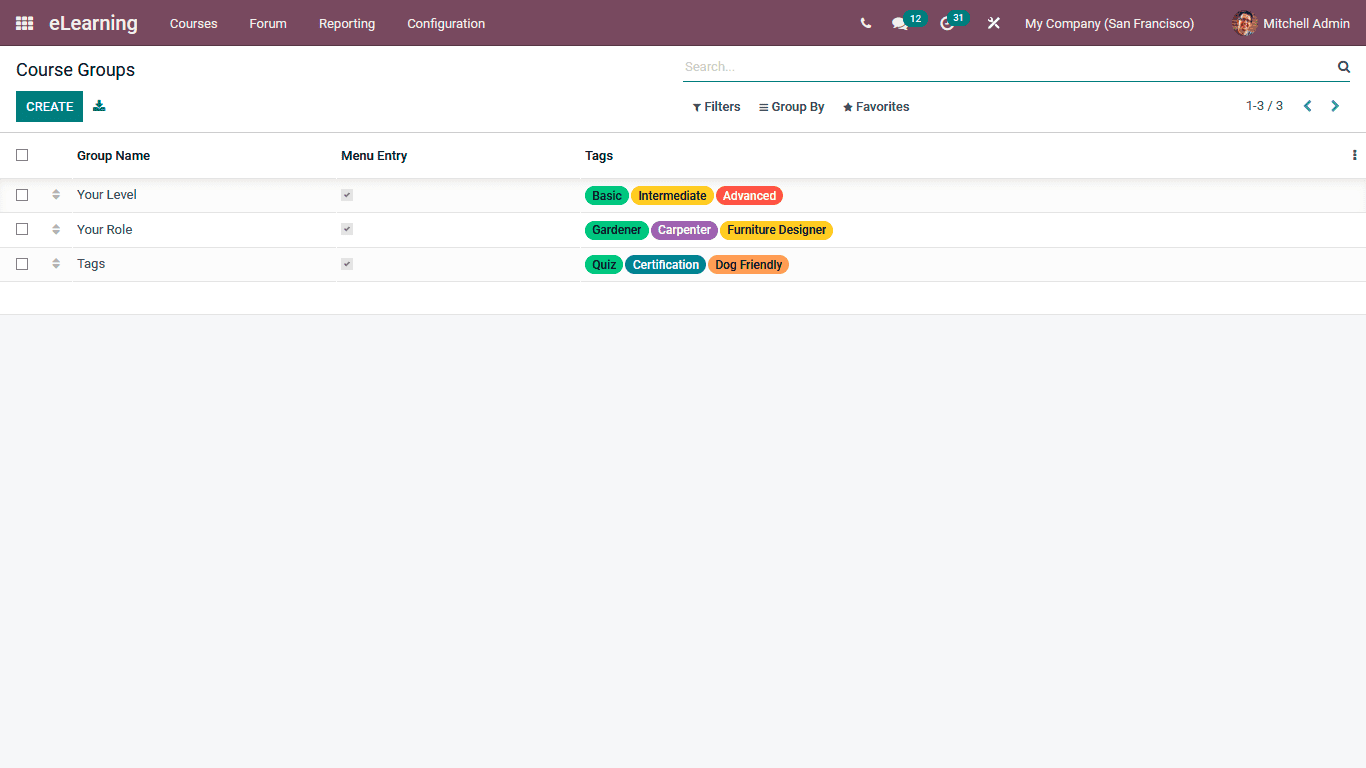
To create a new Course Group, you can select the Crete options available and e in the
Course Menu, There Group creation window as shown in the following screenshot. Here, the
Course Group Name and the Menu Entry options can be enabled. Further, the Tags can be
defined by selecting the Add an available Tag option, where you will have to precisely
describe the Course Group Name and the Color of the indication.
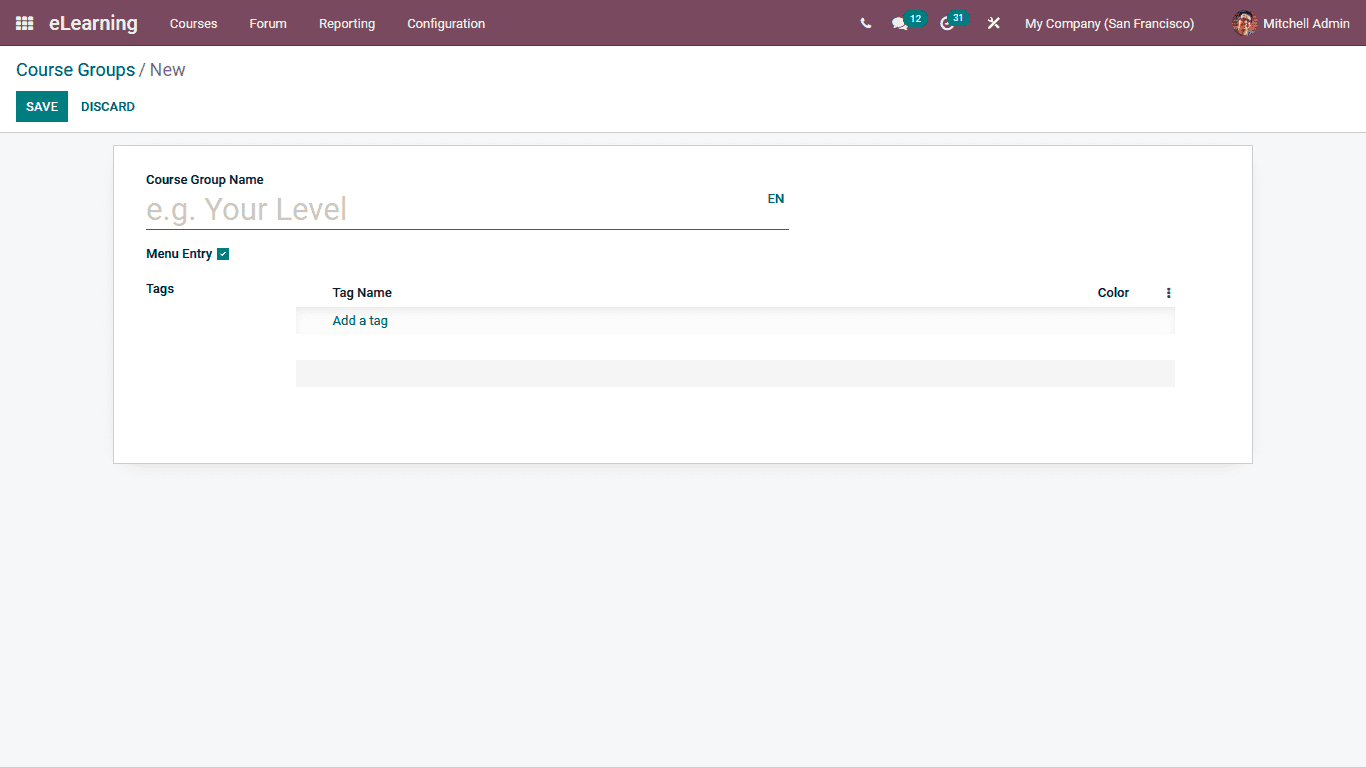
Once the Course groups have been defined next, you can select the Save button to ensure
that the Groups are available while defining a Course. The Course Groups serve as the
best filtration tools in sorting out to find the right course that has been defined.
Let’s now move on to the next section, where the Content Tags are defined.