Other Input Types
Payslip Other Input Types menu can also be accessed from the Configuration tab of the Odoo Payroll module. When you enter into the window, you can view all the already defined Payslip Other Input Types listed along with the details such as Description, Code, and Availability in Structure.
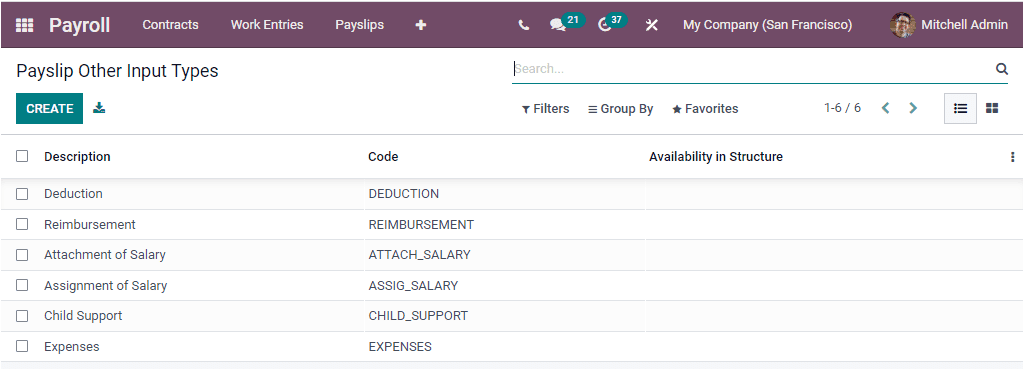
You can also view this window in Kanban view. You can easily export all the records in the window by clicking on the Export All icon placed right to the CREATE button. Moreover, you can apply various custom filters and custom groups by selecting the respective icons. The Favourites menu also includes various options which will allow you to conduct multiple operations.
We can have a look into the creation window
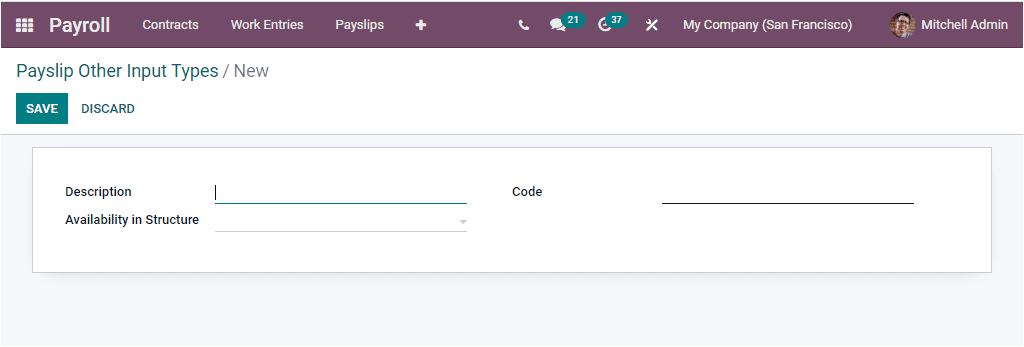
This window includes the fields such as Description, Availability in Structure, and Code. You can give a brief description and add a unique Code to the input that can be used in the salary rules. If you set up the Availability in Structure, this input will be only available in those structures. If you keep this field empty, it will be available in all payslips.
Likewise, you can view a Salary Package Configuration section under the Configuration tab of the Odoo Payroll module. Odoo includes a really flexible Salary Configurator in its Payroll module. This section consists of the options such as
- Advantages
- Personal Info
- Resume.
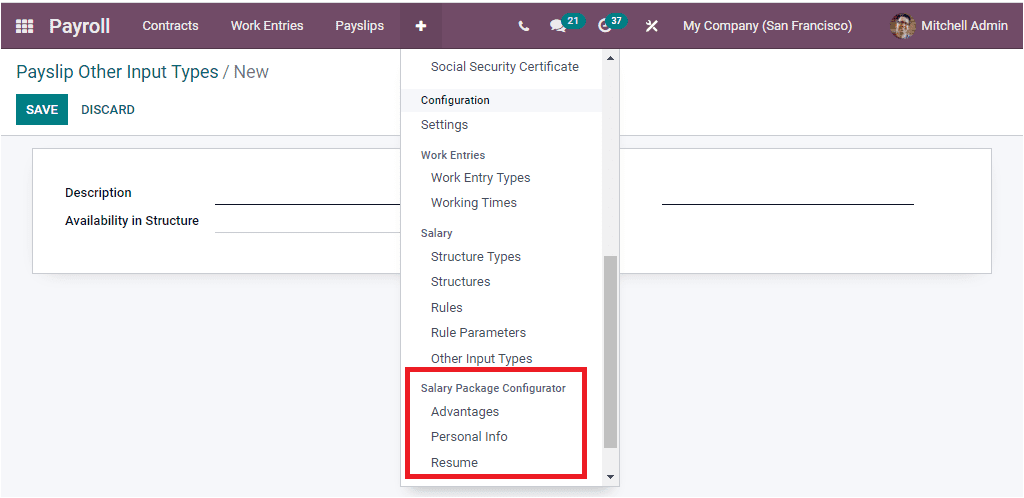
Let us discuss each of them below.