Contracts
The Payroll management module in the Odoo platform includes the Contracts menu under the Contracts tab of the module. Using this menu, you can navigate into the Contracts window, and all the contracts of the employee defined in the platform can be viewed under this window. The image of the window is depicted below.
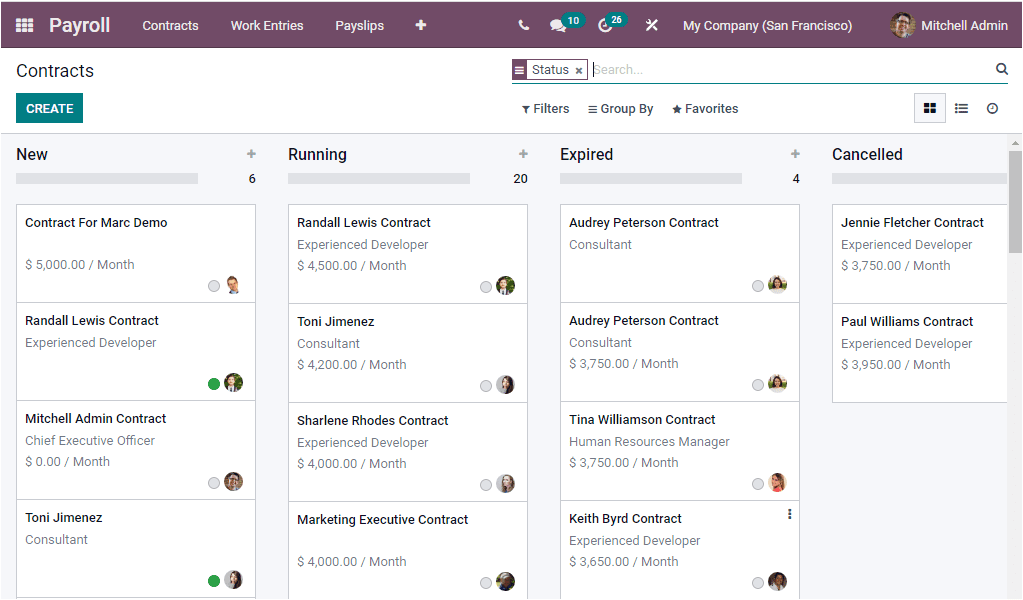
In the Kanban view, all the contract records are displayed based upon their stages. The contracts available in the window can be filtered and grouped using the various default and customizable options available under the Filters, Group By, and Favourite options. You can also create a new one by clicking on the CREATE button open on the top left. The image of the Contract creation window is depicted below.
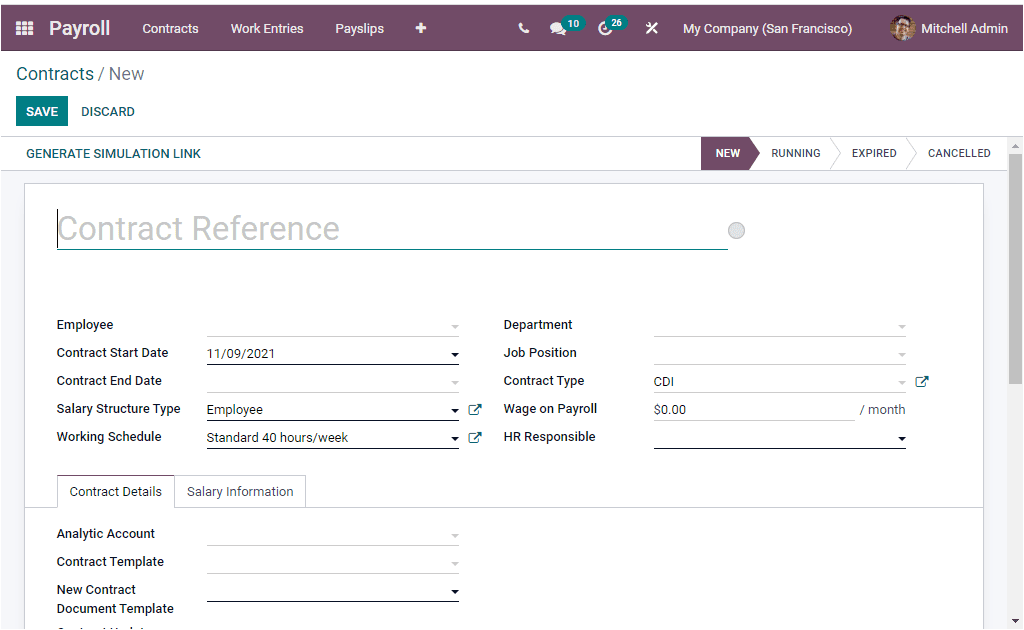
In this Contracts Creation window, you can fill all the necessary fields such as Employee, Contract Start Date, Contract End Date, Salary Structure Type, Working Schedule, Department, Job Position, Contract Type, Wage on Payroll, and HR Responsible. After filling all these fields, you can fill the fields available under the Contract Details, and Salary Information tab open just below these options. The wages of the employee can be added under the Salary Information tab.
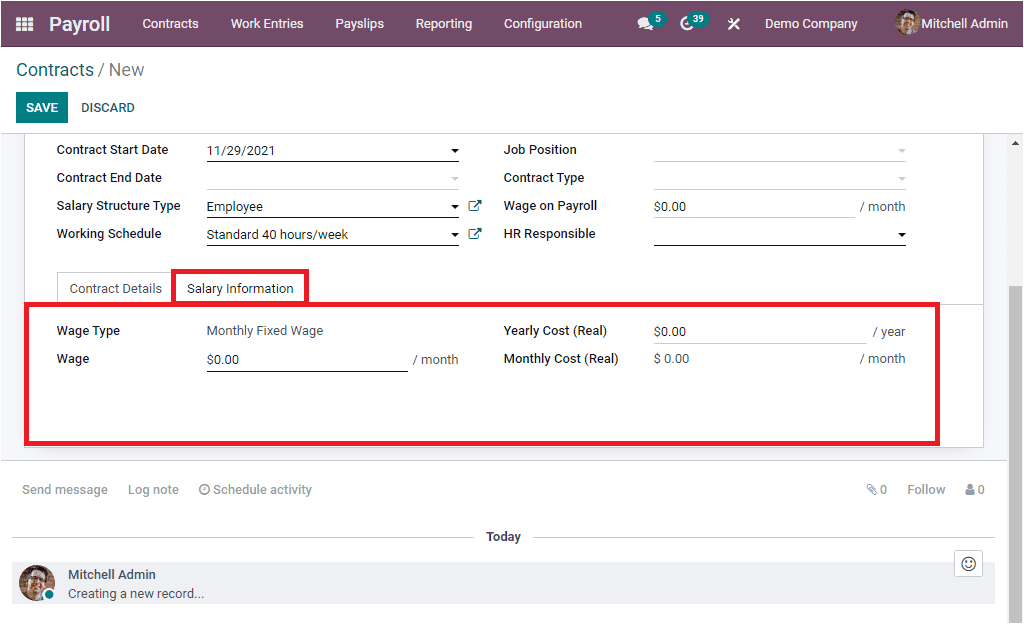
We already discussed this window in detail in the Employee module.
Let us have a look at the Salary Attachment feature available in the Odoo Payroll module.