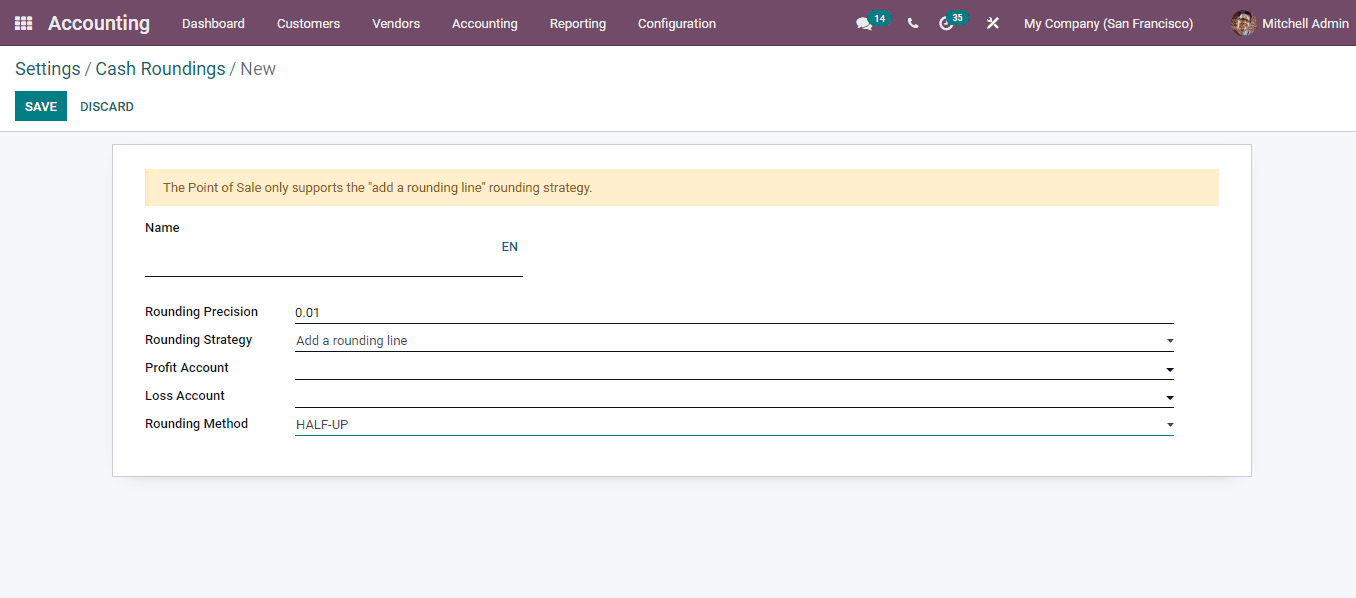Cash Rounding
Sometimes it is necessary to round the total amount of the bill. Cash rounding enables you to round off the cost during installments. Odoo 15 provides the feature of cash rounding in the Accounting module. You can enable the Cash Rounding option from the Settings. This will allow you to define the smallest coinage of the currency used to pay by cash.
By selecting the Cash Rounding option you can view the existing configured cash rounding with details such as Rounding Precision and Rounding Method mentioned.
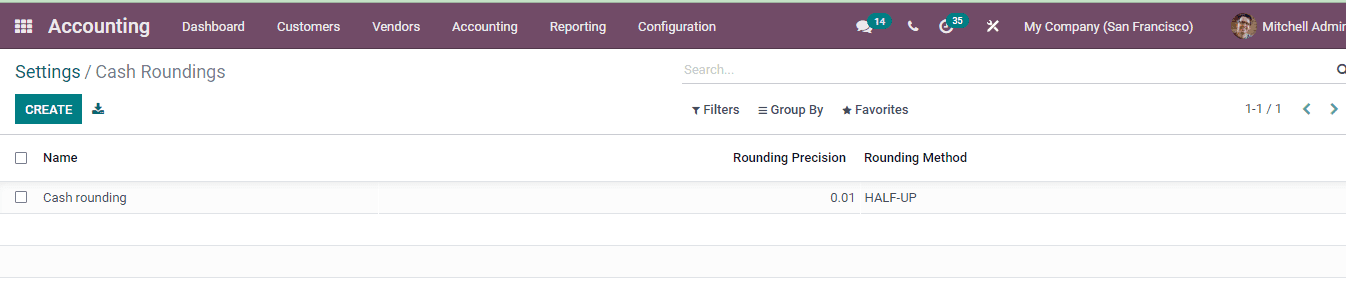
To configure new cash rounding select the CREATE button. At the displayed page first enter the Name of the cash rounding. Then define the Rounding Precision, it can be the non zero value of smallest coinage, for example 0.03. Specify the way which will be used to round the invoice amount to the rounding precision at the Rounding Strategy. Select the Profit Account and Loss Account from the drop down menu. The values set here are company specific. At the Rounding Method enter the tie breaking rule used for float rounding operations. This can be either Half Up, Up, or Down. by selecting the Up method, the value will round towards the plus infinity based on the rounding precision. By choosing the Down method, the value will round towards minus infinity based on the rounding precision. The Half Up method is used in the cases of fractions. When the fractional value is greater than or equal to 0.5 then the rounding will happen plus infinity. And if the fractional value is below 5 then it will be rounded off towards the minus infinity.