Chat Rooms
The Chat Rooms can be considered a part of a website or can be described as a part of an online service that will help you set up an online venue for your website users with a common interest for real-time communication. These virtual rooms will be very convenient for the users because they allow them to join from any location and read instantaneously. It can be defined as an ideal solution for bringing communication between a group of participants. Odoo Website module offers unique Chat Rooms features for its users. To access the Chat Rooms menu, you can go to the Configuration tab of the module and select the menu. Now you will depict the Chat Rooms window as shown in the below image.
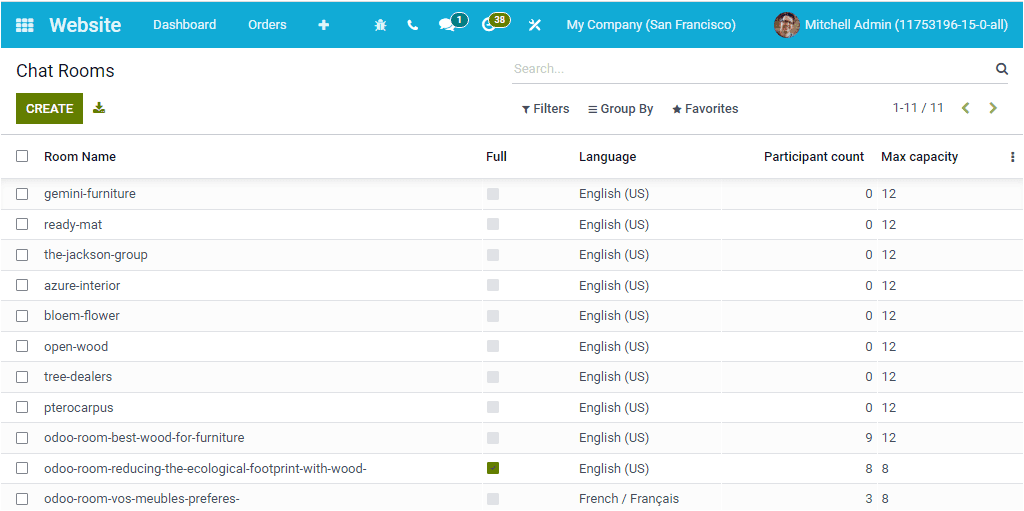
To create a new Chat Room, you can select the CREATE button. Now the system will display your Chat Rooms creation form as depicted below.
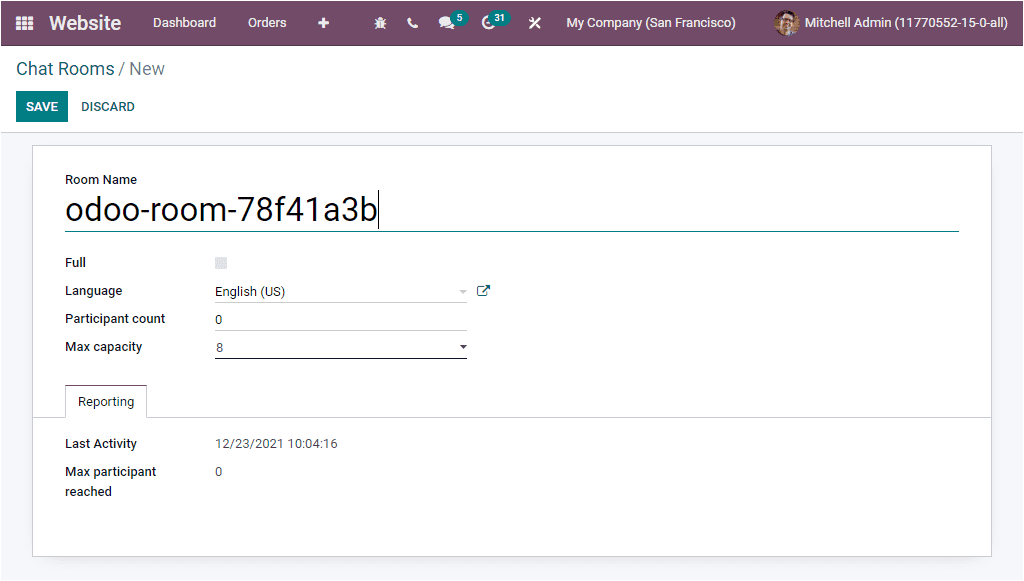
In the creation form, you have the Chat room name that was auto generated by the Odoo system. You can select the preferred Language for your chat room communication using the dropdown menu. After that, the Participant count and the Maximum capacity of your chat room can be mentioned in the corresponding fields. The Reporting tab of the Chat Rooms creation window will display the date and time of the last activity, and the maximum number of participants reached in this particular chat room.