Reporting
The Odoo Employee module also includes an exclusive Reporting tab that will allow you to keep track of employee contracts reports and the employee presence reports. The Reports tab of the Odoo Employee module includes two sub-menus. These are Contracts and Employee Presence.
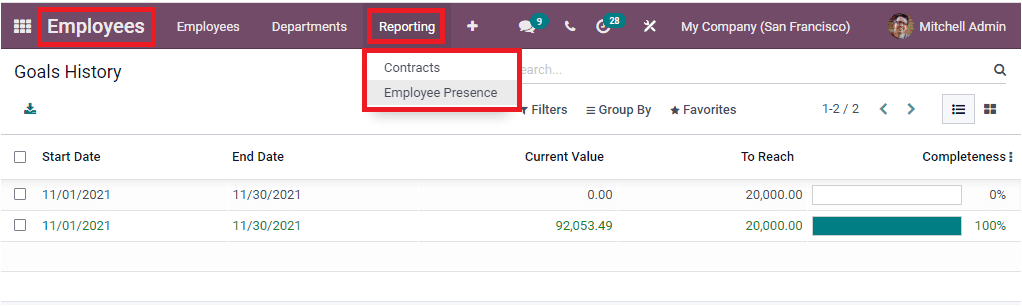
Let us discuss each of these menus in detail
Contracts
The Contracts window available under the Reporting tab of the module will give you a complete analysis of the employee contracts.
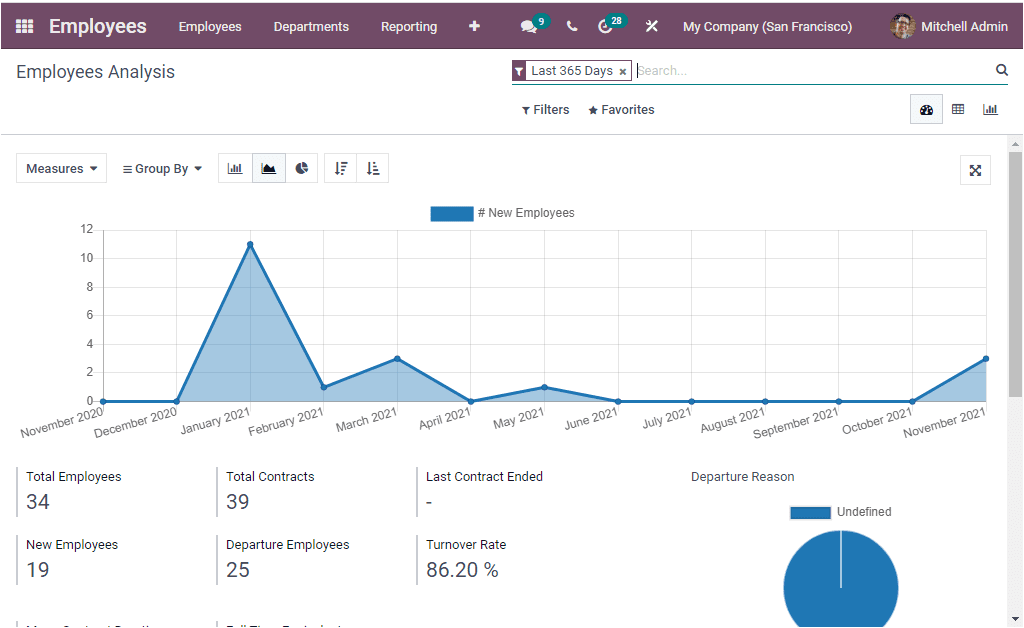
The above screenshot is the Line Chart analysis of the employee contracts, and Odoo also allows you to generate reports in Graph and Pie Charts. The window will enable you to create reports in various measures such as Departure Employees, New Employees, Annual Employee Budget, Contract, Date Last Contract Ended, Duration Contract, Employee, Fuel Card, Full-Time Equivalent(Today), Wage, and many other options. You can access these options under the MEASURES tab available.
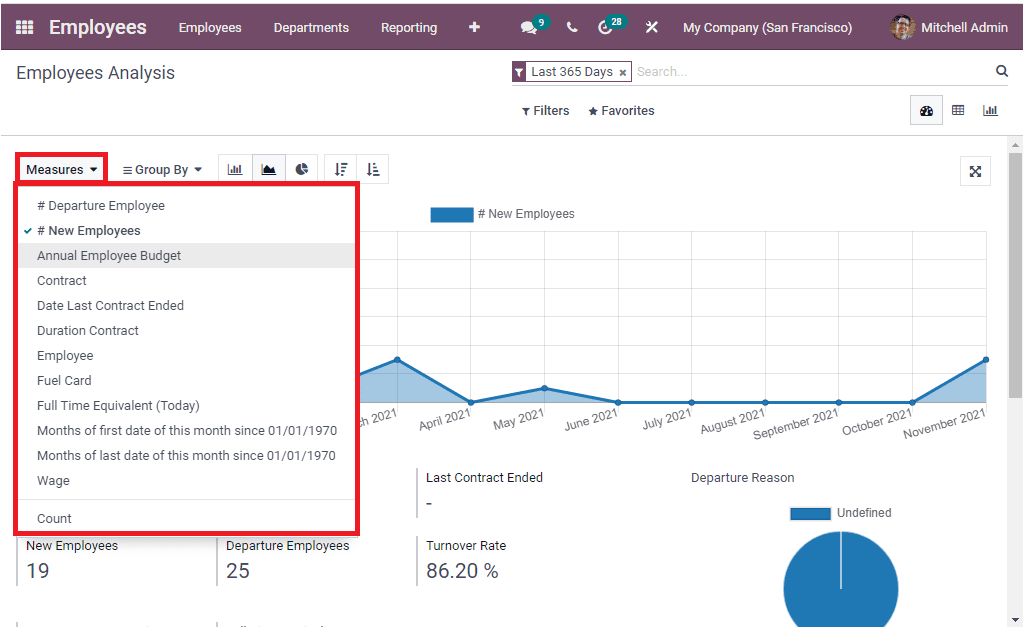
You can also use several functionalities to make a group of certain employees based on similarities. For viewing these grouping functionalities, you can click on the Group By tab available. Upon selecting this icon, you will be able to view the default grouping options such as Employee, Department, and Company. You can also view the Add Custom Group option to create and customize various grouping options based upon your company preferences and requirements. In addition, the window also depicts Total Employees, Total Contracts, Last Contract Ended, New Employees, Departure Employees, Turnover Rate, Mean Contract Duration, and Full-Time Equivalent. By clicking on this respective button, you will get an analysis of the individual operation.
Furthermore, Odoo provisioning you to have a Pivot Analysis. In the Pivot Analysis window, the reports can be generated in pivot tables. The INSERT IN SPREADSHEET button allows you to add the details into a spreadsheet without any complexities. Moreover, you are also able to view and access the Flip axis, Expand all, and Download XLSX options. Additionally the various default as well as customizable sorting functionalities such as Filters, Group By, Favourite and Search options are also there in the window.
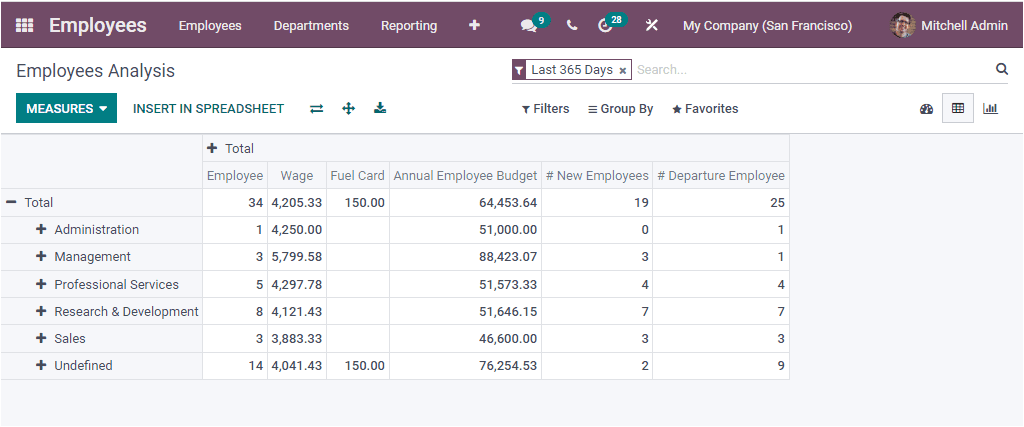
As we clear on the Contracts window available under the Reporting tab of the Employees module and now let us have a deep analysis on the next menu Employee Presence.
Employee Presence
The Employee Presence window available under the Reporting tab will allow you to define Employees presence.
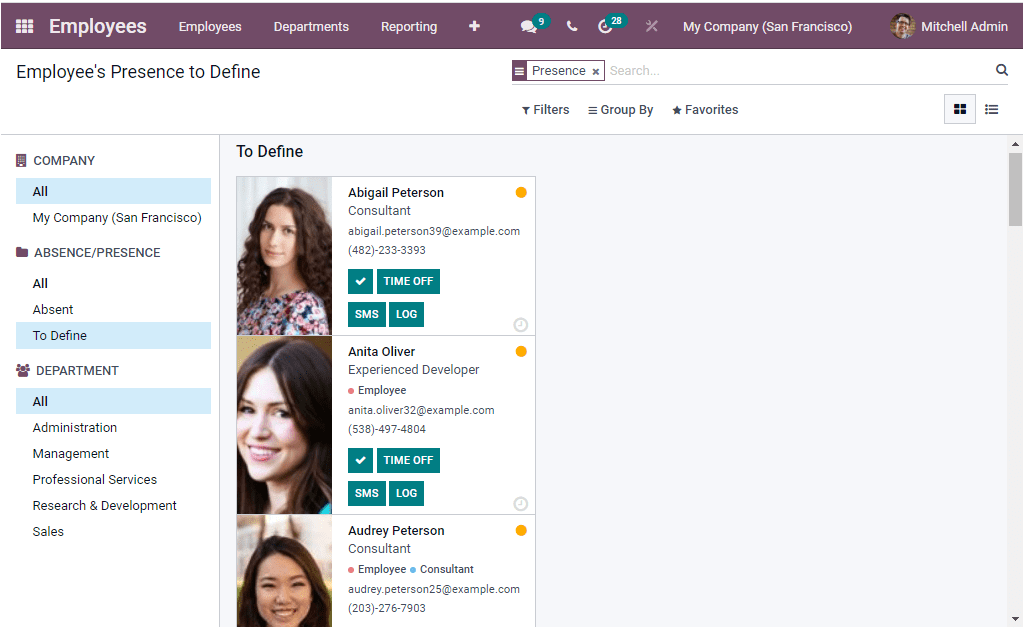
The window will depict all the details of the employees whom you need to define presence. You can click on the tick mark to set the Employee as present. Moreover, you can access the TIME OFF, SMS and LOG menus to conduct respective operations. By using this window you can easily understand the absent and present employees. The window also permits you to view the Absent employees, Present employees and To Define employees in separate. So that you can easily manage the presence and the absence of your employees.
With all of these exclusive tools and features, Odoo supports and guides you to manage your employees profiles perfectly. Keeping employee reports and profiles up to date is a necessary aspect for improving employees as well as Company’s efficiency.