Warnings
The most sophisticated Odoo Inventory module will allow you to raise automated warning messages in various operational situations in the Inventory module. The warning messages will only be triggered when you activate the Warnings option from the Inventory Settings. You can view and access the option under the Operations tab of the Inventory settings as highlighted in the below image.
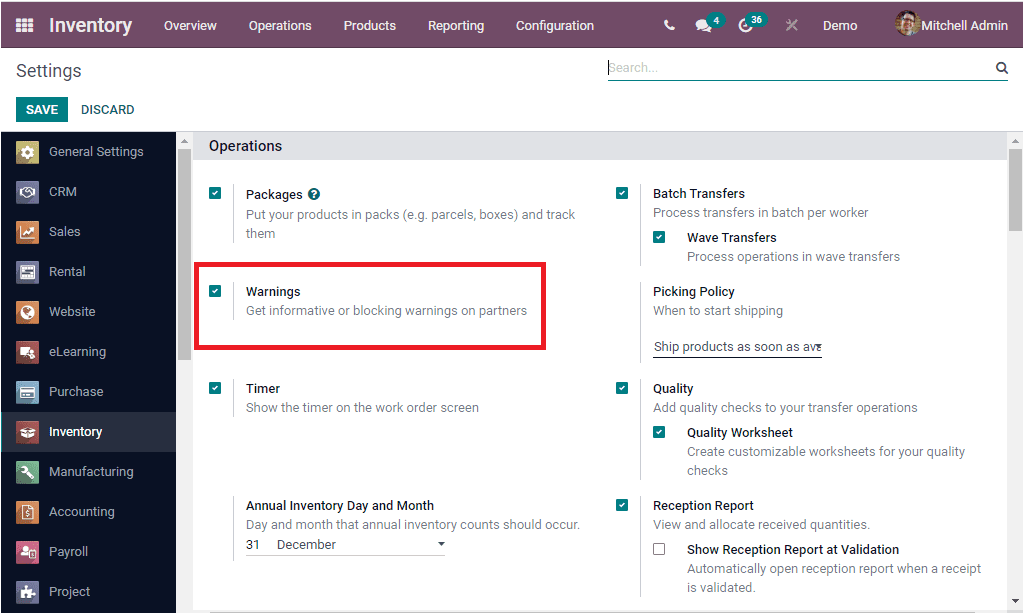
Odoo system also allows you to set up informative or blocking warning messages on every product, vendor and customers. If you activate these options in Sales, Purchase and Inventory, you are able to customize a sequence of warnings regarding the partners, products, and customers. You can choose any one of the types of alerts and also be able to create specific alerts for sales, purchase or products. The below given are the types of warning available.
No Message: This will not display any message, alert or warnings.
Warnings: This option will show an alert message when we are doing the specific operation.
Blocking Message: The Blocking message will throw an exception with the message and block the work flaw.
The screenshot on the warnings on Picking is depicted below.
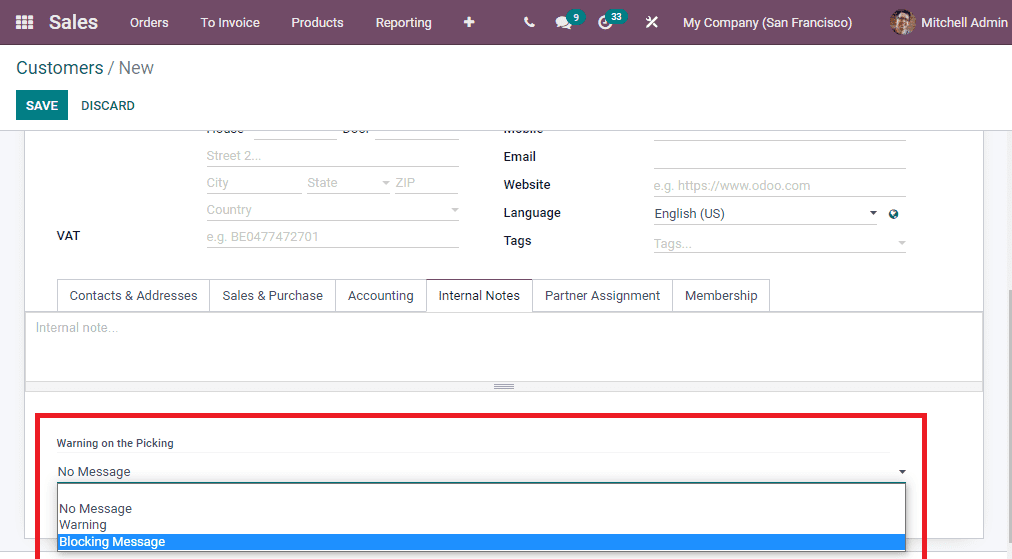
Now let us move into the Reporting features of the Odoo Inventory module.