Putaway Rules
Odoo Inventory module allows you to define Putaway rules. Putaway is the safety procedure that an efficient warehouse management software should take care of all the products by understanding its nature and also should ensure that the product automatically moves to their proper locations. Where in this process the products will be taking off from the receiving shipment and straightly putting them into the proper locations. By implementing putaway rules, we can avoid the chances for storing products inaccurately. For example, in the case of a warehouse which accommodates explosive substances, it is necessary to ensure that reactive products are not stored close to each other. So the Putaway rules option in Odoo is very significant to make sure the products remain fresh, safe and also to maintain product quantity.
The Putaway rule window can be accessed from the Configuration tab of the Odoo Inventory module. The image of the window is depicted below.
Using this Putaway creation window, you can create new put away rules to automatically dispatch specific products to their respective destination location upon receptions.
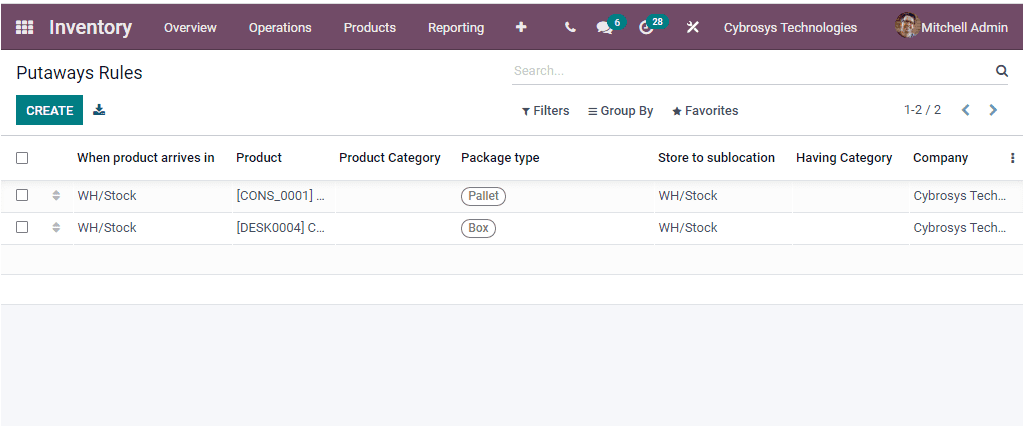
This Putaway rule can also be directly configured from the Storage Locations available in the platform. Where you can view the smart button for accessing the Putaway rules window. The image of the smart button is highlighted in the below image.
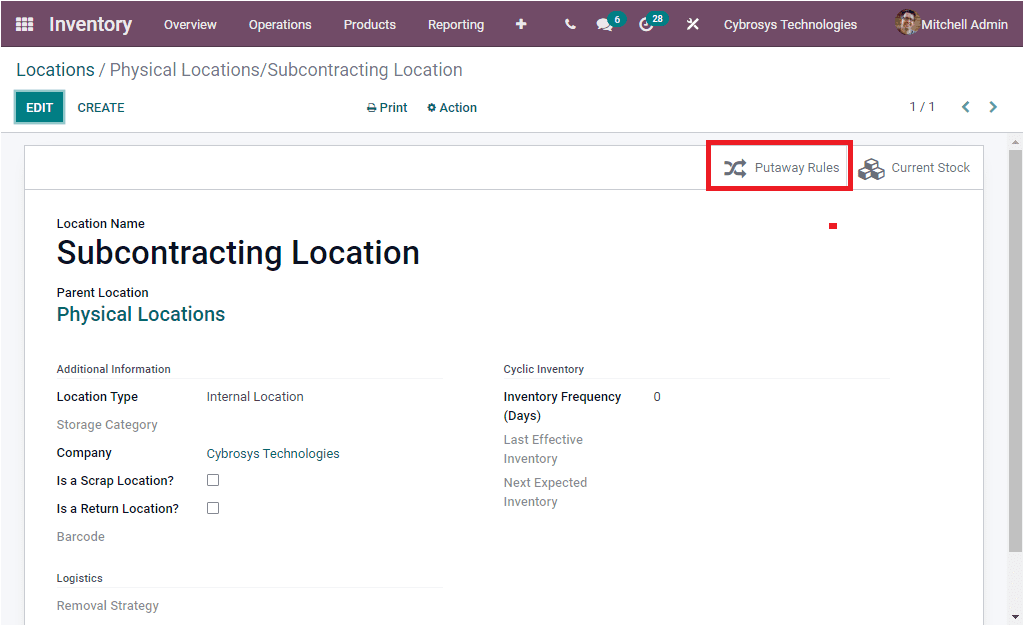
So far we were talking about the Putaway rules in the Odoo Inventory module and now let us have a glance at the Product Categorization feature available.