Odometer
The Odometer menu available in the Odoo Fleet management module is placed under the Fleet tab of the module. You can click on this Odometer menu to view the window. Let us have a look at the module first.
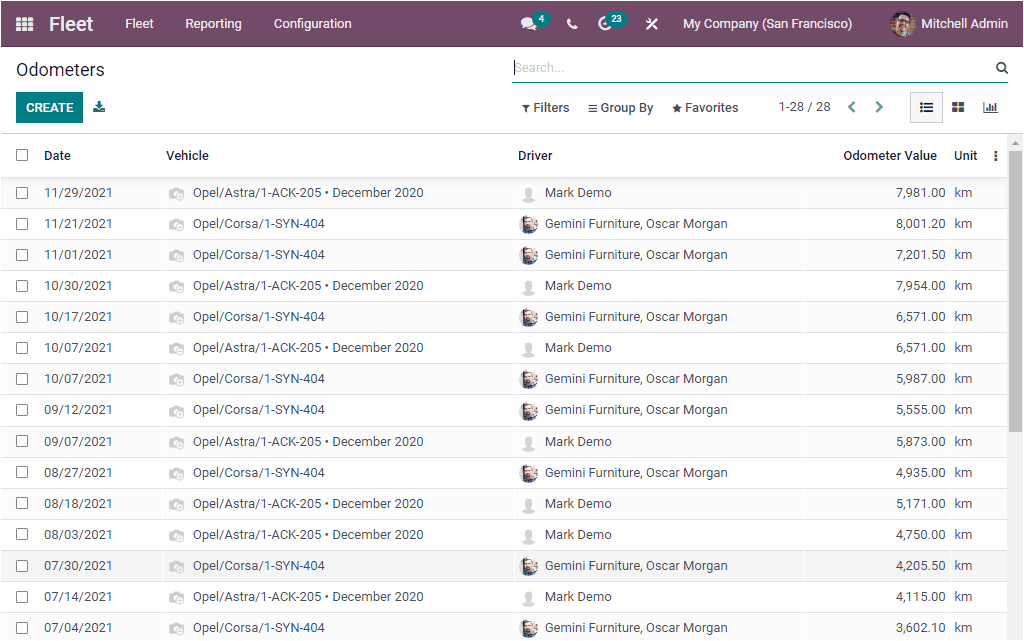
The Odometer window will list out the meter reading of the vehicle. An Odometer is equipment used to measure the distance traveled by a vehicle to know the correct distance and mileage. And the Odometer reading is the most important data record in fleet management. If you don't manage it properly, it will negatively affect your overall fleet management process. As a fleet manager, you should keep an eye to ensure that your Odometer readings are accurate, how much the filled fuels are lasting, and how much the vehicle is consuming. It will help you to take proper actions and manage over costs.
Manually keeping all these readings is impossible and inaccurate. For managing these aspects, you should take advantage of an automated system. Odoo Fleet management system is the perfect solution for managing all these complex processes. Odometer readings are the deciding points about replacing or disposing of a vehicle. So Odoo odometer reading feature will be a beneficiary feature for the fleet managers to understand the efficiency of vehicles in your organization.
value. It will include Date, Vehicle Name, Driver, Odometer Value, and Unit. If you want to view the reports in Kanban and Graph format, you can click on the respective icons that can be accessed from the top right corner of the window. Additionally, you will also customize and apply various filters and group-by options to access the reports most easily. Furthermore, you can export all the odometer reports to an excel sheet by clicking on the Export All button. If you want to create a new Odometer record, click on the CREATE button. Once you click this button, you will solidly display a new creation line in the same window as depicted below.
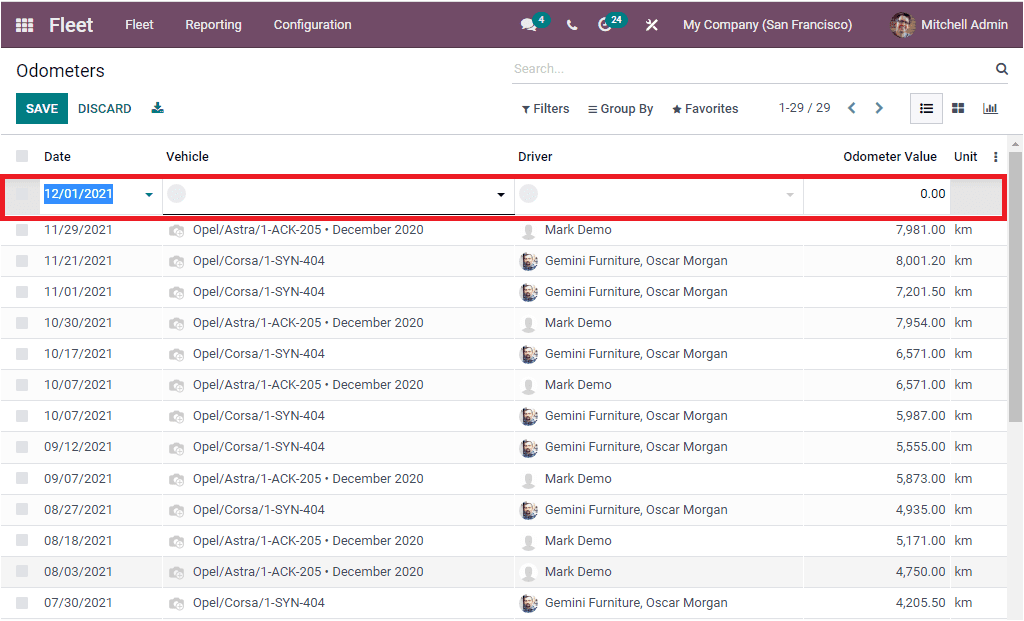
In this creation line, you can provide the details such as Date, Vehicle Name, Diver details, Odometer Value, and Unit.
As we clear on the Odometer option available in the window. Now we discussed all the options available under the Fleet tab of the Odoo Fleet management nodule, and now let us look at the Configuration tab of the module.