Quality Teams
Quality Teams in Odoo help you to manage the maintenance works of the company. You can create as many teams as you want and assign them maintenance works. Different types of maintenance can be handled by different teams thus making the work easier.
By opening the module you can view an overview of the quality teams displayed. Along with the Quality Team number of Quality Alerts and quality Checks in Progress is also displayed. By selecting the Quality Alerts you can view the details of the alerts. In the same way you can view the Quality Checks from the Checks in Progress.
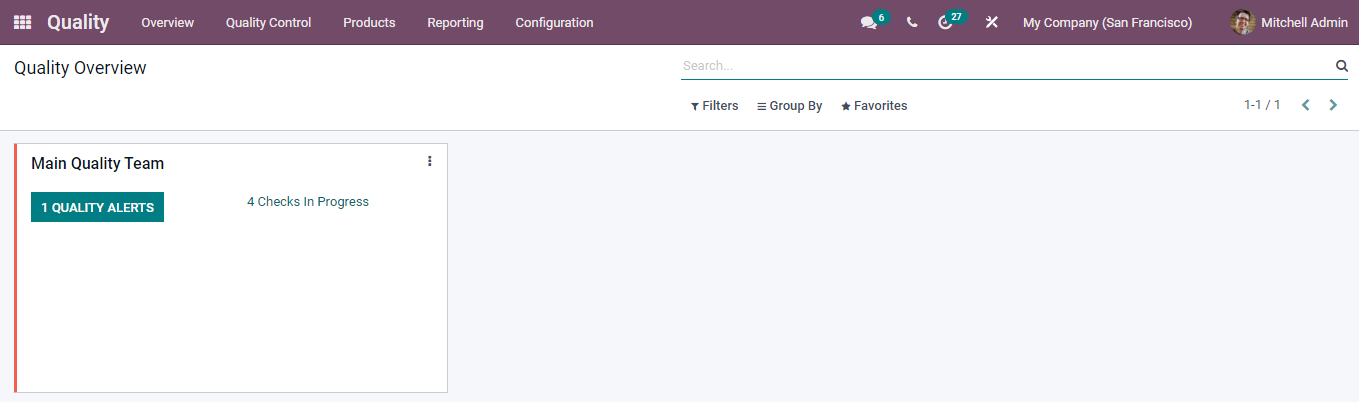
You can set up Quality Teams from the Configuration tab. By selecting the Quality Teams option from the Configuration tab, you can view the list of existing quality teams. To view more details of the teams, select them from the list. To add a new team to the system select the CREATE button.
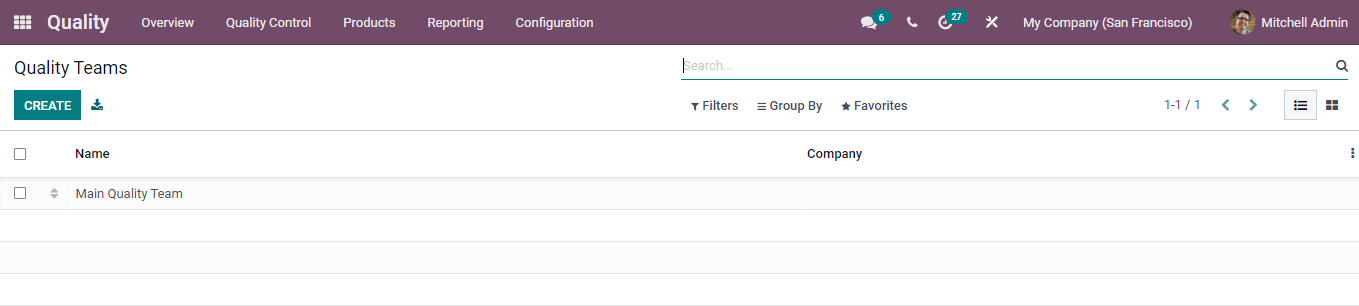
At the displayed page enter the new quality Team Name in the provided field. Insert the name of the email alias such as ‘jobs’ if you want to catch emails for jobs@example.odoo.com and then add the name of the Company from the drop down menu.
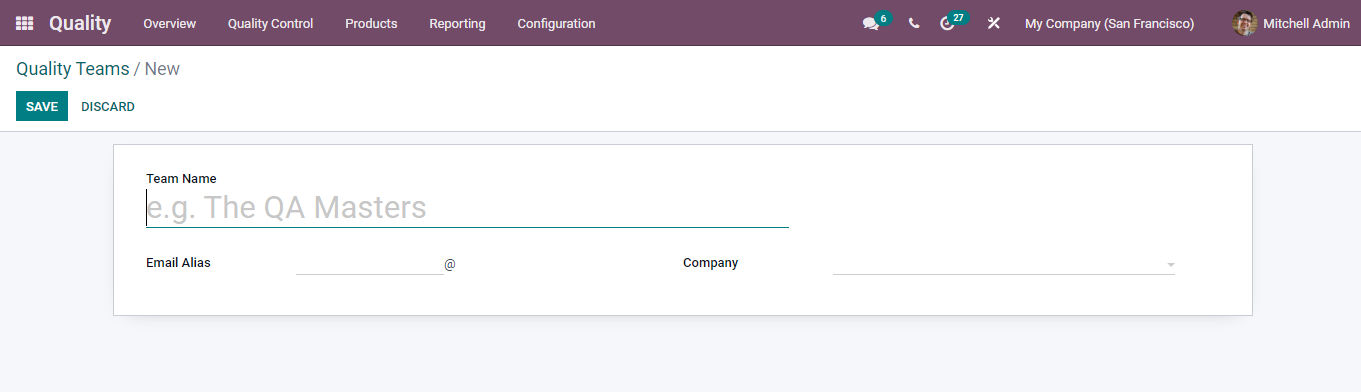
After entering all the details, press the SAVE button. The created Quality Team will be added to the list.