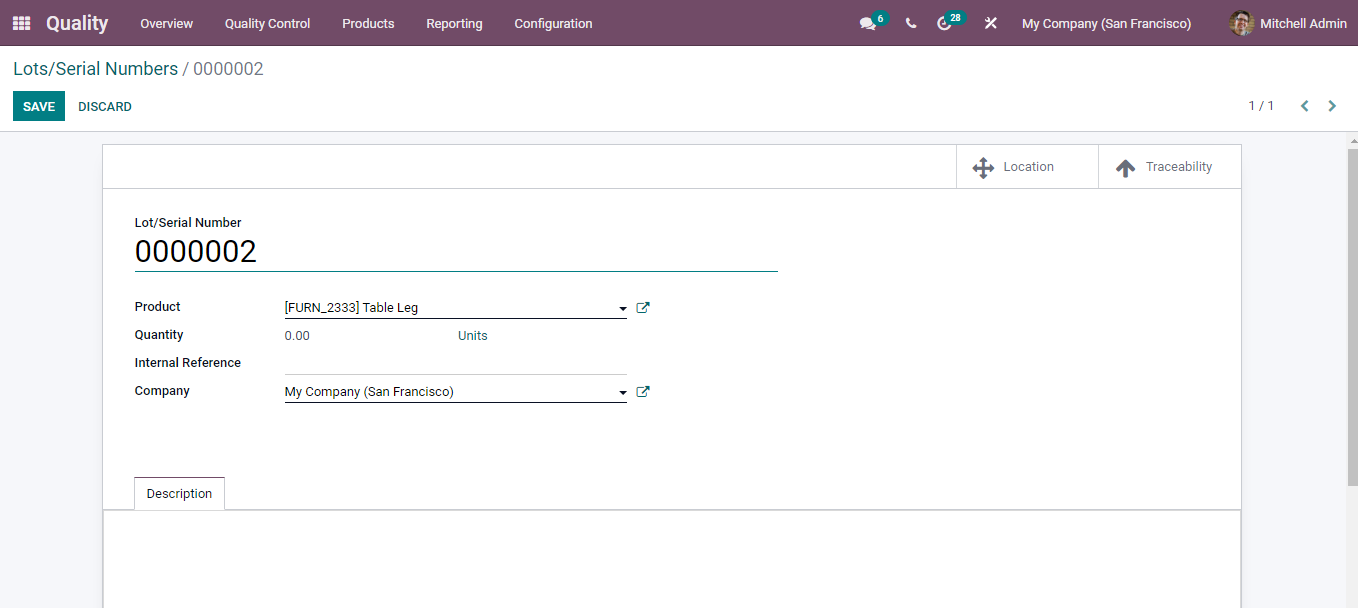Products and Lots/ Serial Numbers
From the Quality module, you can view every product of the company with their details. Select the Product option from the Products tab to view them. Also by selecting the Product Variants option from the tab, different product variants owned by the company can be viewed. From the product profile you can check the ECOs as well as the Quality Control Points of the product.
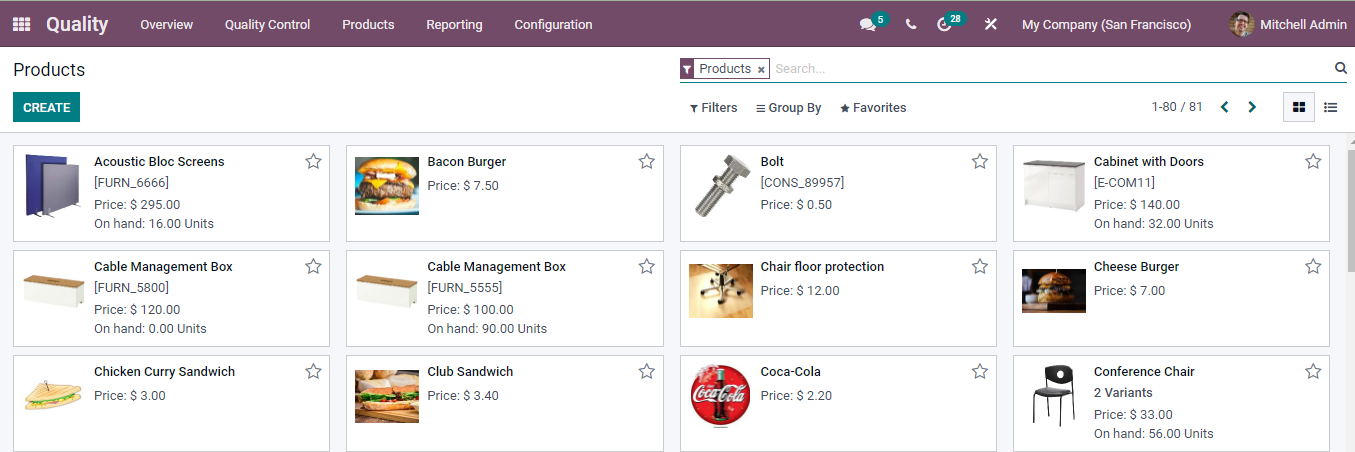
By selecting the Lots/ Serial Numbers option from the Product tab, you can view the list of products categorised on the basis of lot or serial numbers. These lot or serial numbers can be used while checking the quality of the product to mention the product. Along with the lot or serial number you can also view the details of the product such as the Internal Reference, name of the Product, Created On and name of the Company. With the filtering feature you can view the products which are having Expiration Alerts.
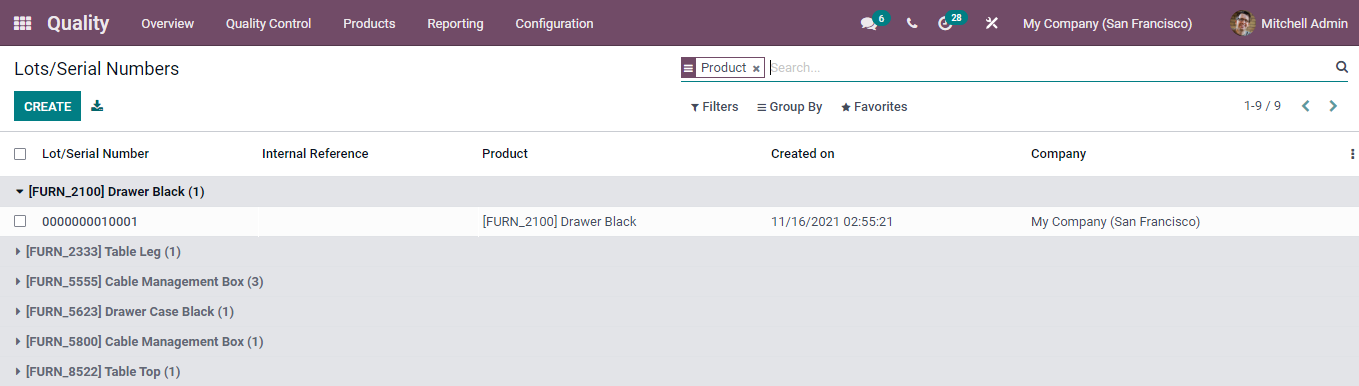
You can create and assign a new lot or serial number to the products by selecting the CREATE button. At the displayed form page enter the details such as the Lot/ Serial Number, select the Product from the drop down menu, Quantity, Internal Reference and name of the Company. Any further details regarding the product can be added in the Description tab. From the Location menu you will receive an overview of the current stock level of the product. By selecting the Traceability, the report of the operations made on the lot can be viewed.