Personal Info
The Personal Info menu in the Odoo Payroll module will allow you to configure personal information about your employee into the salary slips. The Personal Info menu comes under the Salary Package Configuration section available under the Configuration tab of the Odoo Payroll module. First of all, we can have a look at the Personal Info page.
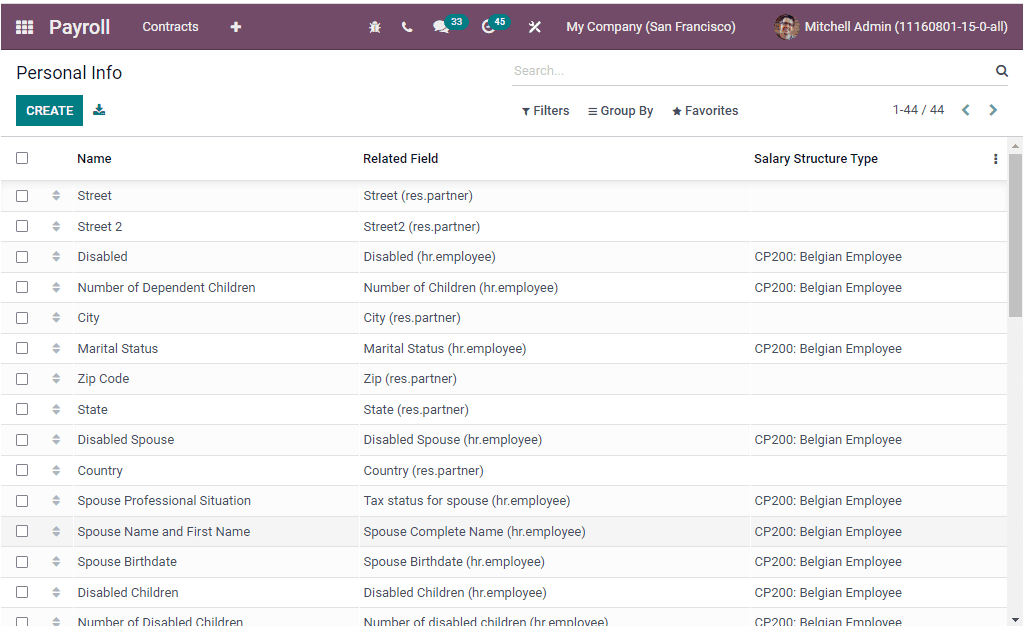
On this personal info page, you can view all the predefined records and details such as Name, Related Field, and Salary Structure Type. for creating a new record, you can click on the CREATE button. Now you will depict a creation form as shown in the below image.
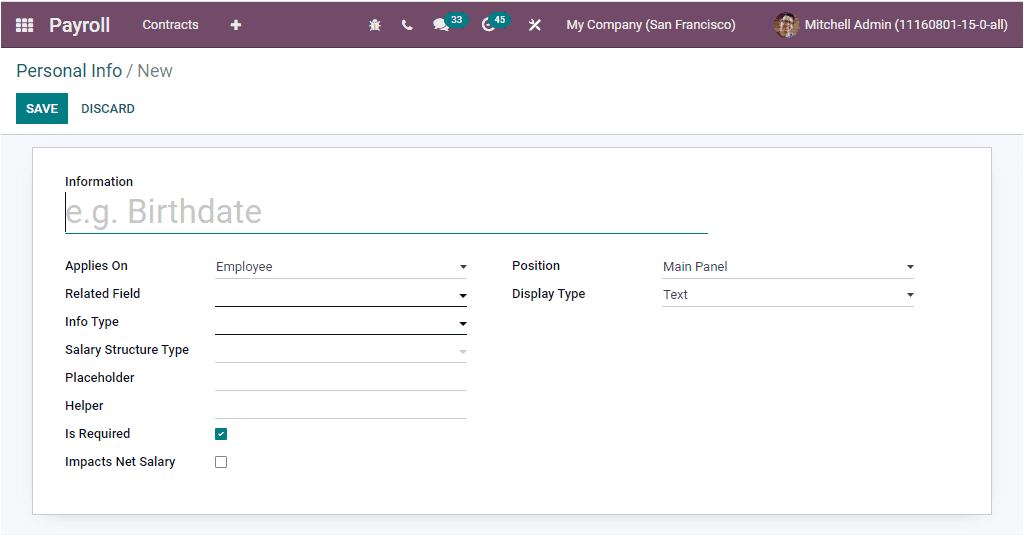
In this Personal Information creation form, you can provide a Name for the Information and select the Applies On which address. Odoo gives three options in the dropdown menu to set up for the Applies On option. The drop-down menu includes the options such as Employee, Private Home Address, and Bank Account. You are also able to fill up the Related Field option. Similarly, the Info Type, Salary Structure Type, Placeholder, and Helper.
Moreover, you can enable or disable the Is Required and Impacts Net Salary field. In addition, the Position can be selected either Main Panel or Side Panel. Finally, the Display Type can be specified using the dropdown menu given. It includes Text, Radio, Checkbox, Date, Selection, Integer, Email, and Document. When you have all these details, you can click on the SAVE button to save the details.
We can move on to the Resume menu.