Planning Work Orders by Workcenter
Just like monitoring the work orders based on the production, you need to monitor the work orders of the work centers. In cases where two work orders are scheduled for the same time in a single work center, Odoo helps you to schedule the work one after the other.
The working schedule of the work orders based on the work centers can be viewed by selecting the Planning by Workcenter from the Planning tab. The schedule of the Day, Week, Month and Year can be viewed. The results can be viewed in Gantt, List, Calendar, Pivot and in Graph. You can select the work order from the schedule and edit their details regarding the Planned Date and expected Duration.
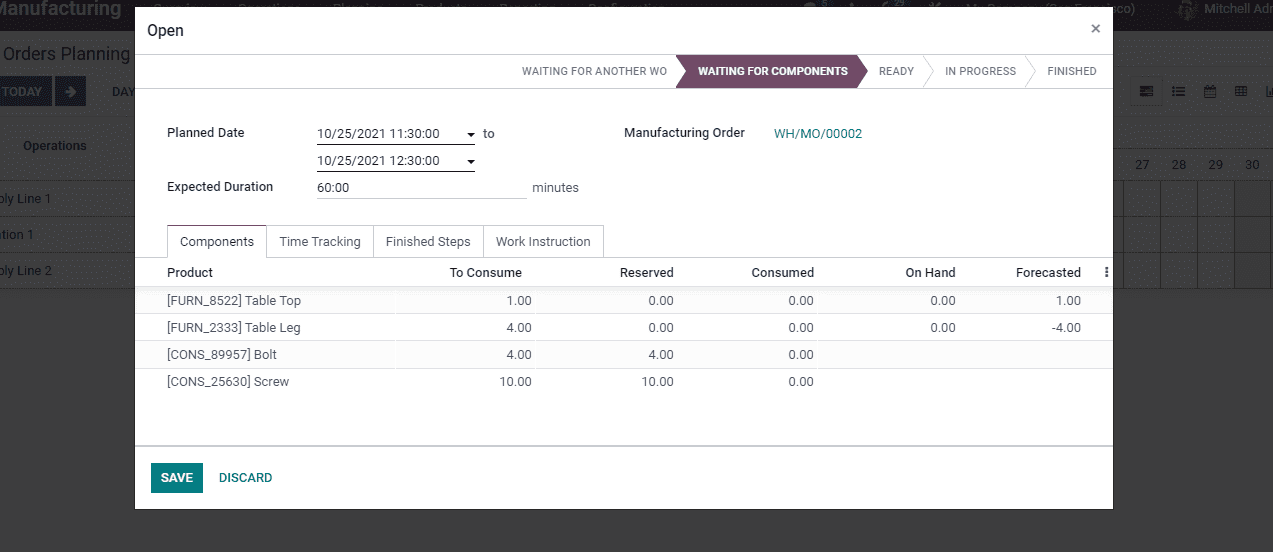
You can view the details of the components used for the order, time taken by the user to execute the operation, the completed stages of the work order and also the set of instructions. The information can be added and edited as per the changes.