All Tasks
The list of all tasks created by different employees in your company can be seen under the All Tasks menu in the Field Service module.
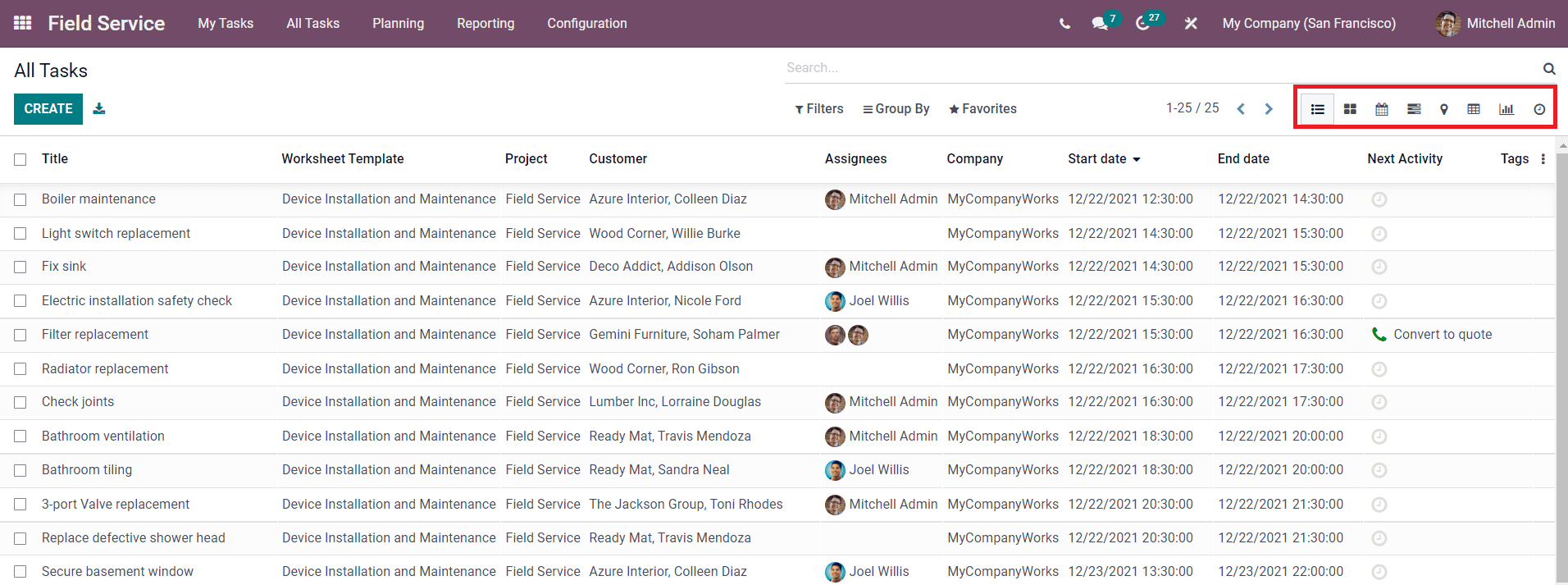
You will get the details of Title, Worksheet Template, Project, Customer, Assignees, Company, Start Date, End Date, Next Activity, and Tags of each task on this platform. The window can be altered into Kanban, Calendar, Gantt, Pivot, Map, Activity, and Graphical views as per your demand. You can also use the Create button to create a new task on this platform.
The ‘To Schedule’ option under the All Task menu will display the list of all tasks to schedule for the upcoming days.
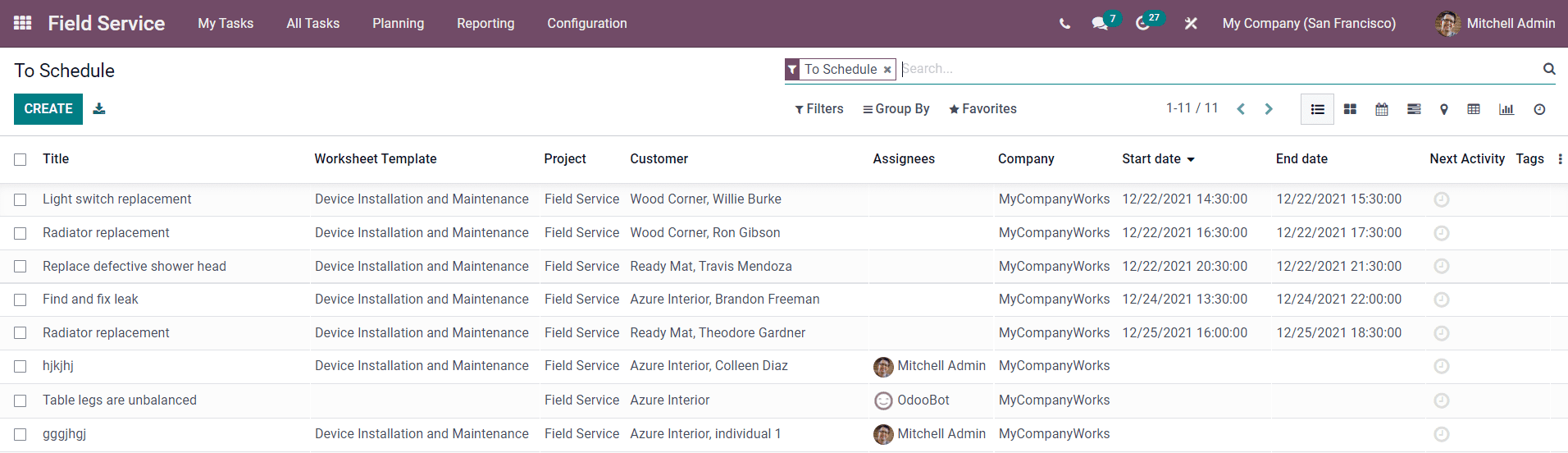
The completed tasks to generate invoices can be seen under the To Invoice option.
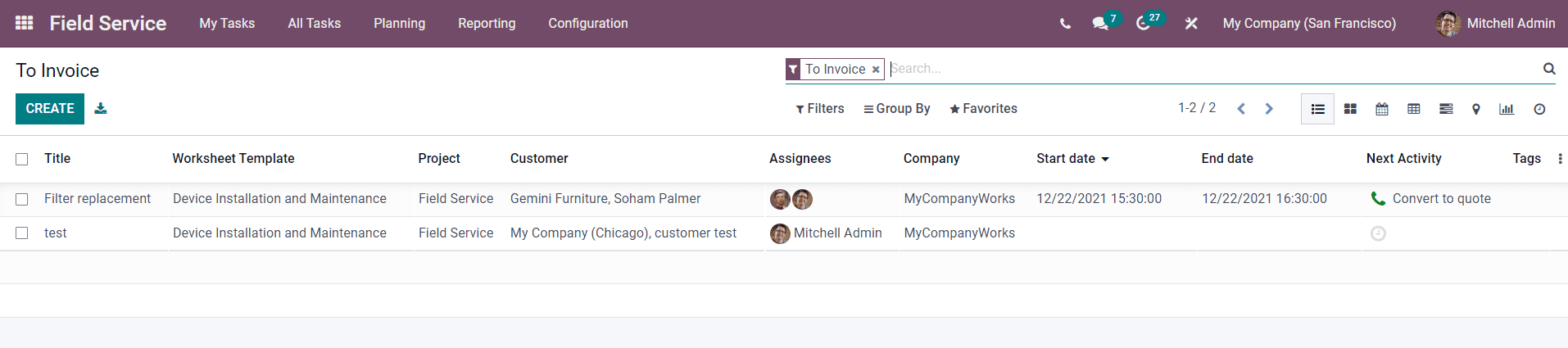
You can select a task from this platform and create invoices for the appropriate task using the Create Invoices option.