Rental Products
It is easy to configure rental products in the Odoo Rental module. You can configure
rental products in Odoo using the general methods of product configuration. While adding
these products, you must mark the product as ‘Can be Rented’ in the product
configuration window.
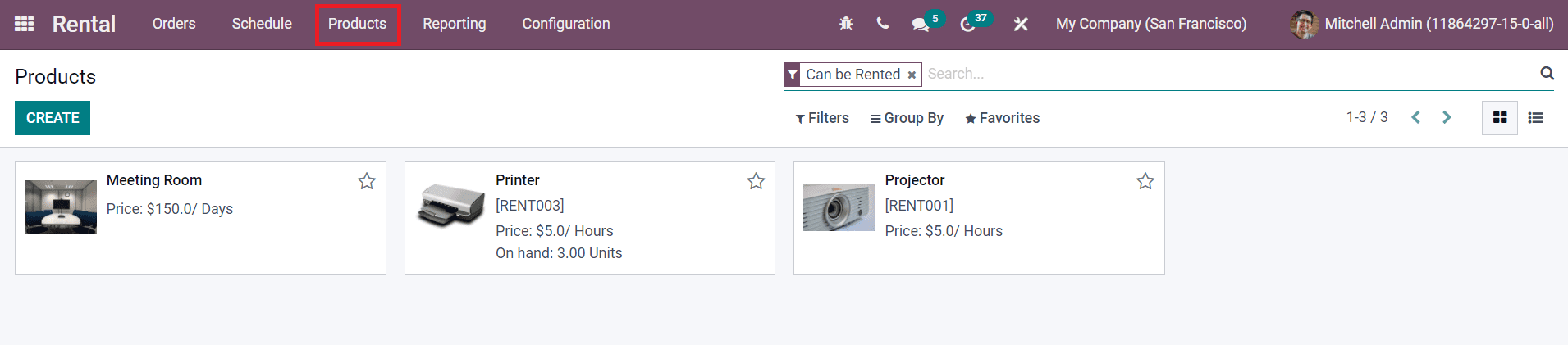
You will get the details of all rental products saved in Odoo in the Products menu of the
Rental module. Click on the Create button to add a new product.
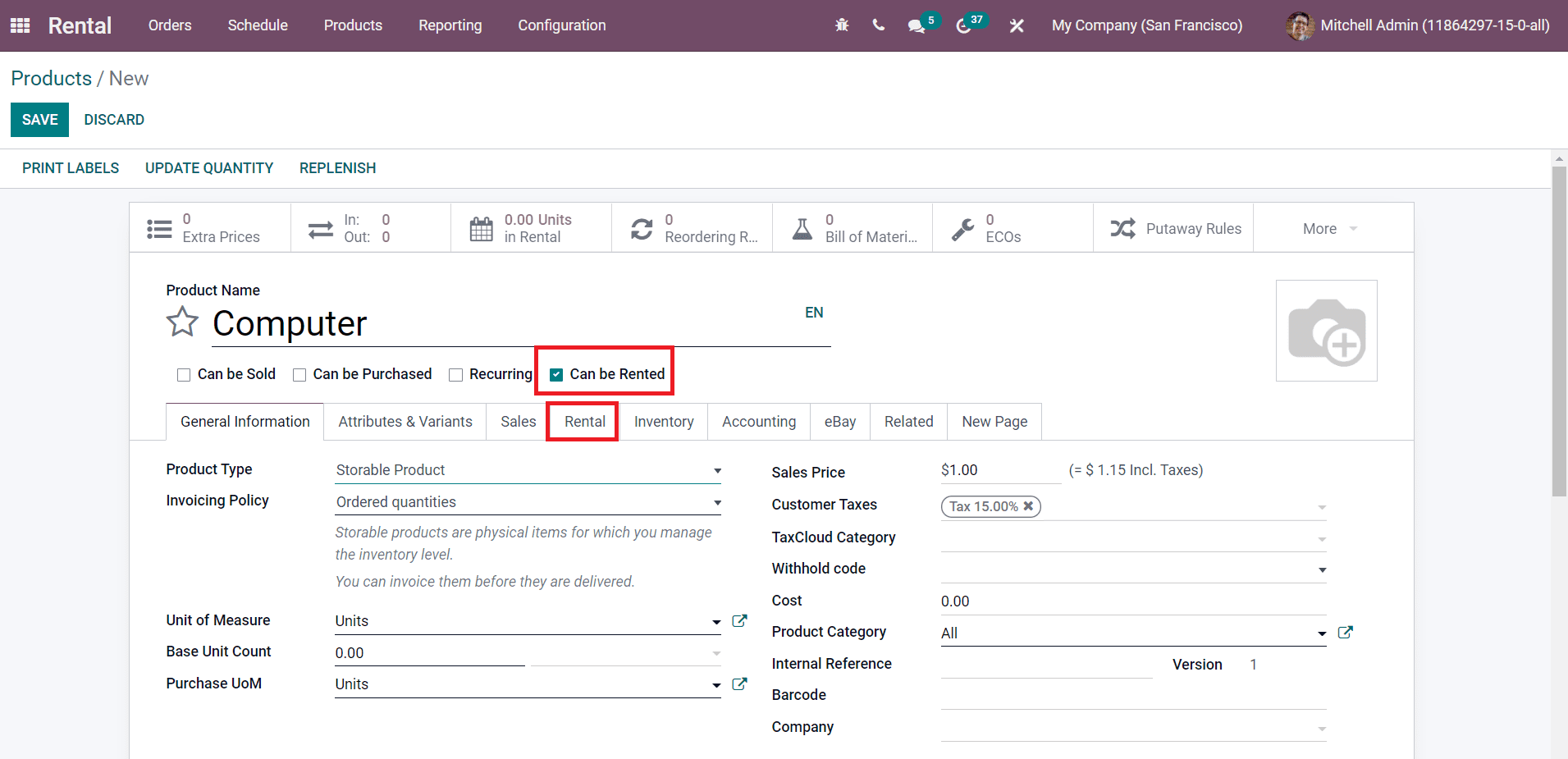
You can complete the fields in the new product creation window by adding the necessary
information. Select the ‘Can be Rented’ option to save this product as a rental product.
Under the Rental tab, you can define the rental pricing rules for this product.
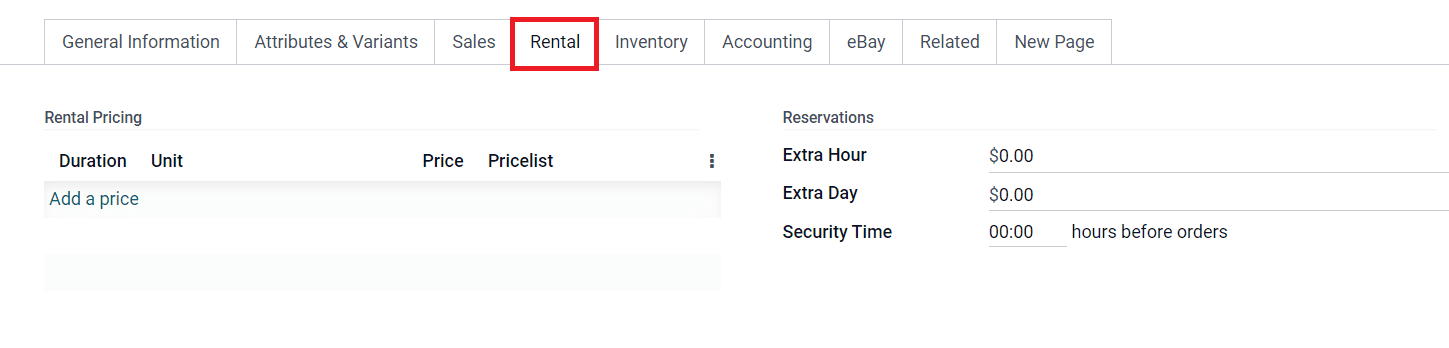
Click the Add a Price option to add prices according to the rent duration. You can set
the unit to calculate the price as hours, days, weeks, or months. According to the unit
you selected, you can set the rental pricing. In the Reservations field, you can specify
the amount charged for extra hours or days. In the Security Time field, you can mention
the security time between two rentals. During this security time, this product will be
temporarily unavailable and Odoo will ensure whether the product is returned or not
before the next rental. So, it is very important to keep a security time between two
rentals. You can click on the Save button after completing all fields in the product
creation window and this product will be added to the rental products in the module.