Sales Team
An efficient Sales Team is an inescapable part of an organization which brings more effectiveness, efficiency and also helps to collaborate together as a connecting agent or unit, establish experimental research to make you always stay at the top as a unique identifier. An effective Sales Team is the central character to drive revenue and build a good reputation among the marketplace.
Odoo gives a birds eye view on the management of the Sales Team. From the CRM module itself, Odoo gives so much prominence and allows them to form a good bond between the potential customers and organizations. You can view the Sales Team management options in both the CRM and Sales module. For viewing and configuring the Sales Teams menu in the Odoo Sales module, you can open the Configuration tab of the Odoo Sales module. Under this tab, you can view the Sales Team menu as depicted in the below image.
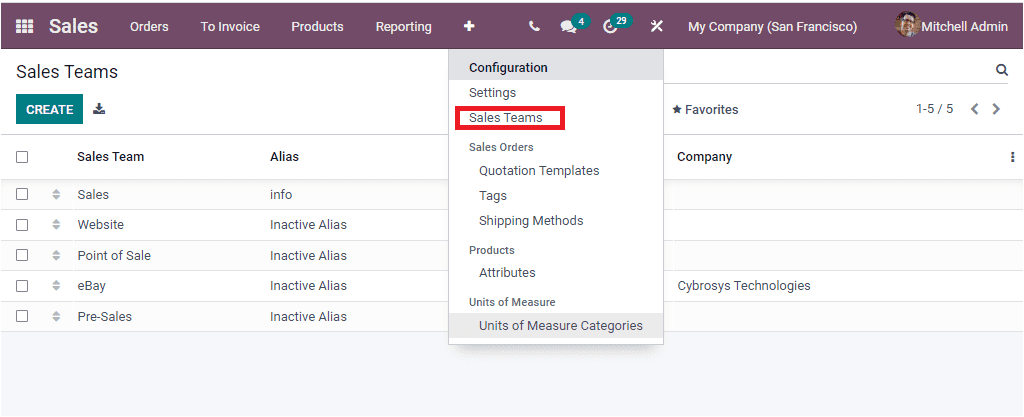
A single press on the Sales Teams menu leads you to the Sales Teams window. The Screenshot of the window is depicted below.
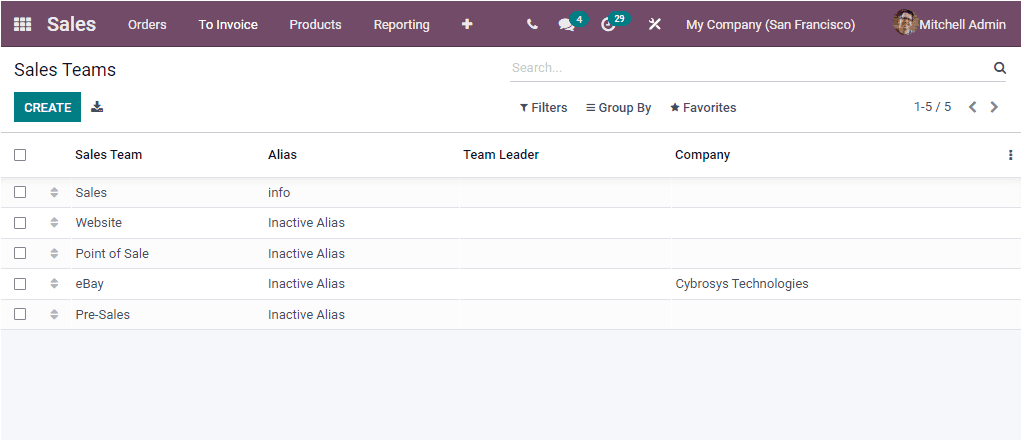
By viewing this Sales Teams window, you will get an overview of the Sales Teams described in the platform along with the details such as Name of the Sales Team, Alias, Team leader and Company associated with the Sales team. The Export All option will allow you to export all the Sales Team records into an excel sheet. This option is available just near the CREATE button. Another speciality of this window is that the Customizing and sorting functionalities such as Add Custom Field, Filters, Group By, Favourite Search options make the platform more user friendly. Creating and managing your sales team with Odoo will help you effectively manage time and it will help you to organize your sales departments. The Sales Team creation window will be displayed when you click on the CREATE button.
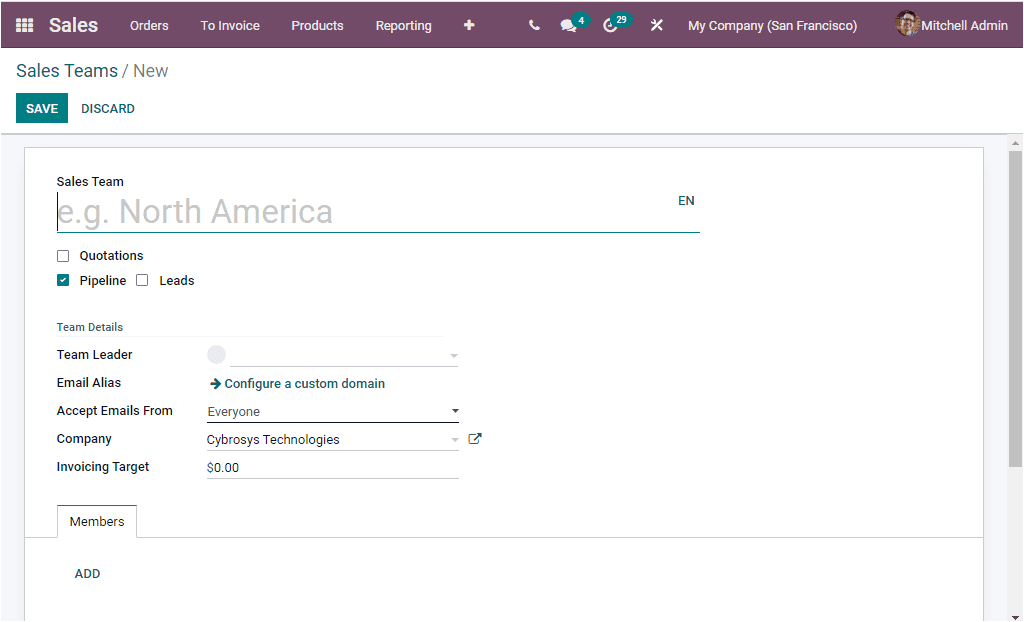
In the Sales Teams creation window, you can provide the name of the Sales Team in the provided space and then you can enable or disable the options Quotations, Pipeline and Leads. Activation of the Quotations option will help you for sending quotations to your customers rather than confirming orders straight away and also have to activate the Pipeline option to manage a presales process with opportunities. Likewise you can also enable the option Leads to filter and qualify incoming requests as leads before converting them into opportunities and assigning them to a salesperson. After doing these steps, you can allocate the Team Details. Initially, you can mention the Team Leader along with the Email Alias. Additionally, you can specify the policy to post a message on the document using the mail gateway in the field “Accept Emails From”. The dropdown menu includes the options
- Everyone: Everyone option allows you to accept emails from everyone.
- Authenticated Partners: Accept emails from only authenticated partners.
- Followers only: Only followers of the related document or members of the following channel.
The company associated with these Sales Teams can be allocated in the Company field. In addition, the revenue target for the current month can be allocated under the Invoicing Target option. Which means it is the untaxed total of confirmed invoices. Under the Members tab, you can add the Salespersons. The ADD button can be selected for creating records.
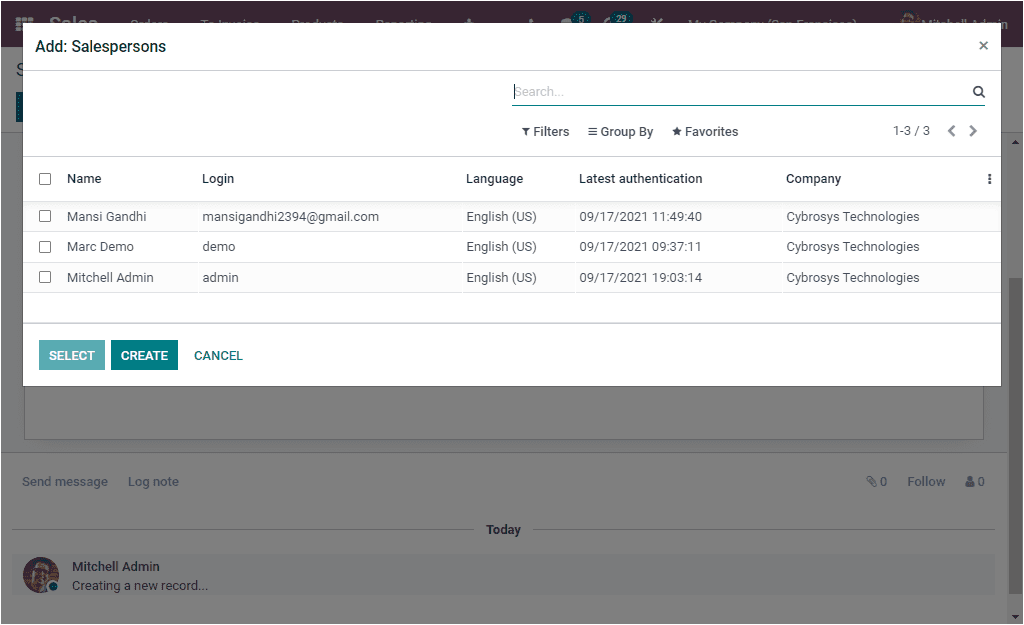
The CREATE button which can be seen in the Add Salesperson (above window) will assist you to create new Salespersons apart from the already existing salespersons. All these configured Sales Teams can be viewed and accessed under the Orders tab of the Odoo Sales module. For viewing this, you can take the way Sales -> Orders -> Sales Teams. The image of the Sales Team dashboard window is depicted below.
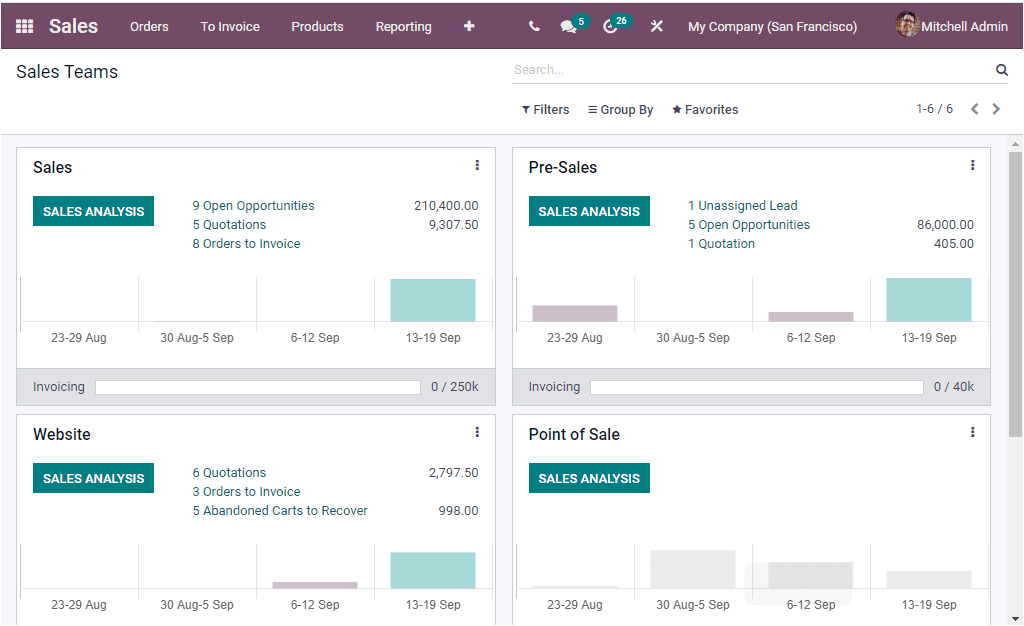
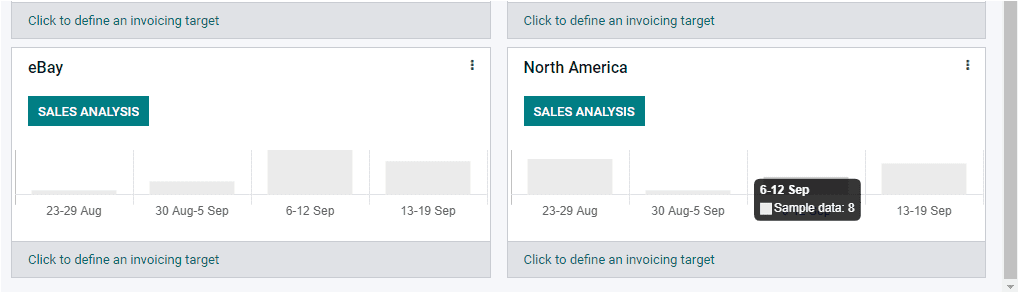
Using this Sales Team dashboard window, you can view and manage the Opportunities, Quotations, and the Orders to Invoice. Furthermore, the SALES ANALYSIS button available in each Sales Team allows you to have the detailed Sales analysis by just a single click on the button.
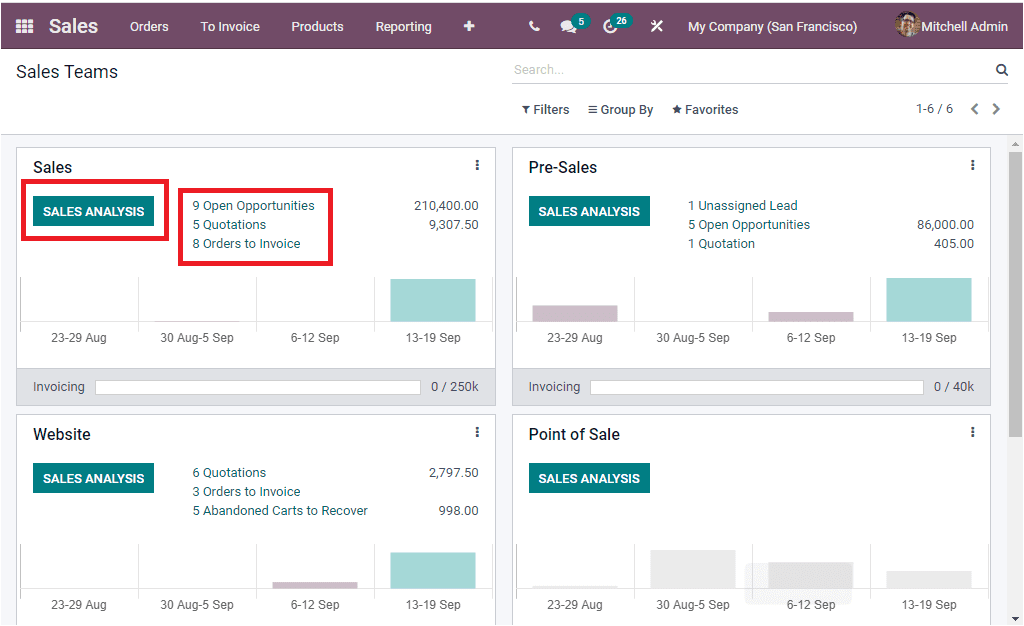
The image of the Sales Analysis window is displayed below.
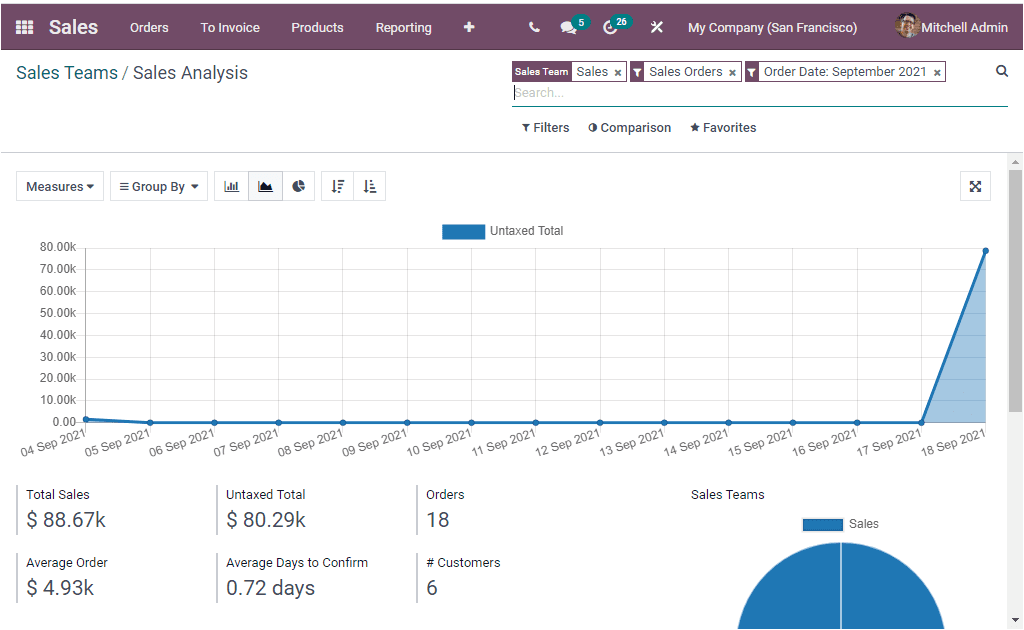
By viewing this Sales Analysis window, you can have the detailed analysis of your Sales Team performances and operations effortlessly. The Total Sales (tax included) gained by this Sales team along with the Untaxed Total, Orders, Average Orders, Average Days to Confirm and the Total Customers and many more aspects can easily be viewed. Apart from these features, you can also access the Manage option by clicking on the three dots available on the top right corner of the window.
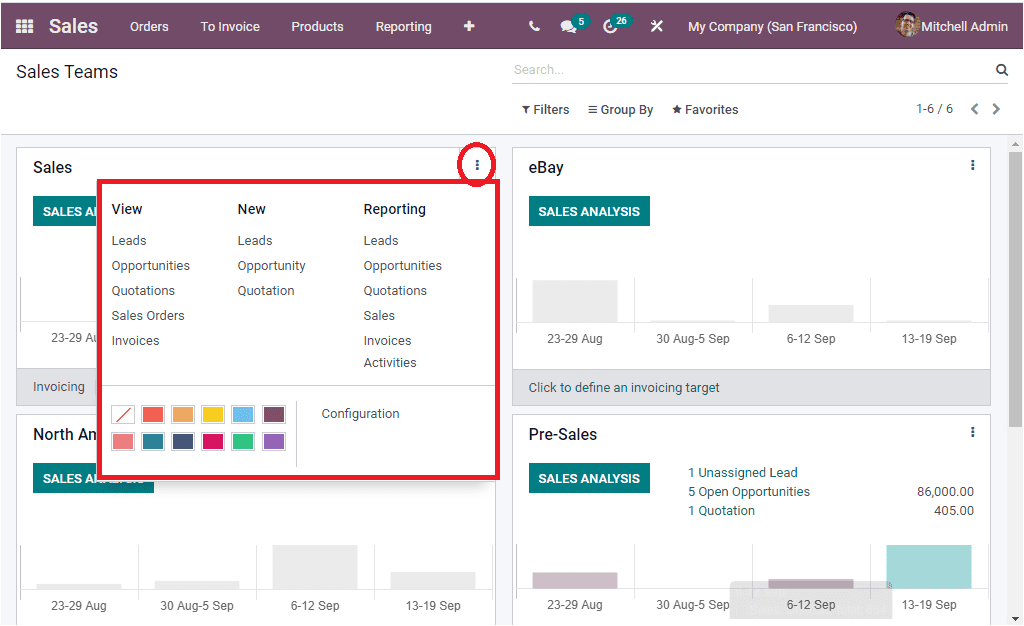
Filters, Group By, Favourite Search options are also available in this window. So you can perform various default and custom made filters for easily accessing your data based upon your needs and requirements.
As yet we were discussing how Odoo handles the Sales Team and now we can have an analysis on the Customers window available.