Warning Messages
Odoo platform enables you to raise warnings or block messages with its unique Warnings feature available. Using this feature you can raise warnings or blocking messages on purchase orders based on a vendor or product. This option is very useful and relevant when you have any confusions or problems with a vendor. In these situations, you can raise a warning when purchasing from this particular vendor. Furthermore, you can raise a blocking message on the purchase order if you want to stop product receiving from that particular vendor.
For working with this feature, you should enable the feature Warnings. For viewing the Warnings option, you can go to Purchase -> Configuration -> Settings. In the Settings window of the Purchase module, you can view the Warnings option under its Orders tab. You can check the box near the option for activating this option. Then you can click on the SAVE button to save the changes.
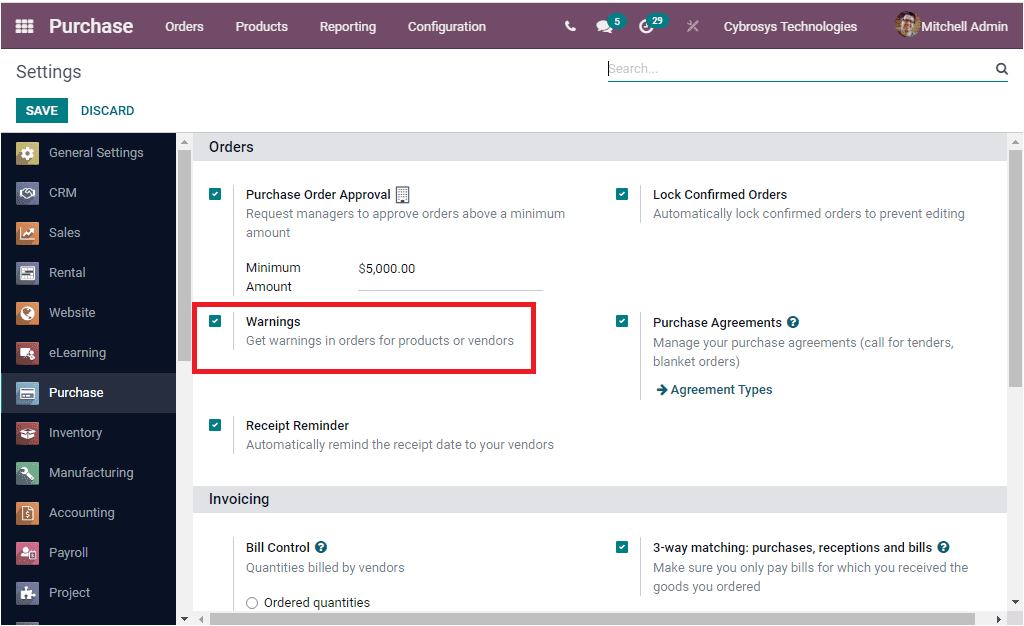
When the Warnings are activated in the system, you will have the provision to provide customised warning messages for both the products and vendors. When we consider vendors for warnings, you can view a new option under the Internal Notes tab of the Vendors window as shown in the below image.
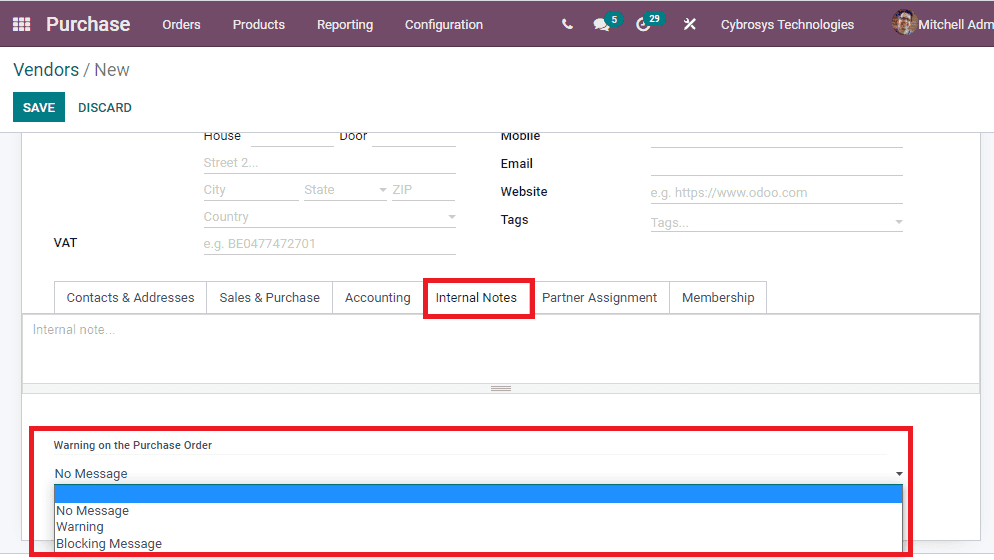
Here under this field, you can include a custom made warning or blocking message based upon your requirements.
As the warnings are described on the Vendors, you can also raise warnings on Products. For checking out this, let us go to the Products creation window where you can view the Warning when purchasing this product option under the Purchase tab available as depicted in the below image.
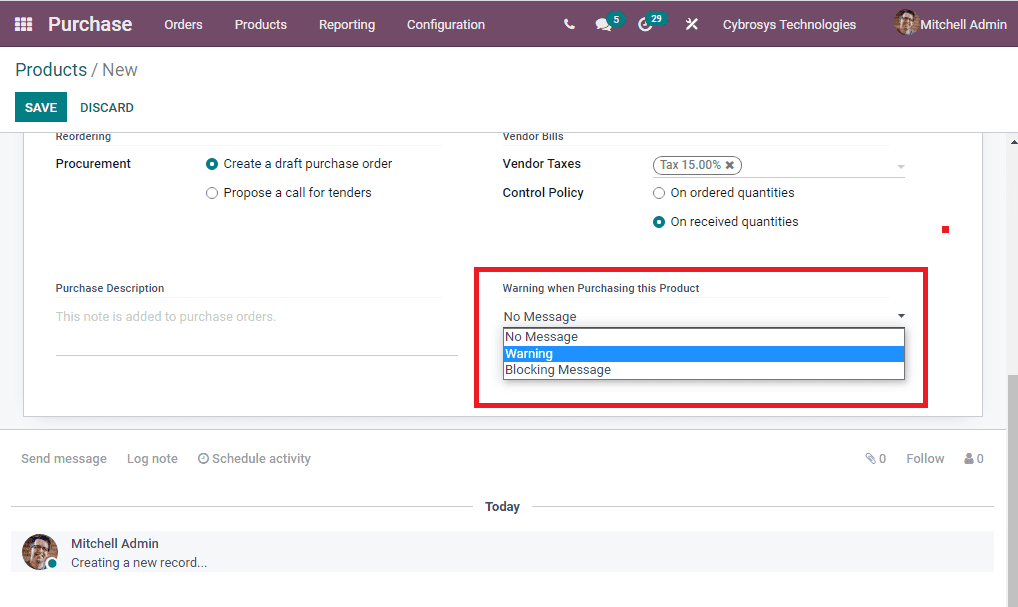
When you validate a purchase Order from a vendor or with a product with a warning, the platform will automatically raise a message on warning. So it is a very useful feature if the platform has multiple users and employees. They can easily understand the problem with the vendor or the products and they can take appropriate actions.
As we have looked into the Warnings in the Odoo 15 Purchase module and now let us discuss the Vendor Bills functionality in the platform.