Email confirmation on delivery
Activating the Email Confirmation option available in the Settings window of the Odoo Inventory module will let you send auto generated emails for each of the confirmed product deliveries. These auto generated emails can be easily edited. If you want to activate this option, you can go to the Settings window of the Odoo Inventory module. In the Settings window, you can access the Email Confirmation option under the Shipping tab. This option is highlighted in the below image.
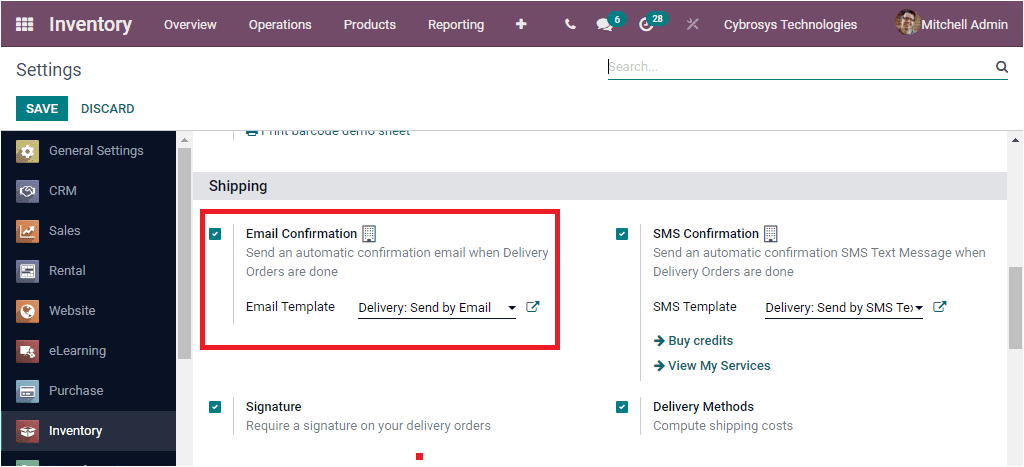
For viewing the operation of this feature, you can go to the Delivery Orders window. In the Delivery Order, if the delivery is done after the verification is completed an email message will be received to the customer on behalf of the information provided in the customer described in the customer description window.
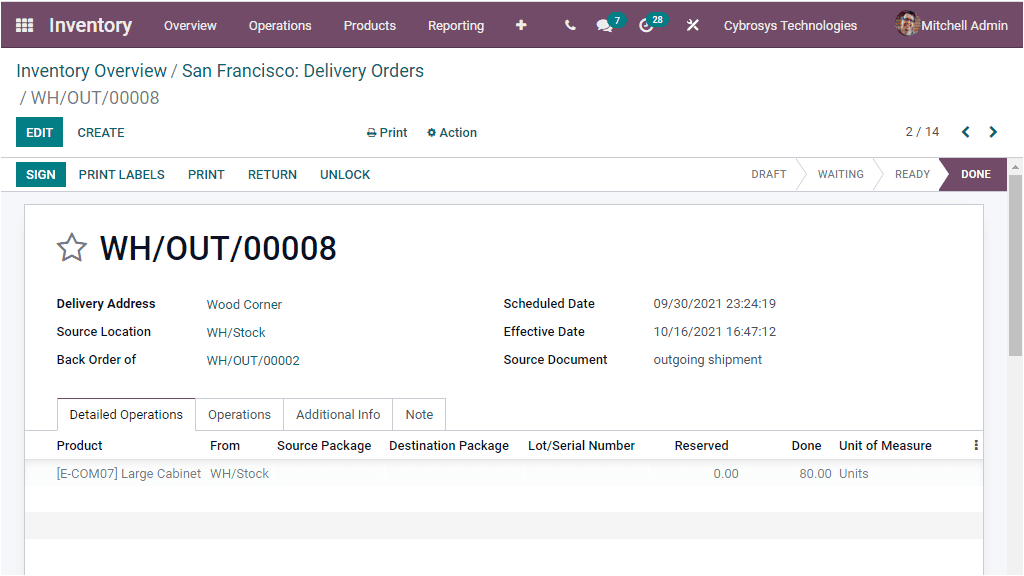
The below depicted image will exhibit the email information being sent. The emails can be viewed from the log note of the same delivery orders window when you scroll it down. The image of the log note is depicted below.
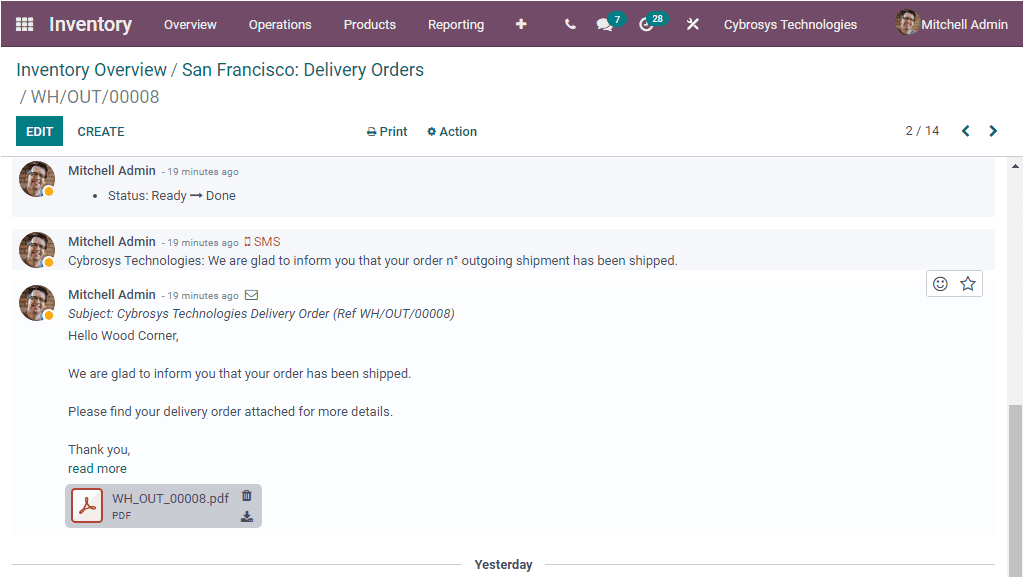
So far we were discussing the email confirmation on deliveries and now let us have a discussion on the SMS Confirmation available on delivery of products in the Odoo Inventory module.