Salary Attachment
The one more menu option available under the Contacts tab of the Odoo Payroll module is
the Salary Attachment menu. It is the new option included in the 15 edition of Odoo.
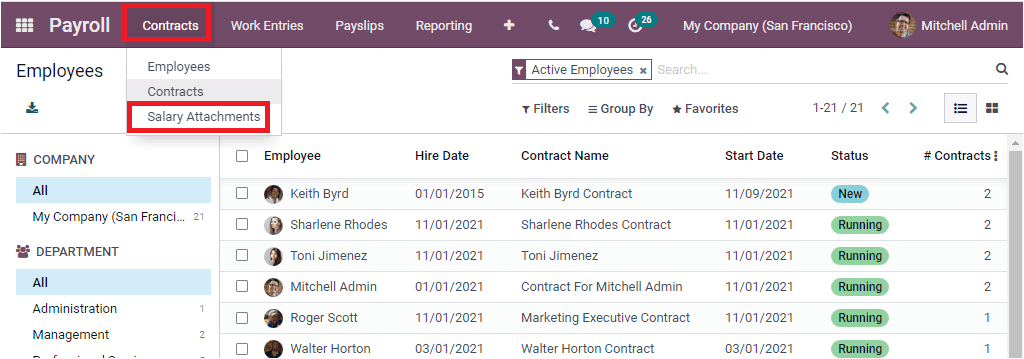
Upon selecting this menu, you can navigate into the Salary Attachment window as depicted
in the below image.
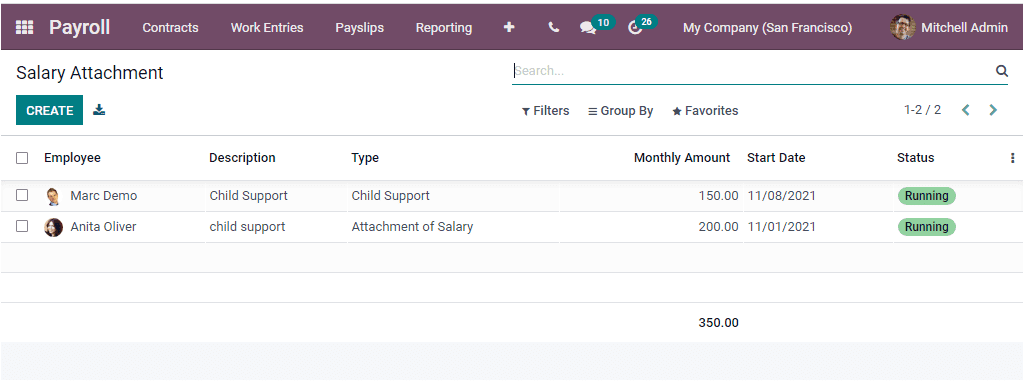
The Salary Attachment window will manage all the configured Salary Attachments and their
details in list format. The window will depict the details such as Employee,
Description, Type, Monthly Amount, Start Date, and Status. You can also select the
created records to view in detail and be allowed to bring desirable changes. You can do
this by selecting the EDIT menu available, as highlighted in the below image.
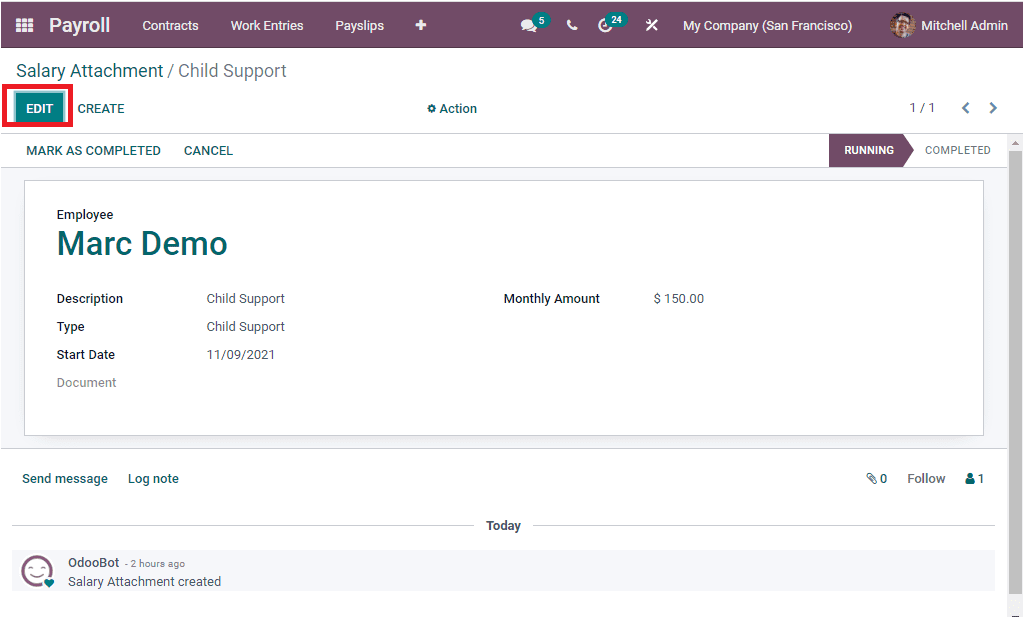
The CREATE button available on the Salar Attachment window will help you access the
Salary Attachment creation form. The image of the creation window is depicted below.
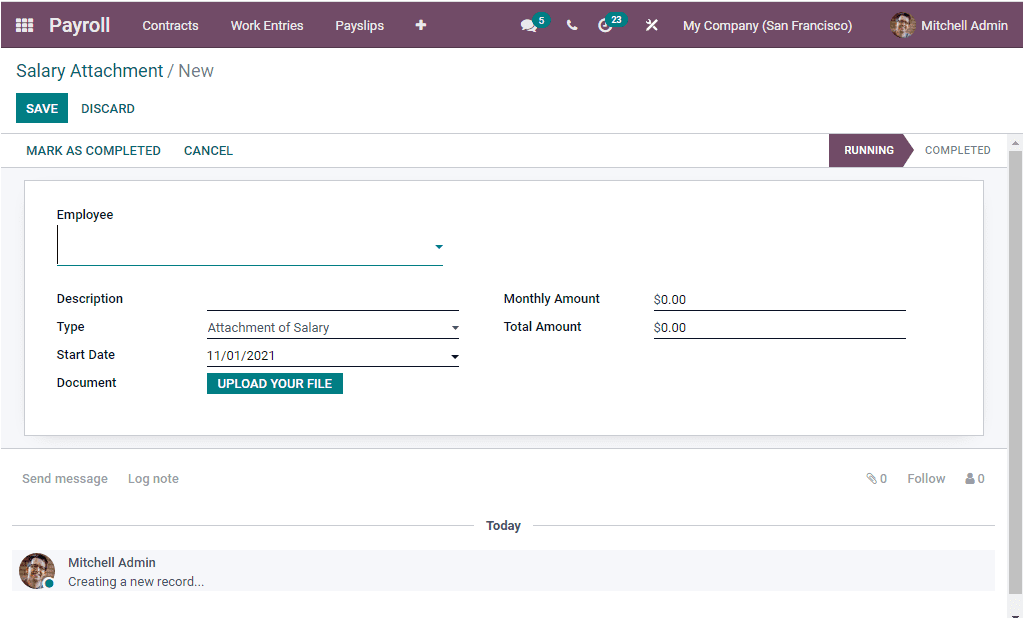
Here you provide the Employee details along with the Description. Then you can specify
the Type using the dropdown menu. In the drop-down menu, you can view the options such
as Attachment of Salary, Assignment of Salary, and Child Support, as shown in the below
image.
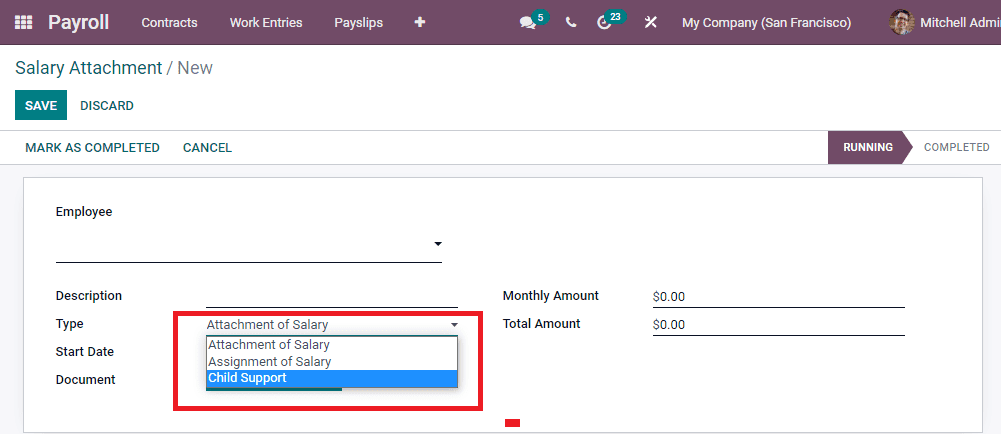
The Start Date will be auto allocated, and it can be modified as your requirements. In
addition, the document uploading option can also be viewed. For attaching documents, you
can click on the UPLOAD YOUR FILE button available. Then you should define the amount to
pay each month under the Monthly Amount field. If the type is defined as either
Attachment of Salary or Assignment of Salary, you should allocate the total amount
needed to be paid under the Total Amount field. Moreover, the Estimated End Date will be
auto-assigned when you provide all the details. Then you can save the details by simply
pressing the SAVE button on the top left.
So far, we have been discussing the Salary Attachment window and now let us look at the
menus included under the Work Entries tab of the Odoo Payroll module.