To Invoice
The Odoo Sales module also embraces a To Invoice tab and this tab manages two menus such as Orders to Invoice and Orders to Upsell. The Orders to Invoice menu depicts all the Sale Orders which are needed to submit an invoice. The image of the To Invoice window depicts all the Orders to Invoice records in the Odoo system as showcased in the below image. You can view the window in various formats such as List, Calendar, Graph, Pivot, and Kanban.
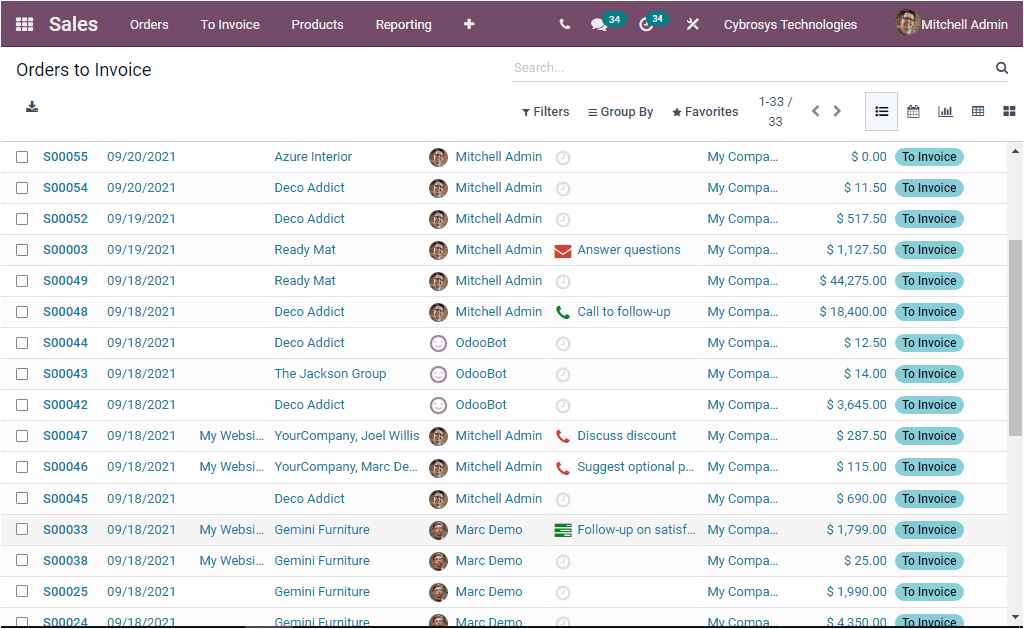
The above image depicts all the records in a list format. Here you can view the Serial Number, Date, Website Name, Customer, Salesperson, Next Activity, Company, Total amount, and the Invoice Status. Here also you have the Export All option.
Orders to Upsell
The Orders to Upsell menu allows you to list out every Orders to Upsell records. A Sale Order becomes the Order to Upsell only if you create the invoice according to the ordered quantity and the delivered quantity is greater than the invoiced quantity.
Let us have a brief analysis of the Reporting window of the Odoo Sales module