Functioning with leads
Operations on Leads
As we discussed earlier, the Odoo CRM platform allows you to easily schedule various activities. Apart from these activity scheduling, the platform ensures to perform various actions and operations on leads. These options for operating on leads can be customized under each of the Lead description window. That is under the Lead description window, you can view the Send message and Log note menus along with the Schedule Activity button. The visual representation of the window is given below.
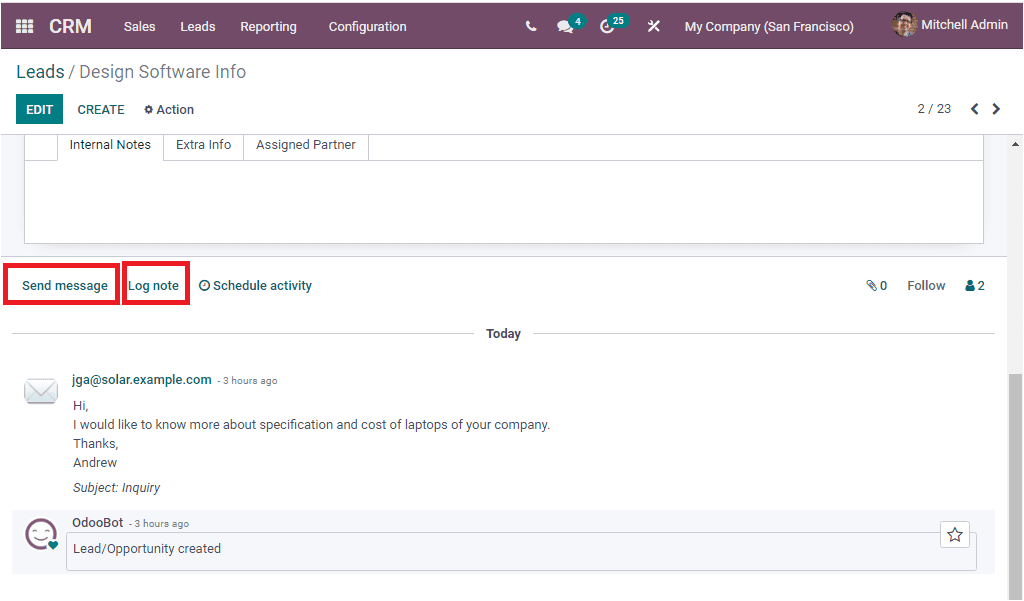
The Send message button available in the lead window will help you to send direct messages to the leads generated.
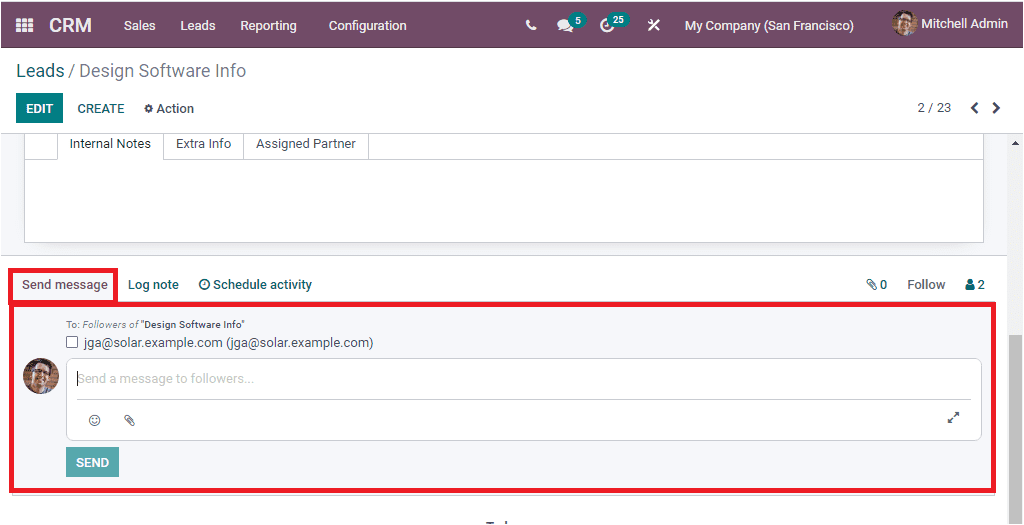
Along with the text message, you can also include the smiley and also you can attach files. On the other hand, the Log note button allows you to log an internal note for this particular lead associated with the various operations conducted. Here also you can make use of the smiley button and Add attachment button.
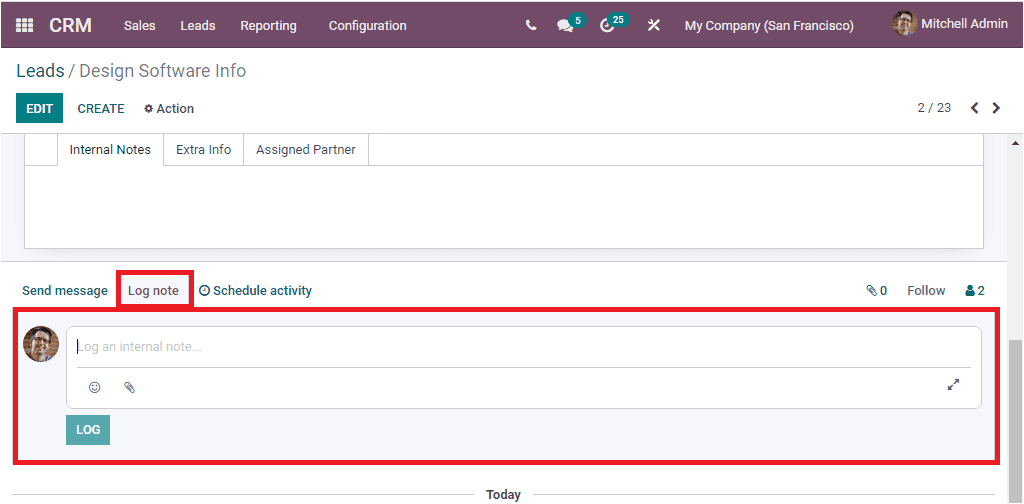
As yet we discussed the various operations that Odoo allows to conduct on leads and we can enter to the next session, how to convert leads into opportunities.