Configure eCommerce Website
In this “ techie-apps” world, e-commerce has become a fundamental role in every type of business. The eCommerce platforms bring a drastic increase in the business through online platforms. The chances for selling products and services online, that business can establish worldwide, and it is a convenient way for the customers to shop their products. The Odoo ERP platform also offers you a super friendly platform for eCommerce business, and it provides an exclusive eCommerce platform for the company operation.
Let us look at how to set up the product accessibility in the platform.
Product Accessibility
When we set up the product description in the Odoo platform, you have the possibility to make it accessible for your eCommerce business. Even more, the Odoo platform allows you to set your products accessible for a single website without showing in other company websites if your system performs multiple website operations. To do this, you can go to the Product description menu, where you have the provision to describe the details. For viewing this, let us enter into the product description window of the Inventory module. In the Product creation window, you can view the eCommerce Shop section under the Sales tab.
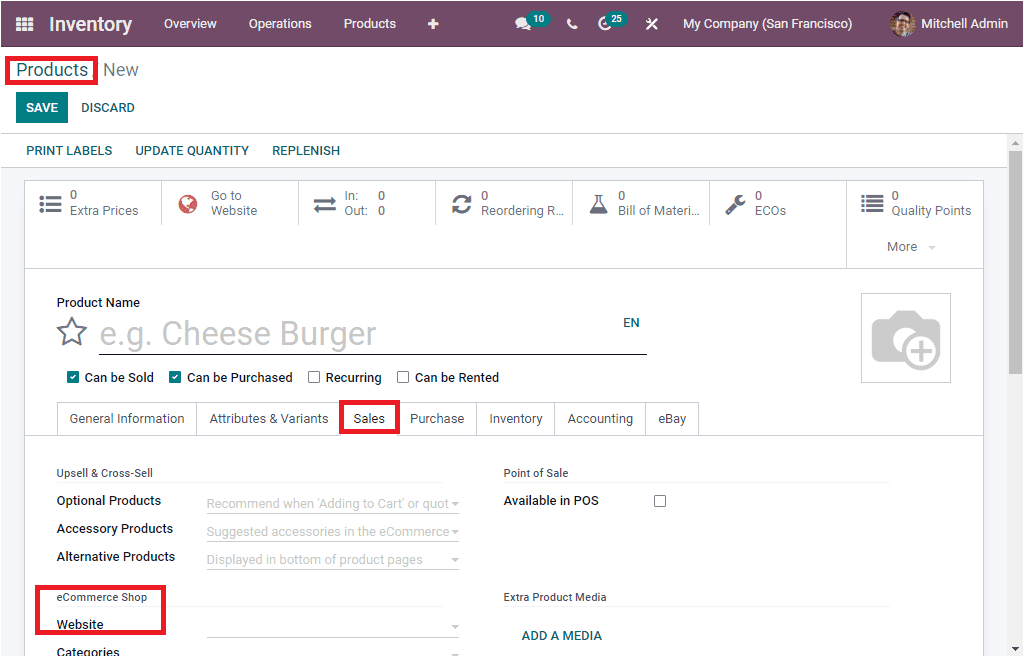
This section allows you to mention the corresponding websites to display this particular product.
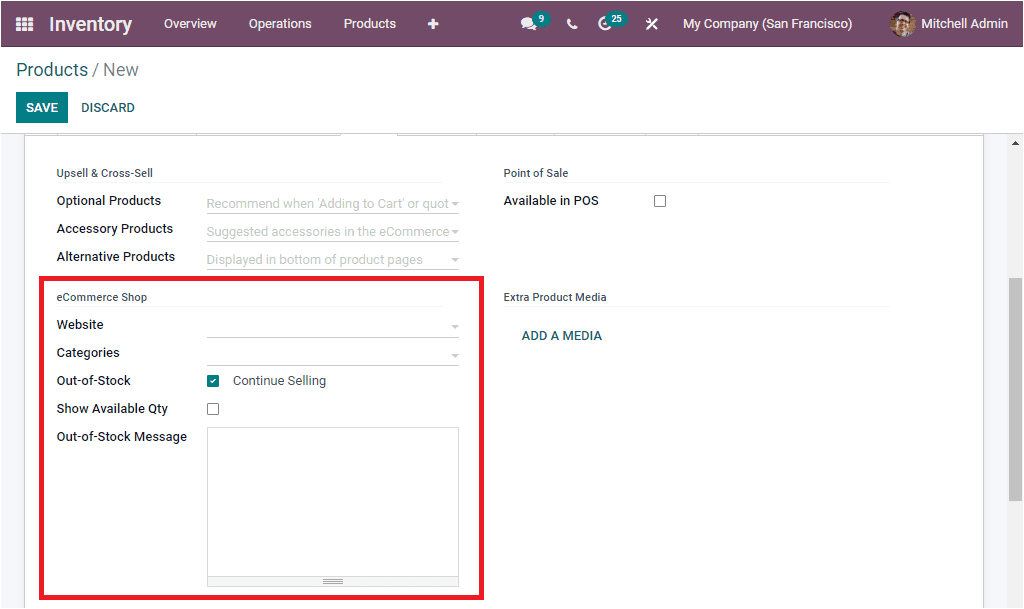
Upon selecting the Website option, you will depict all the website names you configured in the platform on the drop-down menu. Additionally, you are allowed to mention the categories. If you mention the category, the product will be available in each mentioned eCommerce category. Similarly, you can activate the Out-of-Stock, Show Available Qty options and the Out of Stock Messages to make the operations more advanced.
If you want to make the same product available for multiple websites, Odoo allows you to duplicate the product description and define it on different websites. You can access the Duplicate option from the Actions button.
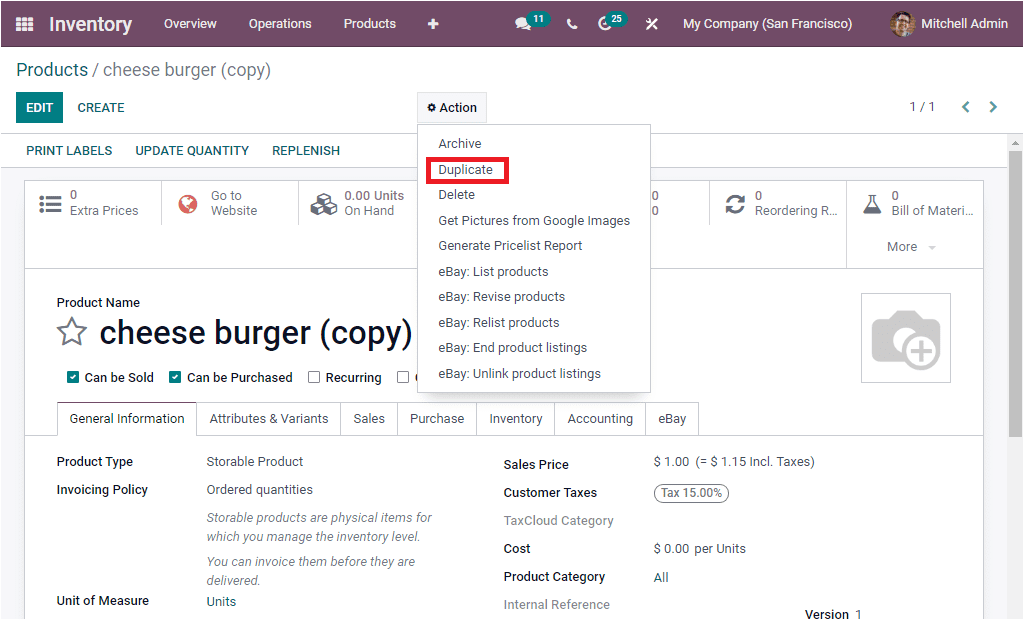
As we clear on the Product Accessibility aspect of the platform and now let us have a look into the Payment Acquirers