Sale Orders
The best ERP software Odoo manages all your business related operations with its well defined user friendly modules. Each of these modules are interconnected and highly flexible in nature. In the Odoo Sales module, you can experience the integration efficiency with the CRM, Inventory, Contacts, Website, Accounting and many more tools with. Apart from this facility, Odoo manages each and every activities or operations separately.
The Sales module provides you a separate window for managing all the Sale orders generated. For viewing and managing this window, you can go to the Orders tab of the Sales module where you can view the Orders menu. Just a single press on the button allows you to view the Sales Orders window as depicted in the below image.
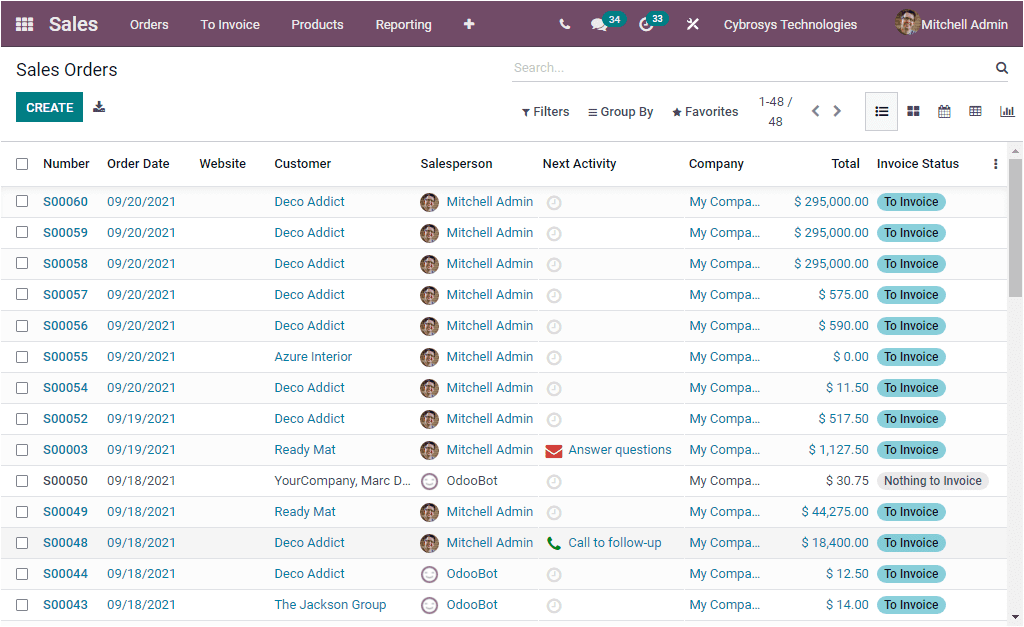
The Sales Orders window will manage and depict every Sale Orders along with the respective Number, Order Date, Website, Customer, Salesperson, Next Activity, Company, Total amount, Invoice Status, and many more aspects based on the requirement. Odoo allows you to chat with the Salesperson directly from this window. For doing this, all you need to do is to simply click on the photograph of the Salesperson. Then you will be displayed with the chat box as highlighted in the below image.
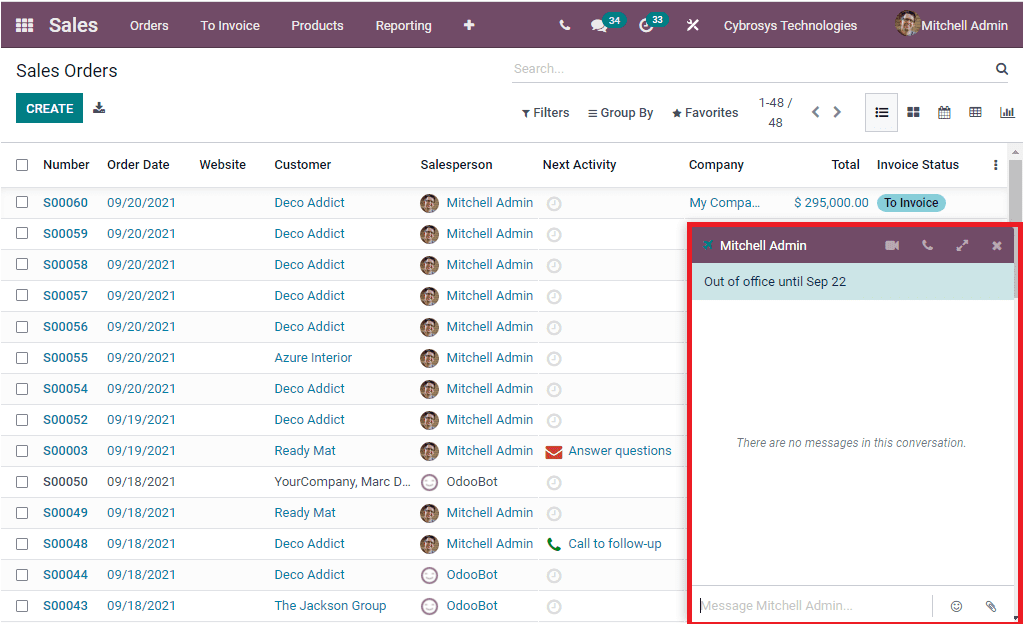
Additionally, you can schedule the next activity by clicking on the Next Activity option that you can view next to Salesperson.
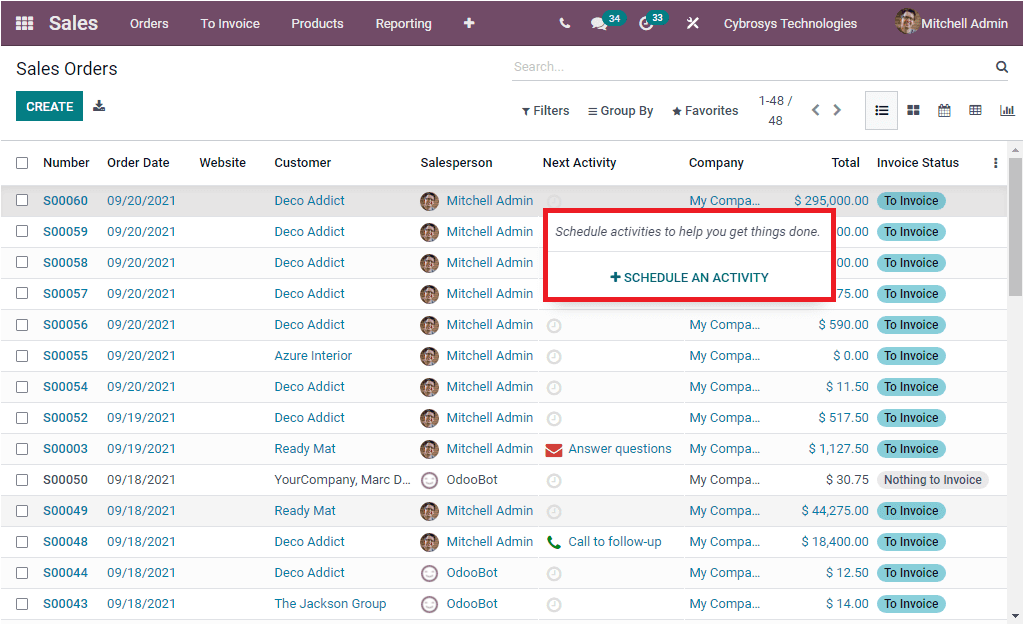
The Sales Orders window can be viewed in various views such as List, Kanban Calendar, Pivot and Graph view. The Filters, Group By, Favourite Search options also make the platform more simpler and user friendly. You can filter your Sale Orders based upon so many default functionalities such as My Orders, To Invoice, To Upsell, Order date. Moreover you can add more Custom filters based upon your preferences. Apart from this functionality, you might be able to sort out and regroup your Sale Orders based upon the Salesperson, Customer, Order date. It is also easy for customizing new groups based on your business preferences. Furthermore, the beneficiary features such as Import records, Link menu in spreadsheet, Insert list in spreadsheet, Add to my dashboard, Add to Google Spreadsheet options are available under the Favourites tab.
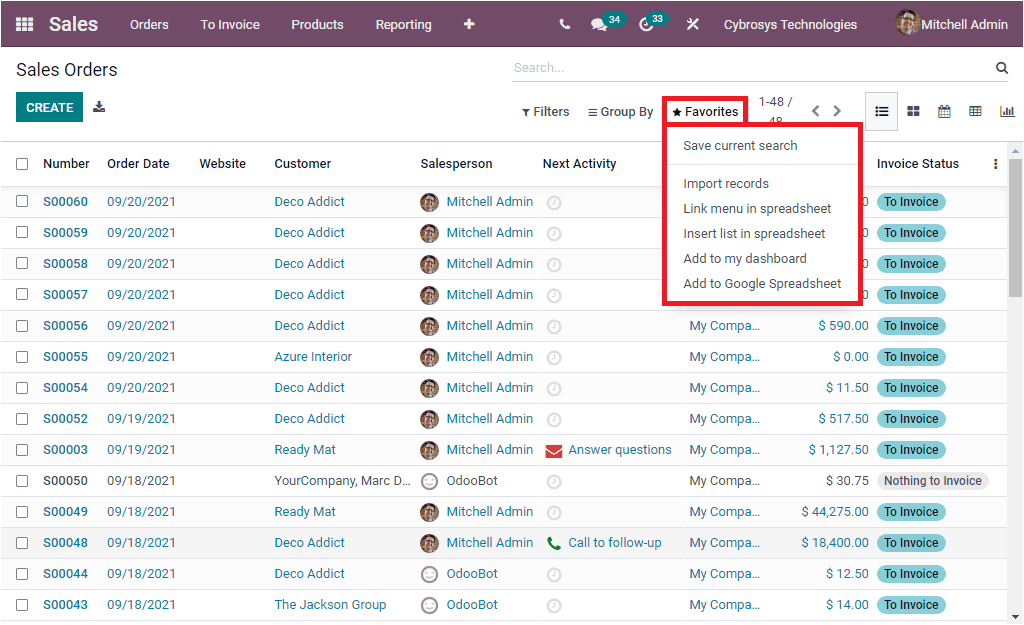
You might be able to export all the records in the excel sheet by clicking on the Export All button available on the top left corner, just near the CREATE button. The CREATE button available in the window allows you to access the Sale Order creation window.
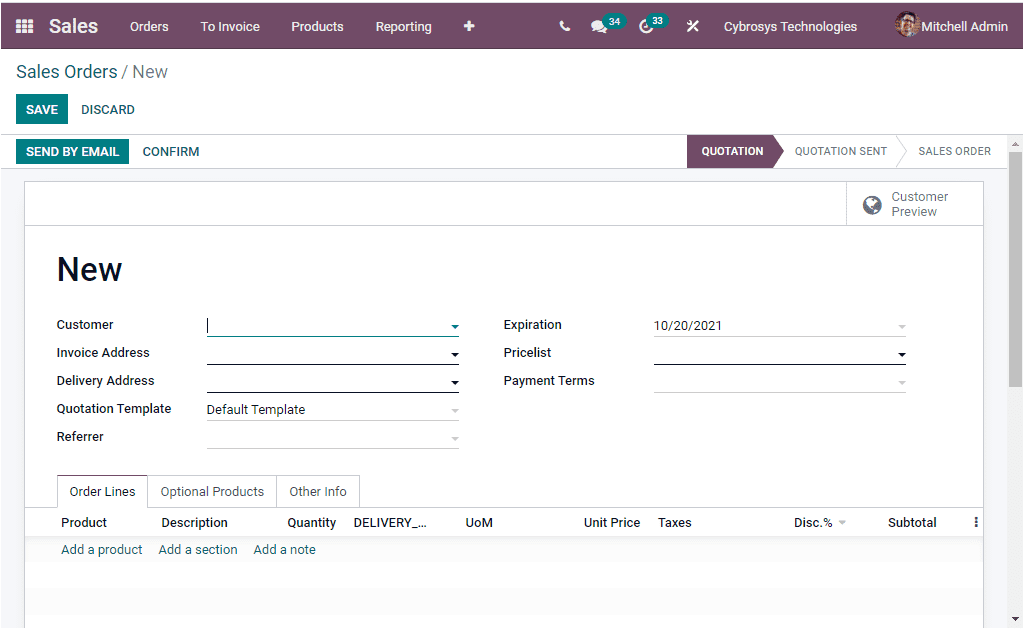
So far we were discussing the Sale Order window available in the platform and now let us discuss what are the options included in the To Invoice tab of the Odoo Sales module.