eLearning
With the intervention of electronic technologies and internet and telecommunications facilities, conventional learning methodology has been changed. Moreover, the descriptions of everyday lives due to the Covid 19 pandemic have made almost all the learning institutions to be shut down to control the spread of the pandemic. After being in 3 years into the pandemic conventional methodologies of learning is still a vague ideology that exists in the mere future. Today various platforms host the functionality of eLearning, and many have been practiced throughout the world.
The Odoo platform puts forward dedicated questions where the eLearning functionalities of operations can be conducted effectively. This will be an essential lament for the business to impart training for the employees regarding certain aspects. Moreover, international institutions can conduct certification programs that can be ranked and rewarded based on the points that have been defined. The Odoo eLearning module can be accessed once it’s been installed from the Applications menu that is available. Upon entering the Odoo eLearning module, you will be depicted with the dashboard where all the courses of operations are being described.
Here the Course Name, Reviews, Views, Duration, Sales, Contents, Attendances, Finished number, and the tags allocated will be described. There are Filtering and Group by available tools in the menu, which can be configuration Customized ones can use ones available by default. Regarding creating a new Course, you can opt for the Create option, which is available. Moreover, if there is a need for editing for the current course defined, you and the Course Menu, Then select the View Course option, which is available.
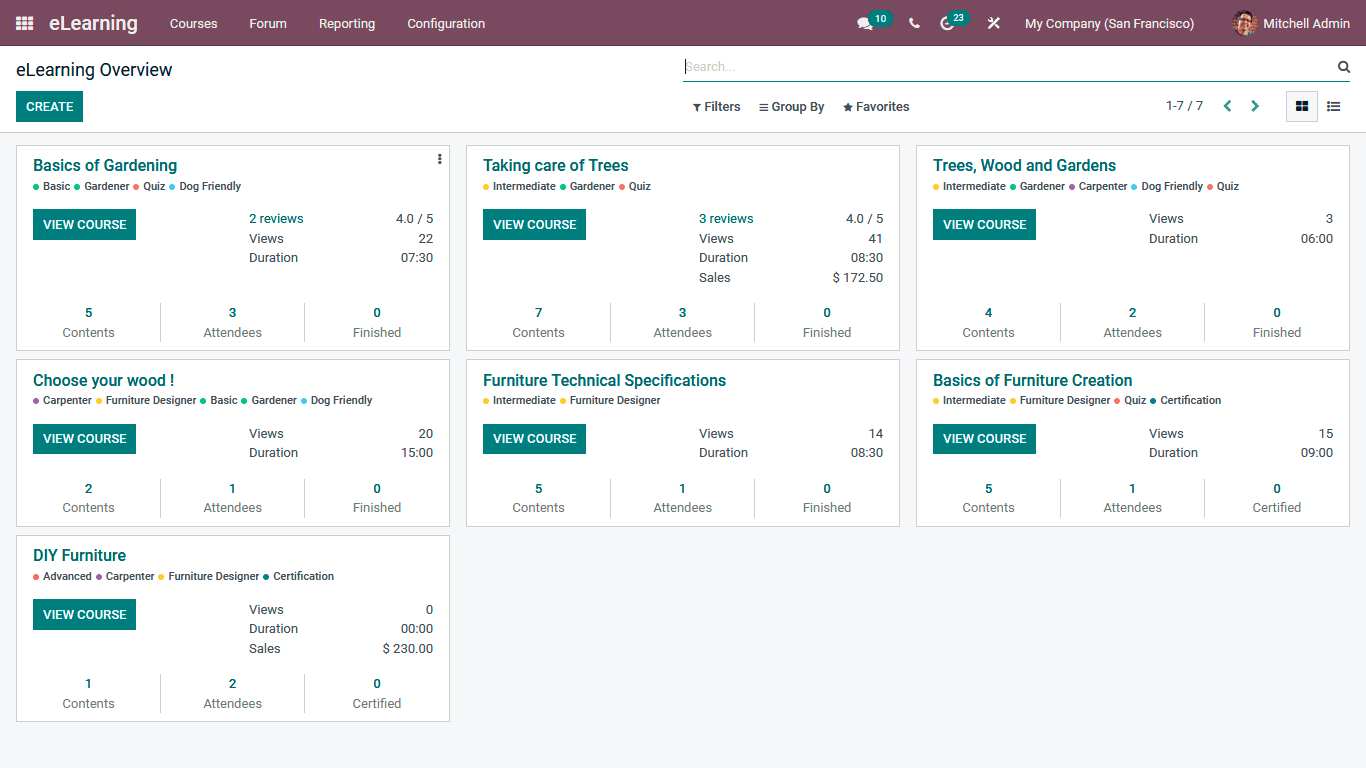
In the Course menu, all the information regarding the Course will be defined. If the visitor has been enrolled, they will be depicted with the message that You’re registered, and the percentage of completion will be described. The Responsible Person for the Course, Last update, Completion Time, and the members who have been part of the Course will be defined. Further, the Course materials will be specified in the Courses section, and the Review menu will depict the reviews described by the candidates on the Course. In the Course Menu, the created ones can remove, modify and add new Course content based on the needs. The Forum menu will provide the capability to describe the Forums based on the candidates and interested people through the website.
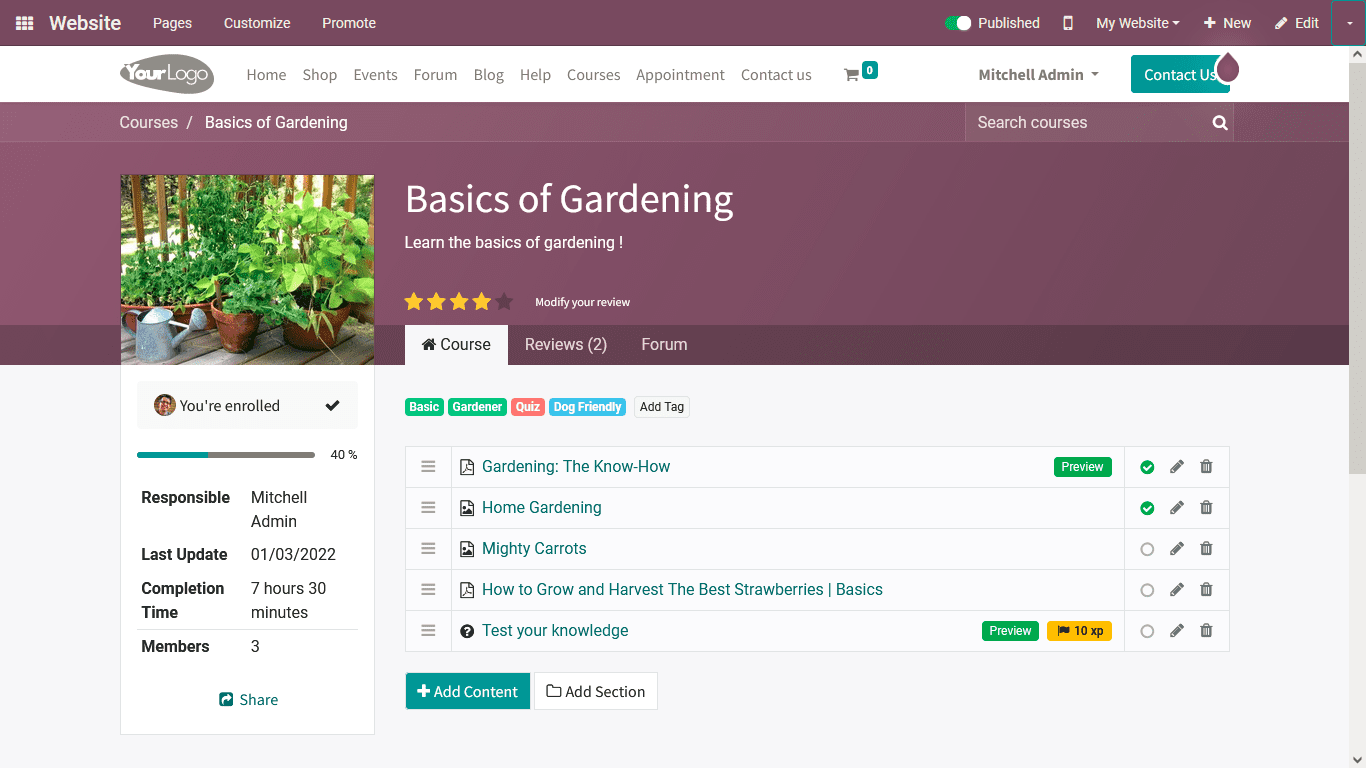
There is also a Search menu available that will help the users to search between the different ]courses which are defined. Let's now understand how a new course can be defined in the Odoo eLearning module.