Reporting
An exclusive reporting section is also available in the Odoo Referrals module, and this can be utilized for better and quick analysis of all your Employee Referrals. The window allows you to generate reports in both quantitative and qualitative measures. Under the Reporting section of the module, you can access the Employee Referral Analysis window. The below image displays the Employee Referral Analysis window.
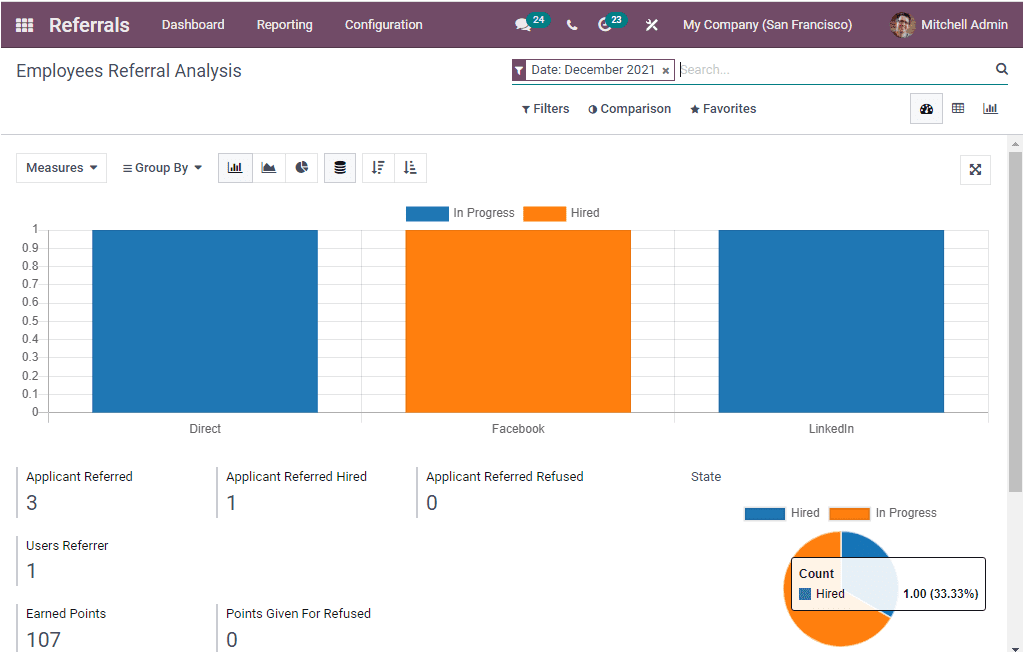
Here Odoo provides Dashboard, Pivot, and Graph analysis. You can access the menu icons on the top left corner of the window. The graphical analysis of the report will give you better scrutiny that will be more concentrated on the visual representation. It will be helpful to understand the data more quickly and effectively. You can understand the data reports in a single look.
Additionally, Odoo enables you to represent the data in different charts such as Bar Charts, Line Chart, and Pie Charts. Odoo provides you the provision to generate reports in various measures. This can be done by clicking on the MEASURES tab available. Under this tab, you have multiple options that can be applied for report analysis. These options are Applicant, Earned Points, Employee Referral Hired, Employee Referral Refused, and Points Given For Not Hired. Furthermore, the window allows you to arrange the reports in ascending and descending order. The window also allows you to search quickly, filter, compare, and group by a condition to easily find out the specific data you are searching for. To do this, you can use the default and customizable options available.
When you scroll down to the Dashboard analysis window, you can view the report in the below-given format.
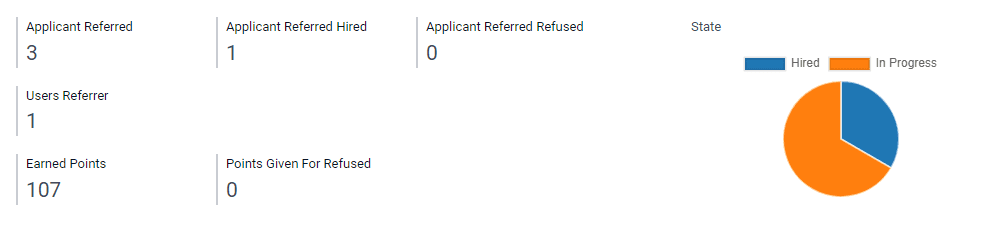
Here you can view the Number of Applicant Referred, Applicant Referred Hired, Applicant Referred Refused, Users Referrer, Earned Points, and Points Given For Refused. The pie diagram available on the left will display the pie chart representation of these reports. You can click on the respective one to show it on the pie diagram.
The Pivot view analysis will give you the reports in a tabular form. You can easily export this data to excel sheets. Here also you have all the options for generating reports. The additional options available in the window are INSERT IN SPREADSHEET, Flip Axis, Expand All, and Download XLSX.
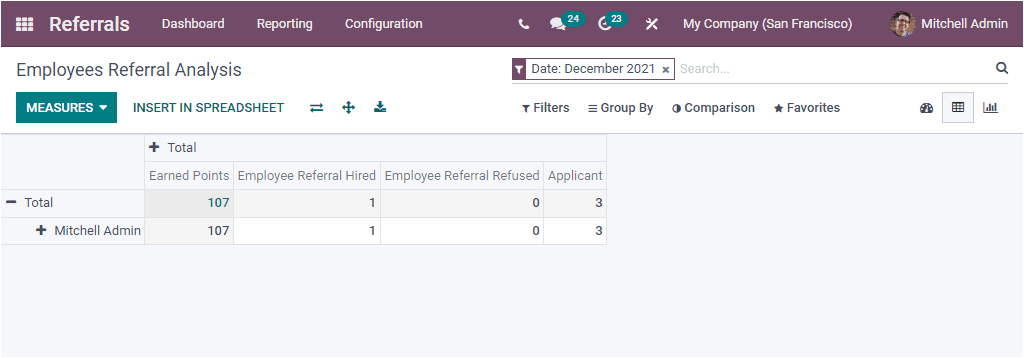
Employee referral is an integral part of any business, and it will be the right choice to find out the suitable candidates quickly for your organization's job posts. Odoo Referral module is the most advanced and exclusive referral platform that brings you more satisfaction with low hiring costs and time. It will be the perfect way to hire techie apps world's hirings.