Unit of Measure Categories
There are many instances where we need to manage products in various units of measures. The Odoo platform gives an exclusive dimension for setting up to carry out various units of measure for a single product. We can see the feature elaborately in its Inventory module. The unsegregated feature of the Odoo system makes the benefits of this feature in its Sales module also. The Unit of Measure Categories option can be accessed in the Odoo Sales module when you go into the Configuration tab of the module. Under the Configuration tab, you can view the option under the Unit of Measure menu.
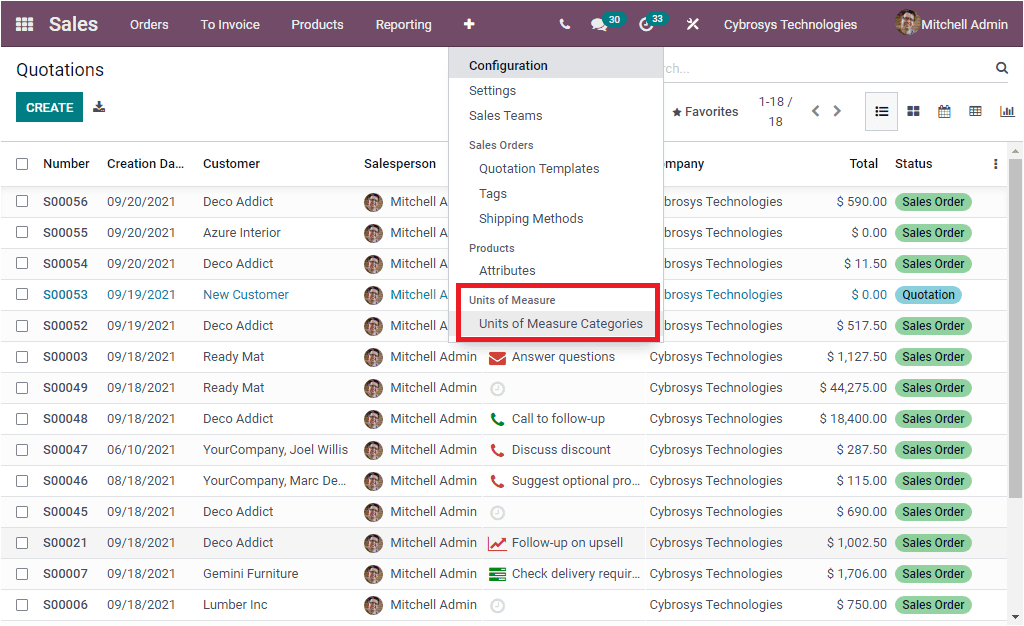
When you click on the Unit of Measure Categories menu, you will be navigated into the Unit of Measure Categories window as depicted in the below image.
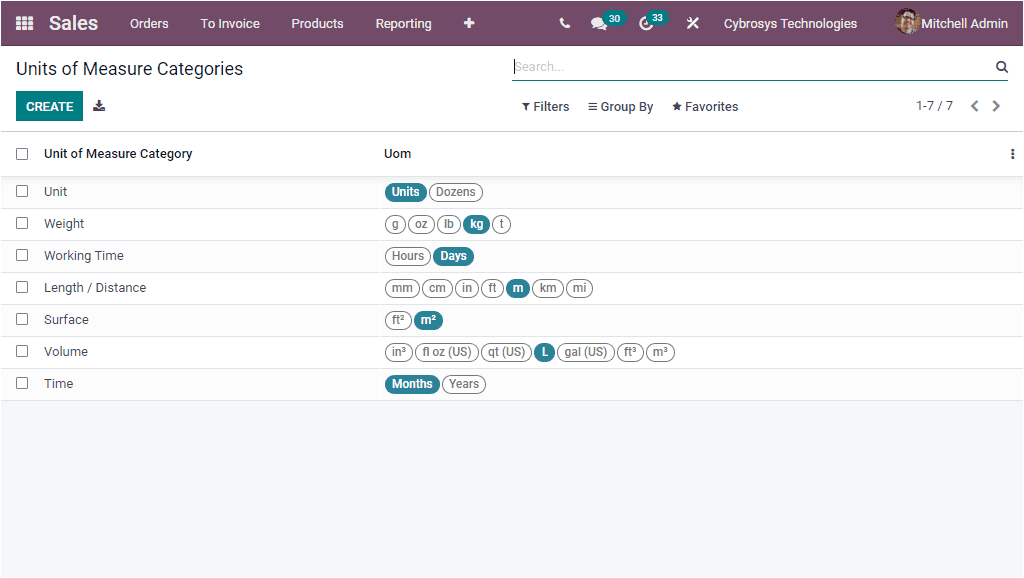
In the Unit of Measure categories window, you can access all the Unit of Measure Categories which you have already created in the Odoo system. Here in the above window you can view the categories such as Unit, Weight, Working Time, Length/Distance, Surface, Volume, and Time along with the Unit of Measures. The CREATE icon available in the top of the window allows you to configure new Unit of Measure Categories. The screenshot of the window is shown below.
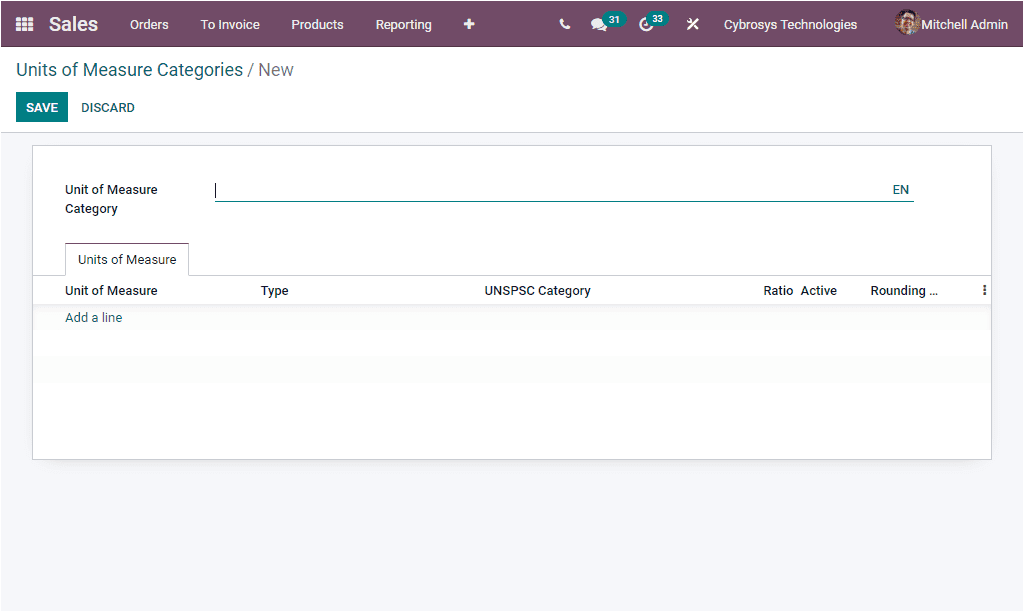
In this creation window, you can provide the Unit of Measure Category and the unit of measure information can be given under the Units of Measure tab. You can add the Unit of Measure, Type, UNSPSC Category, Ratio, and Roundings. You are also able to add more custom fields based upon your requirements.
Now let us have a look into the Sale Orders window.