Reporting
Odoo ensures accurate report management in its Payroll module to get an overall account of the payroll done in your organization or company. By viewing these reports you can quickly come up with a conclusion and easily calculate the expenses. The reporting aspect, especially in Payroll, should be precise in each step of its calculation. Odoo perfectly manages the functioning of payroll and firmly keeps reports of payslips. So that you can ensure the payment accuracy and remind you to pay employees on time, the monthly and yearly analysis available in the Odoo reporting will help you make better decisions and further action. The Reporting section of the Odoo Payroll module will include the following menu.
- Payroll Analysis
- Work Entry Analysis
- Salary Attachment Report.
Odoo automatically records all the payment details conducted in the Odoo Payroll module. Using these reports, you can quickly generate reports at the end of each month or in the financial year.
Payroll Analysis
Odoo Payroll Analysis window will depict all the details of the payment carried out in the Odoo Payroll system. The Dashboard view of the Payroll Analysis window will include all data representations such as Graphical, Pivot, quantitative and qualitative. You can also view the tabular data in a separate window by clicking on the Pivot menu available on the top right side. Similarly, you can access the Graph menu to view the report in Graph.
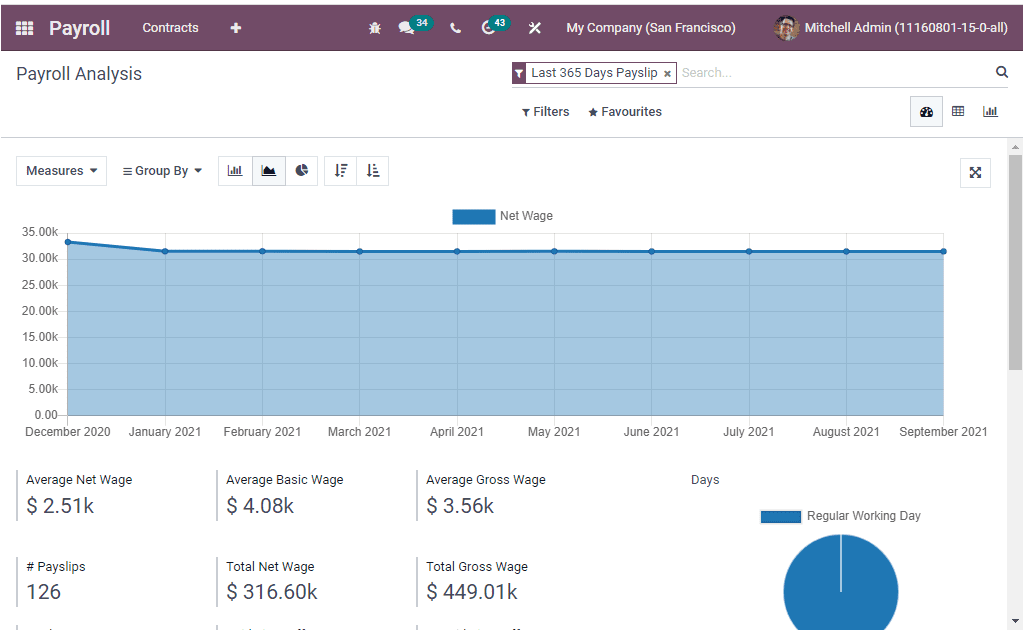
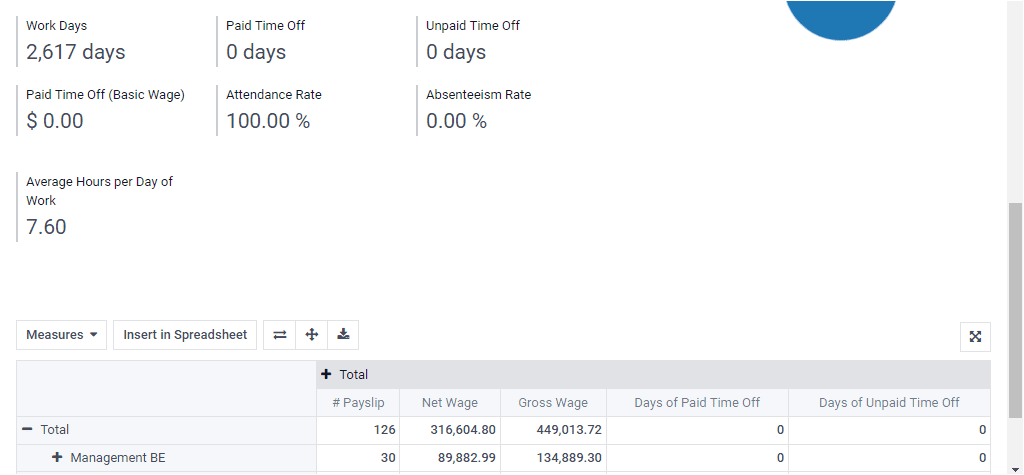
You can select your required Measures from the MEASURES tab to generate graphical reports on different measures. The various measures included in the dropdown menu are Number pf Payslip, Basic Wage, Basic Wage for Time Off, Days of Paid Time Off, Days of Unforeseen Absence, Days of Unpaid Time Off, Gross Wage, Net Wage, Number of Days, Number of Hours, Work Days and Work Hours.
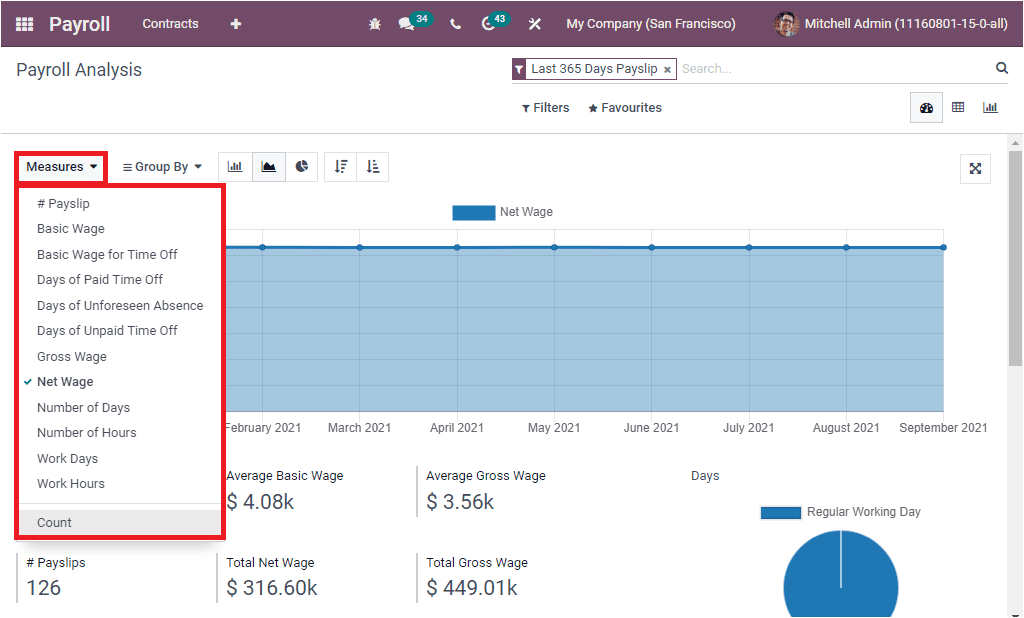
You can choose suitable filters for your reports for the easiest analysis. The Filters tab includes the default filters Last 365 Days Payslip, Start Date,and you can add custom filters using the Add Custom Filteroption available. The Group By menu available in the window allows you to generate reports on the basis of the Payment of each employee, Department, Employees, Job Position, and Company. Additionally using the Add Custom Group menu available. Moreover, the reports can be generated in various graphical representations such as Bar charts, Line charts, Pie charts. It is also possible to view and arrange the data in both Ascending and Descending order.
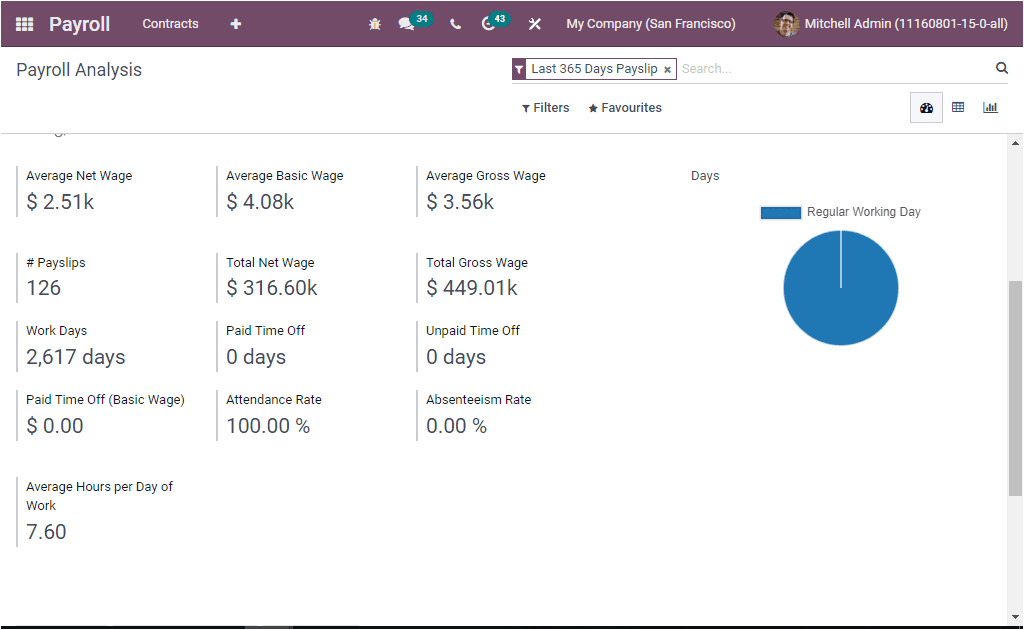
The window also depicts the accounts of Average Net Wage, Average Basic wage, Average Gross Wage, Payslips, Total Net Wage, Total Gross Wage, Work Days, Paid Time Off, Unpaid Time Off, Paid Time Off (Basic Wage), Attendance Rate, Absenteeism Rate, Average Hours per Day of Work.
Now let us have a look into the Pivot view of the Payroll Analysis.
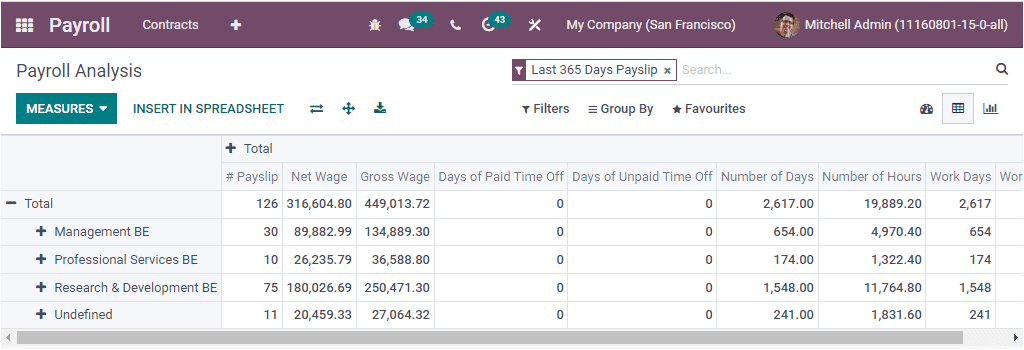
In the Pivot view, Odoo helps you to generate data in a tabular aspect. The INSERT IN SPREADSHEET button allows you to select a spreadsheet to insert your Pivot data into an excel sheet.
So far, we have been discussing the Payroll Analysis and now let us look into the Work Entry Analysis window.
Work Entries Analysis
The Work Entries Analysis window available under the Reporting tab of the Odoo Payroll module will allow you to analyze work entries. The window will give you a tabular report, as shown in the below image.
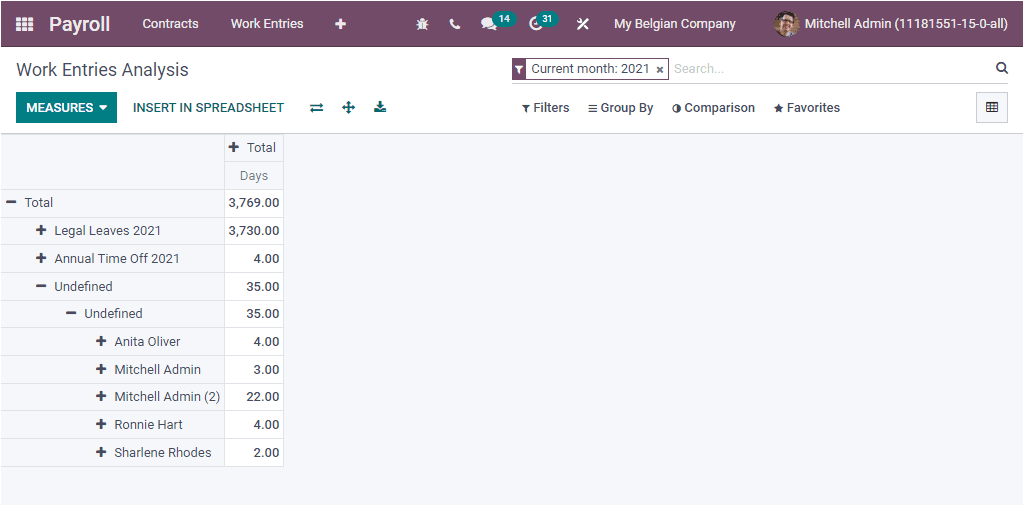
Here in this window, you can also access icons such as MEASURES, INSERT IN SPREADSHEET, Flip axis, Expand All, Download XLSX. Moreover, you can apply various customizable and default filters, grouping options to generate a specific report. You can have a month and year-wise work entry analysis using the default current month filter option. In addition, the validated work entries analysis can be done by selecting the Validated menu.
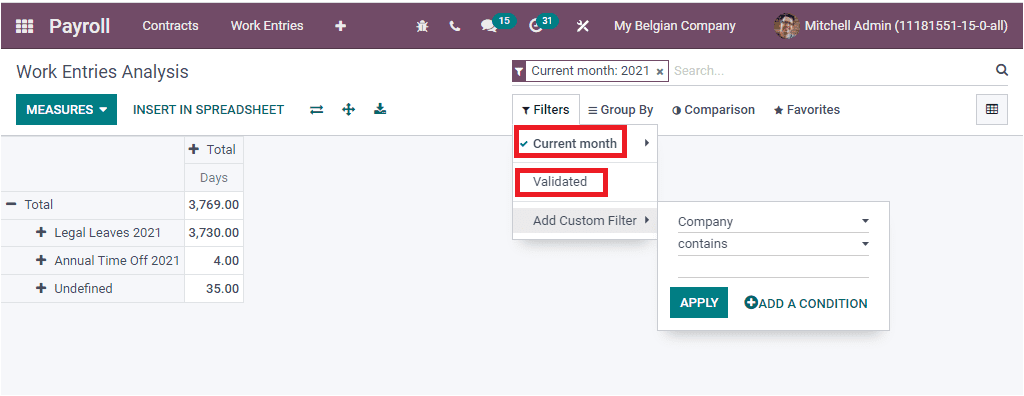
Odoo also helps you group work entries based on their Work Entry Type, Employee, Department, and Company. The Add Custom Group menu allows you to customize various groups based on your company’s interests. Moreover, the Comparison tab available in the window includes two submenus: Current Month: Previous Period and Current month: Previous Year.These menus will help you to have a comparison between the current and previous months or years. Furthermore, the Favourites tab includes the options such as Save current search, Link menu in spreadsheet, Add to my dashboard, and Add to Google Spreadsheet.
Let us move into the Salary Attachment Report menu.
Salary Attachment Report
The Salary Attachment menu available under the Odoo Payroll module's Reporting tab will help you generate Salary Attachment Reports on various employees. The MEASURES tab allows you to create reports in different measures such as Assignment of Salary, Attachment of Salary, and Child Support.
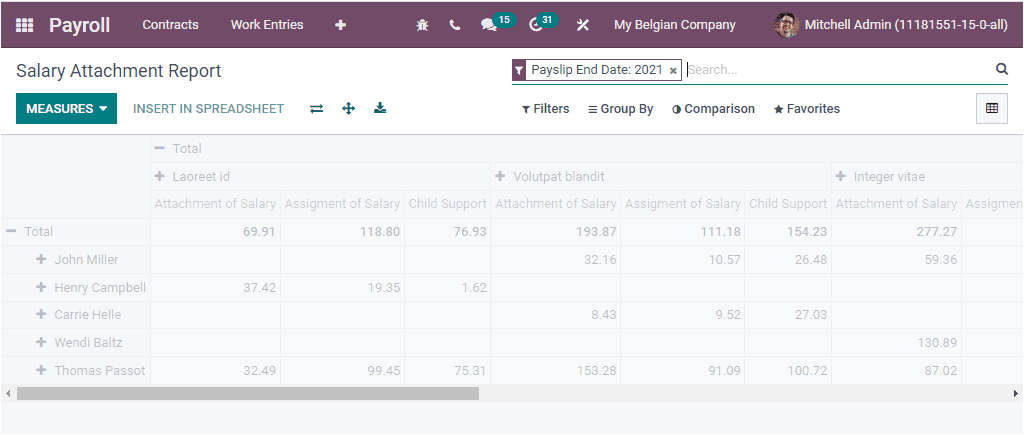
Odoo Payroll is an intelligent support for Permanent, part time, daily, hourly and salaried employees and also for the contractors. It is an actual solution for all payroll related worries.