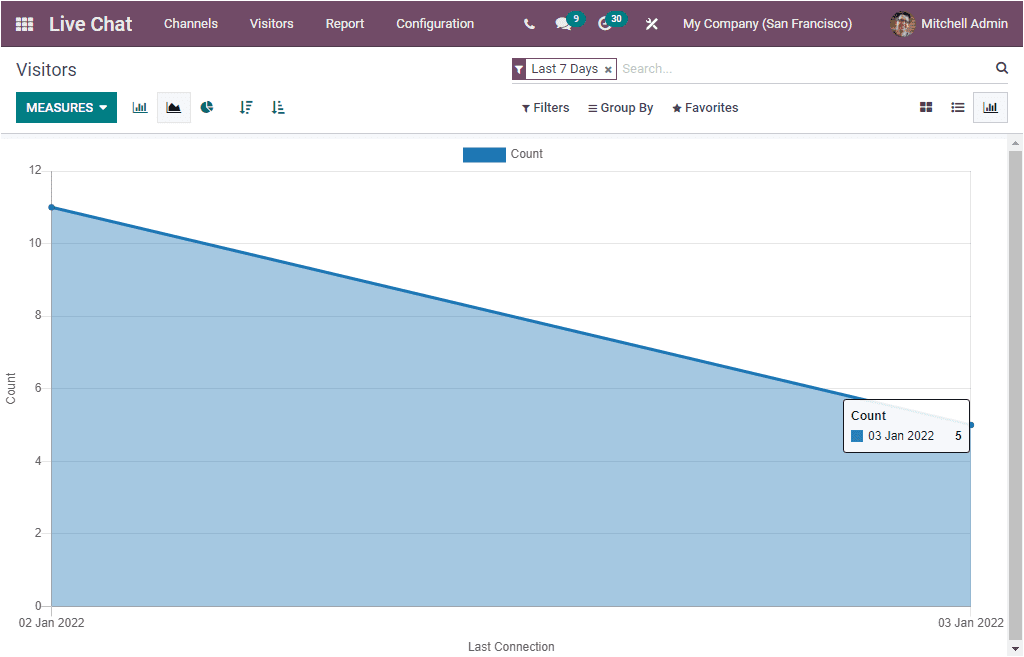Visitors
The Visitors tab available in the Odoo Live Chat module always keeps all the records of
the visitors on your website. When you click on the Visitors tab, the system will
display the Visitors window as shown below.
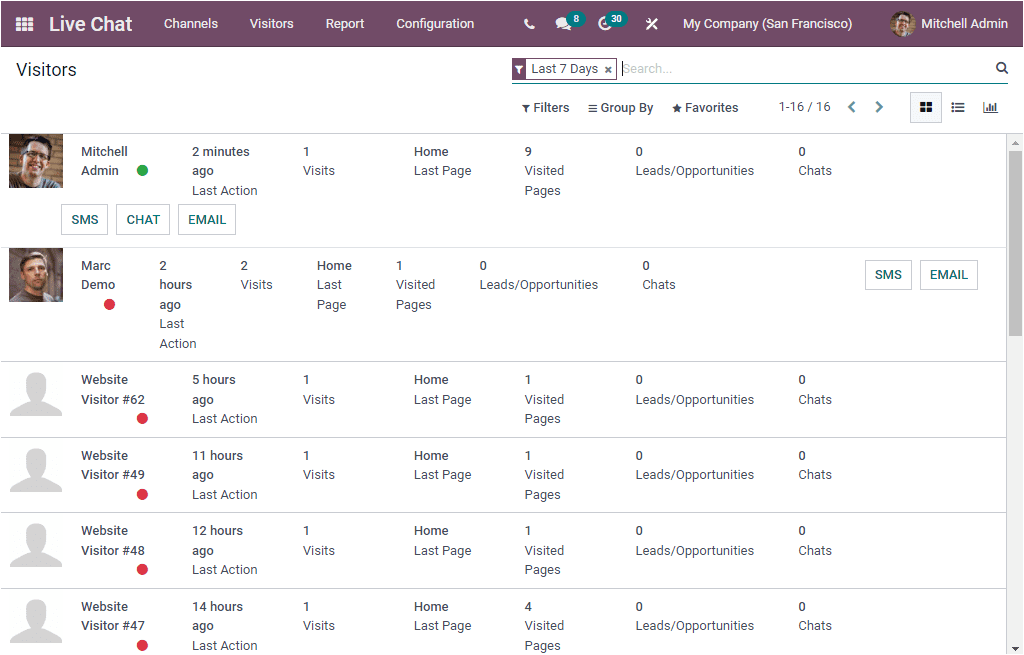
This window can also be accessed from the Website module. The system allows you to view
the window in Kanban, List, and Graph view format. The above image depicts the Kanban
view. When you look at this window, you will see that the system will describe each
website visitor's details. The details include Name of the visitor(if the visitor name
is already saved in your system, otherwise it will display with number), time of the
last action, number of visits, number of visited pages, number of leads or
opportunities, and chats. In addition, the window also displays the SMS, CHAT, and EMAIL
buttons for initiating corresponding communication.
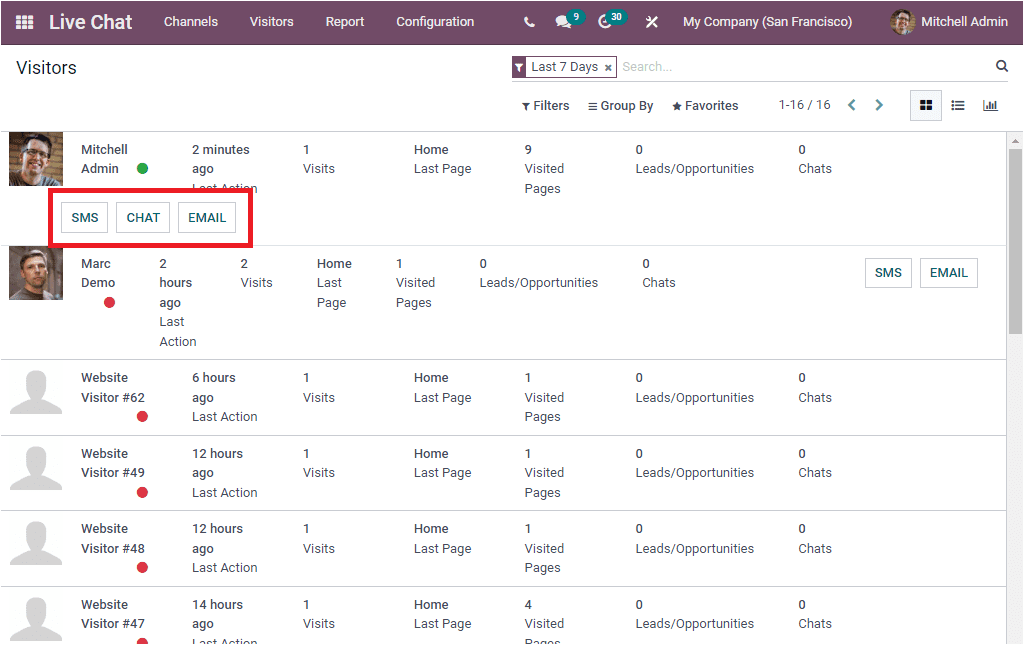
The Filters tab includes various default and customizable filter options. The default
Filters available in the window are Last seven days, Unregistered, Leads, Contacts,
Connected, Available, In Conversation, Push Notification On, Push Notification Off, and
Archived. You can apply the required Filter option to filter the list. The Group By tab
includes the default Group By options such as Country, Time zone, Language, Number of
visits, Website, First Connection, and Last Connection. The Search and Favourite option
also allow you to make the operations easier.
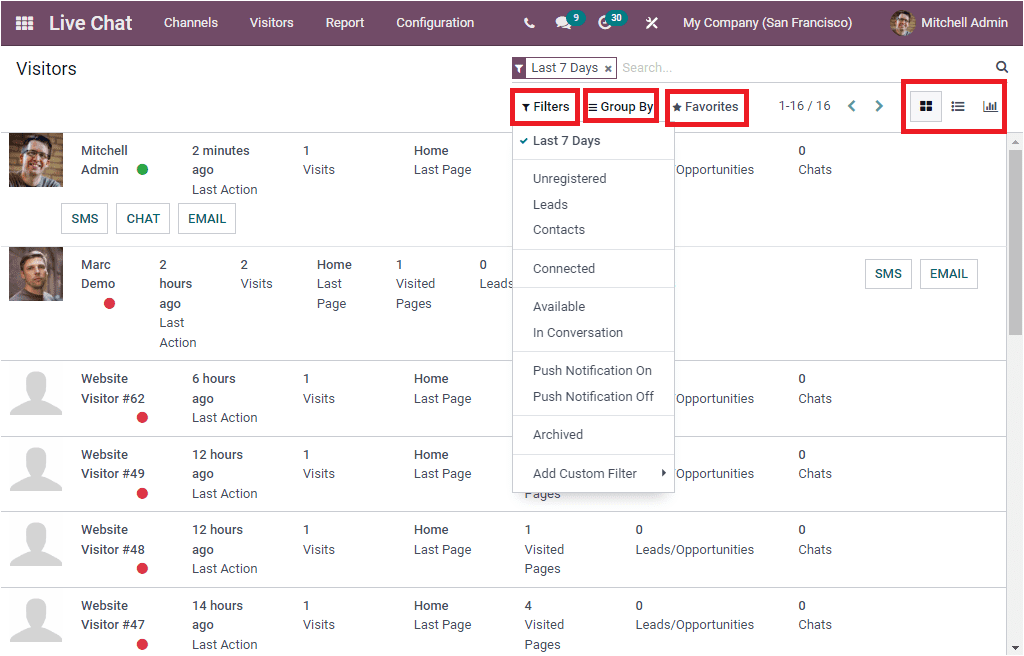
Now you can click on the List view menu icon on the top right corner to view (highlighted
on the above image) the Visitors window in a List format.
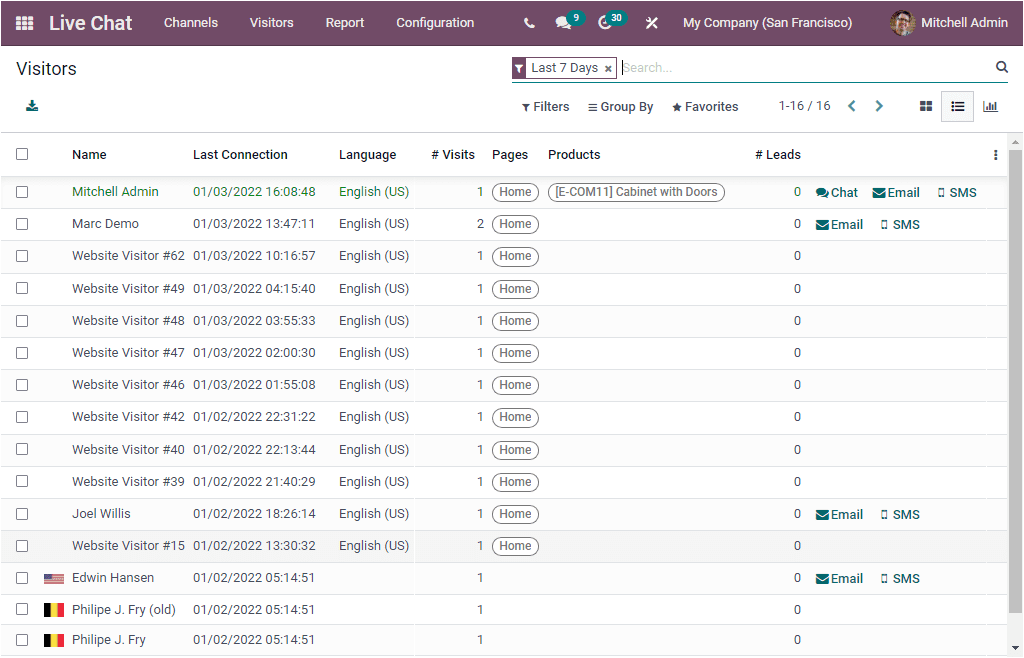
Here you will get a list of all the website visitors along with their Name, Last
Connection, Language, Number of Visits, Pages, Products, Number of Leads, and the Chat,
Email, SMS icons for performing those actions.
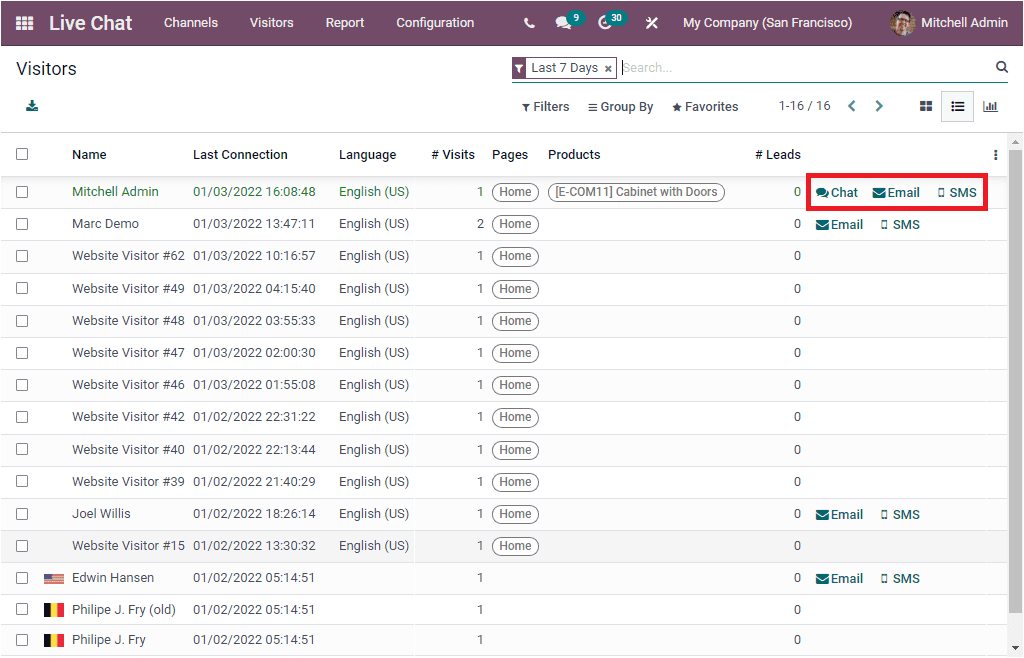
When you click on the Chat menu, you will get a pop-up chat widget, as displayed in the
below image. using this chatbox, you can start a conversation.
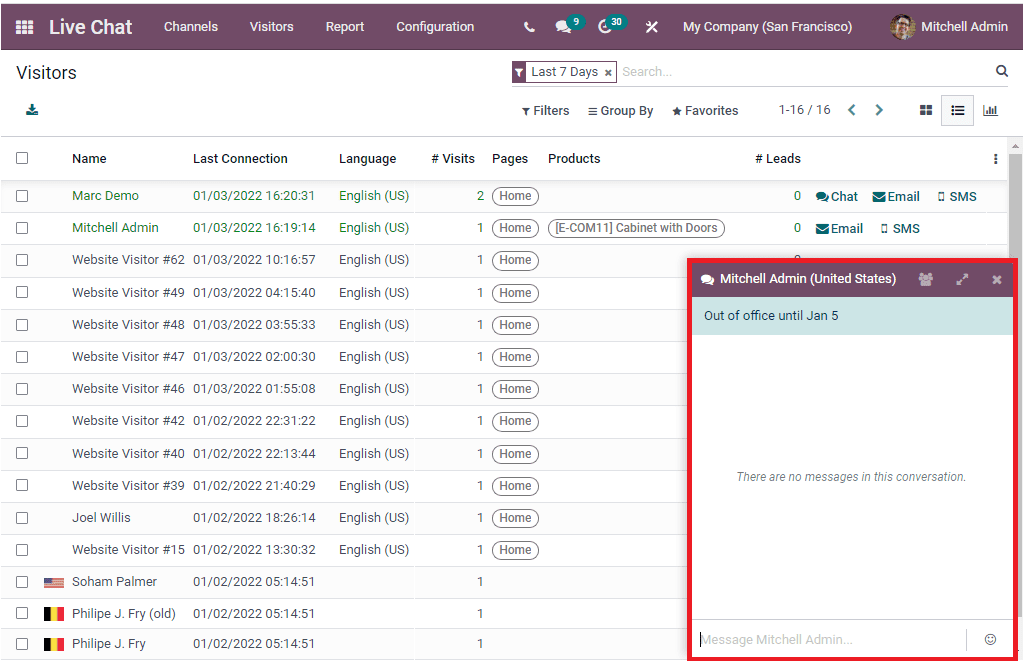
You can view the Show Member List , Open in Discuss, and Close chat window icons at the
top of the pop-up chat window, as highlighted in the below image.
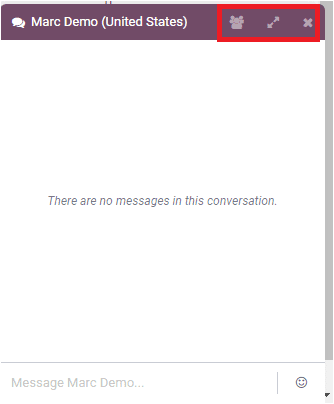
When you click on the Show member list menu, you will depict all the members in the chat
box along with the option for adding new members.
The Open in Discuss menu allows you to display the chat in the Discuss module.
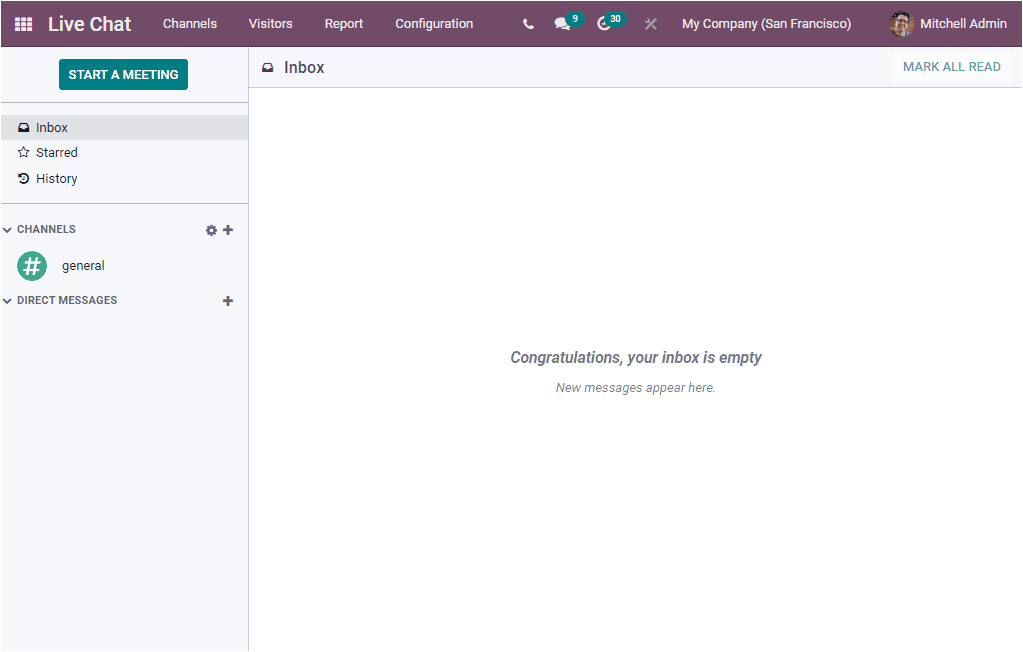
The Graph view representation of the Visitor's window is depicted below.