SLA Policies
The SLA policies will help the service provider and the customer to come in terms regarding the services offered by the company. The services can be field service, technical assistance, or giving responses to phone calls and mail queries. These policies will help the service provider to define the time and service period required to solve the issues of customers. Odoo provides a comprehensive customer support system for users. In the Help Desk module, you can easily define new SLA policies using the corresponding menu from the Configuration menu. The SLA Policies platform will show already created policies as shown in the image below.
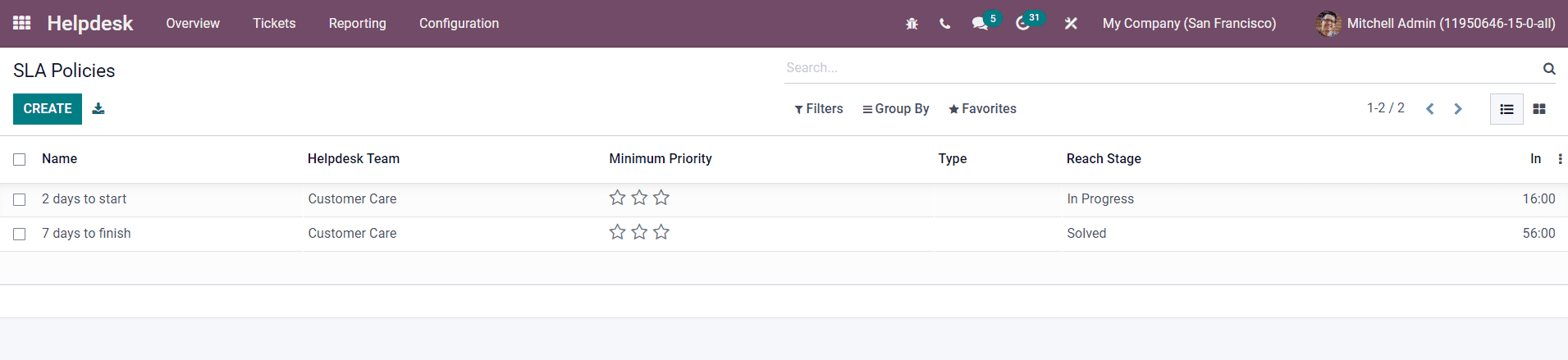
You will get the List as well as Kanban views on this platform. The list view will show the Name, Helpdesk Team, Minimum Priority (Tickets under this priority will not be taken into account), Type (SLA applied to the specified ticket type only), Reach Stage (Minimum stage a ticket needs to reach in order to satisfy the specified SLA), and In (Time to reach given stage based on ticket creation date) of each SLA.
You can use the Create button to create a new SLA policy.
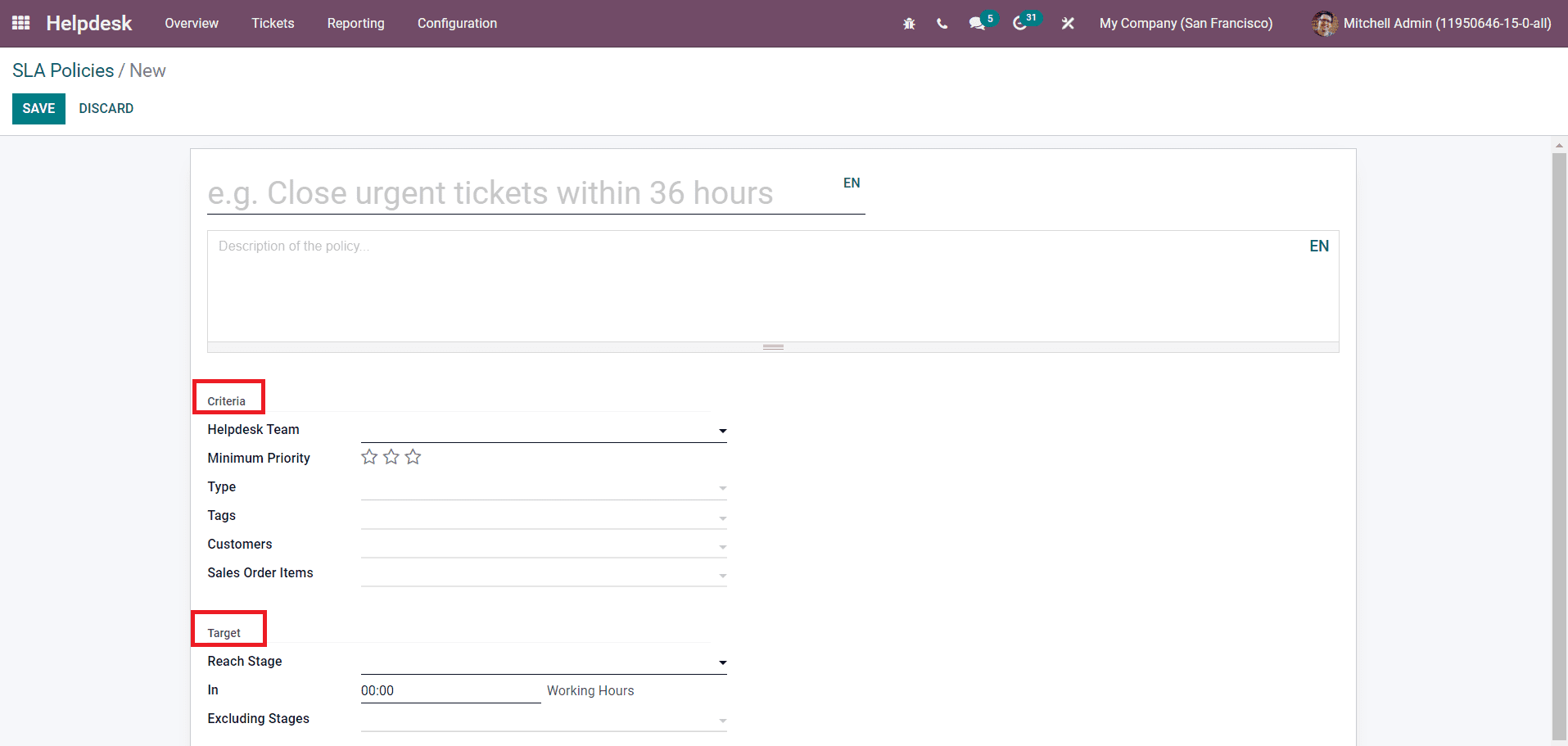
You can specify the Name of the SLA and the Description of the policy in the given fields. You can set the Criteria and Target of this SLA in the corresponding fields. Under the Criteria tab, assign a Helpdesk Team for this policy. You can mention the Minimum Priority, Ticket Type, Tags, Customers, and Sales Orders to apply this SLA. You are allowed to leave these fields empty to apply this SLA Policy to any ticket without any distinction.
In the Target tab, you can specify the Reach stage which is considered as the minimum stage a ticket needs to reach in order to satisfy this SLA. You can also add the time to reach the specified stage based on the date of the ticket creation. In the Excluding Stages, mention the stages to exclude from the SLA policy and the amount of time a ticket spends in this stage will not be taken into account. After completing all specified fields, you can click on the Save button.