Advantages
The Advantages menu available under the Configuration tab of the Odoo Payroll module will
take you to the Advantages window as depicted below. This option will help you to set up
additional compensation benefits. These configured advantages will be included in your
salary package based on the salary structure you have chosen.
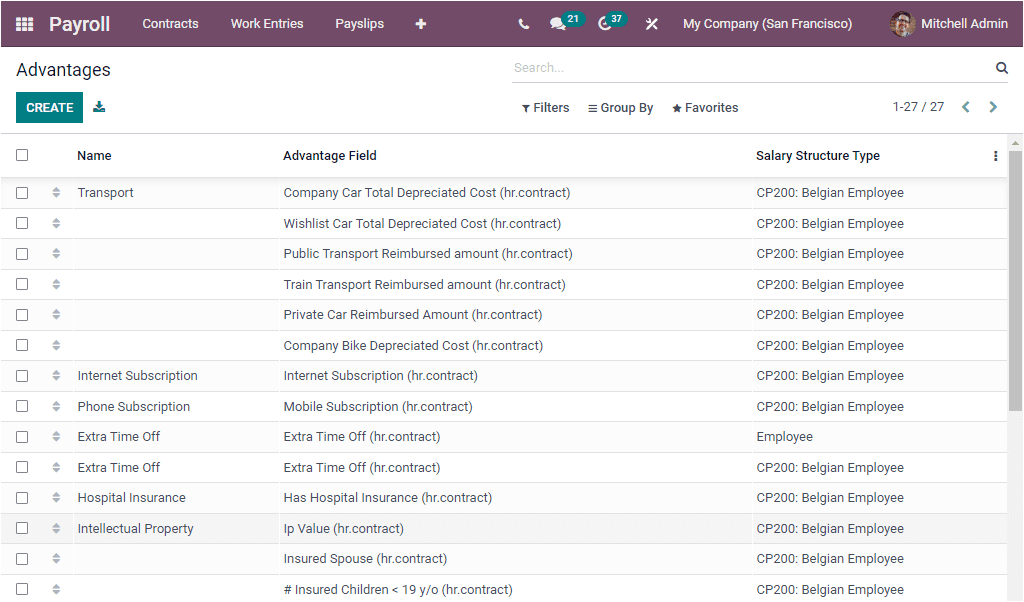
This Advantages window always depicts all the pre-configured Advantages and details such
as Name, Advantage Field, and Salary Structure Type. If you want to create new
Advantages, you can click on the CREATE button to access the creation form.
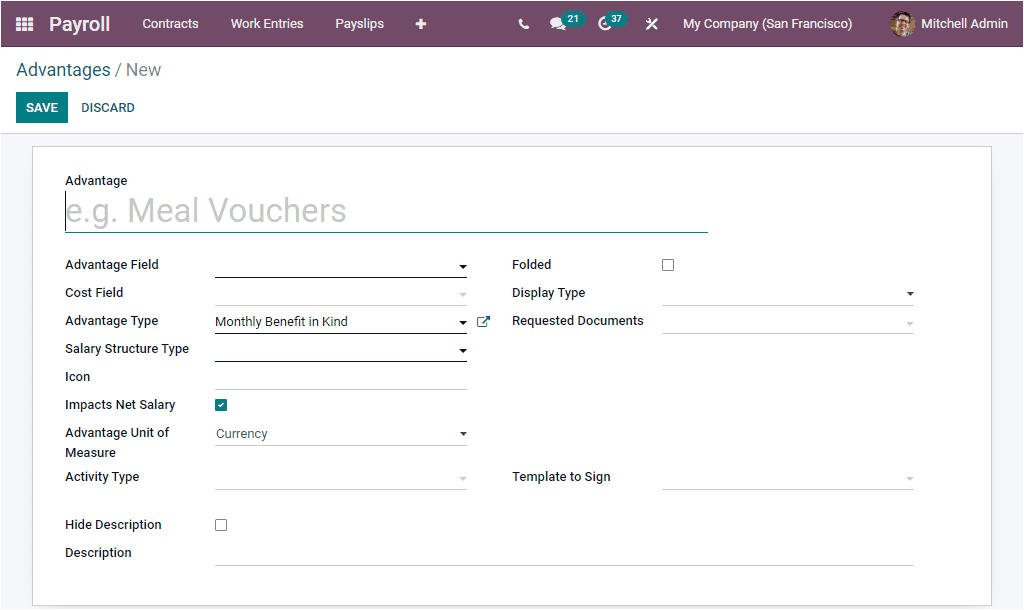
In the creation window, you can specify the Advantage. The contract field linked to this
advantage can be mentioned in the Advantage Field option. Then you can allocate the Cost
Field. This is the contract field related to this advantage cost. If you are not giving
this field, the advantage won’t be considered when computing the employee budget.
Moreover, the Advantage Type can be selected from the dropdown menu. The dropdown menu
includes the options such as Monthly Benefit in Kind, Monthly Advantages in Net, Monthly
Advantages in Cash, and Yearly Advantages in Cash. After allocating the Advantage Type,
you can describe the Salary Structure Type. It is the mandatory field, and you have to
assign the Icon field.
Moreover, you can enable or disable the Impacts Net Salary field. The Advantage Unit of
Measure can be made on Days, Percent, or Currency. Similarly, you can allocate the type
of activity that will be created automatically on the contract if the employee chooses
this advantage. You can also add a Description to this advantage and you are also able
to hide the description if the advantage is not taken. This can be done by clicking on
the Hide Description option available. Now you have the Folded field to enable or
disable based upon your requirements.
The Display Type can be chosen from the drop-down menu. This will include the options
such as Always Selected, Dropdown, Dropdown Group, Slider, Radio Buttons, and Manual
Input. Apart from these options, you can also fill up the Requested Documents field.
Then you can select the “Template to Sign” using the dropdown menu. If you provide the
data, you should be visible with two more fields such as ‘Send a copy to’ and ‘Sign
Frequency.’ In the Send a copy to the field, you can provide the email address to
transfer the signature. The Sign Frequency can be set either When the advantage is set
or When the Advantage is modified.
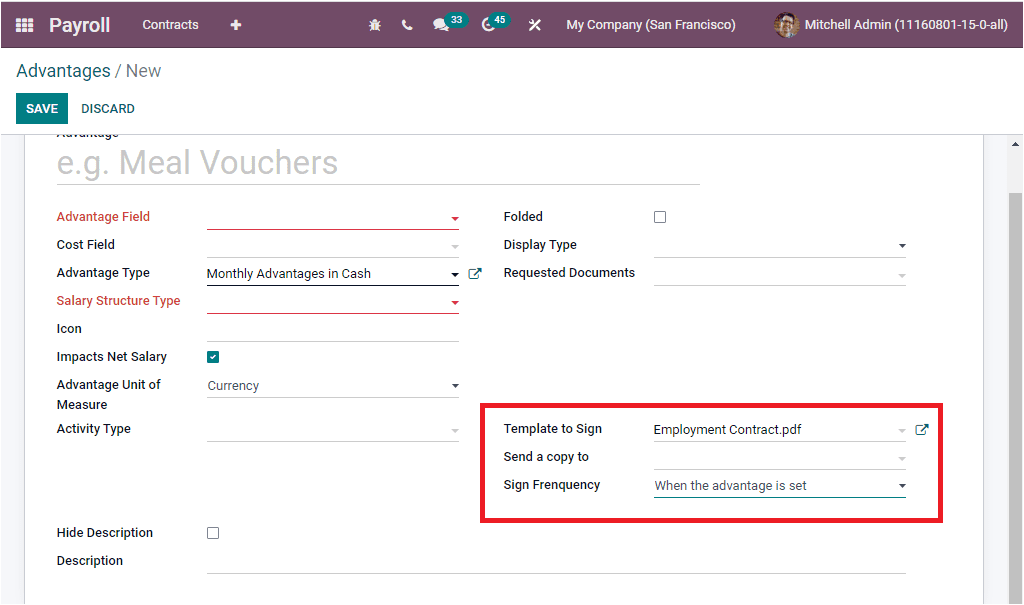
After providing the details, you should click on the SAVE button to save the details. Let
us look at the second menu available under the Salary package Configurator section of
the Configuration tab of the Odoo Payroll module, which is Personal Info.