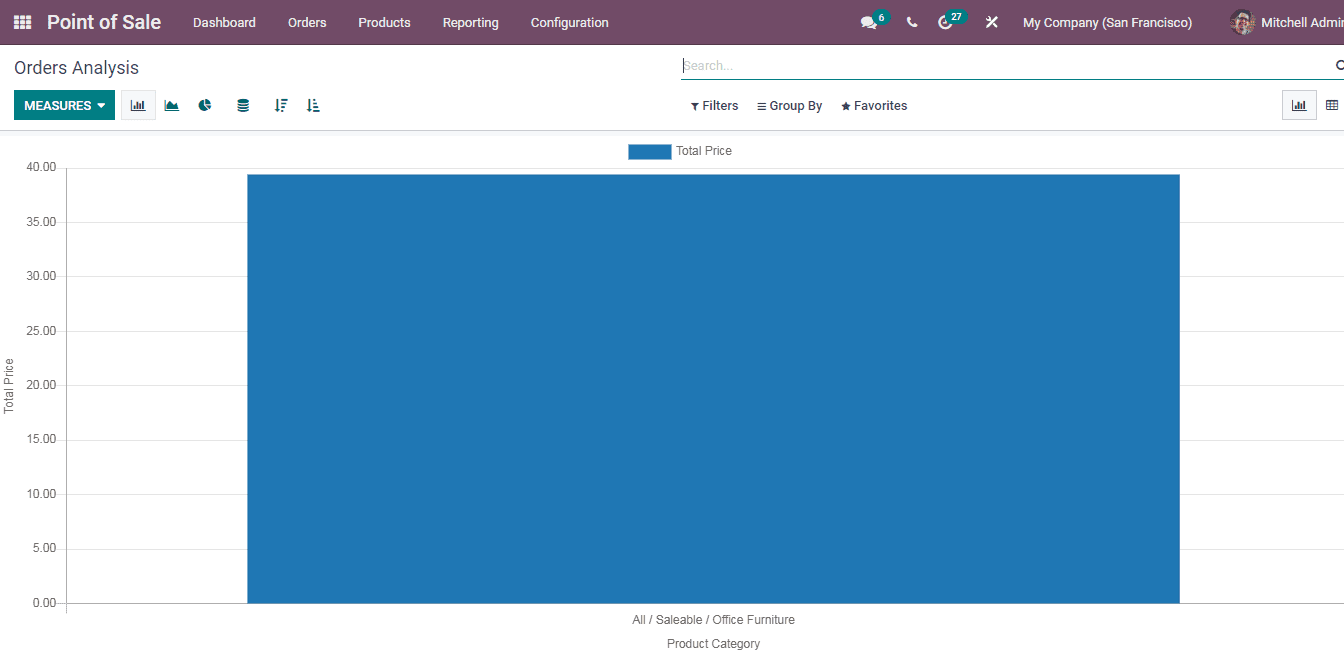Orders Reporting
The main feature of the Odoo is that it generates the required reports based on the recorded actions. This helps in evaluating the activities of the business as well as help in improvising them. The report based on the orders from the point of sale can be viewed by selecting the Orders option from the Reporting tab.
You can add different measures such as Average Price, Delay Validation, Margin, Product Quantity, Sale Line Count, Subtotal without Discount, Total Discount and Total Price. You can view the report as Bar Chart, Line Chart and as Pie Chart. The result can be filtered as Invoiced and Not Invoiced. The report can also be grouped on the basis of User, Employee, Point of Sale, Product, Product Category and Order Date. The report can be copied to your excel sheet from the Pivot view of the report.