Time Off Types
Odoo Time Off module allows you to create and manage various Time Off Types that can be utilized for defining different situations of your time off management. Odoo placed the Time Off Types menu under the Configuration tab of the Odoo Time-Off Module. You can click on the Time Off Types menu to access the window. The screenshot of the Time Off Types window is depicted below.
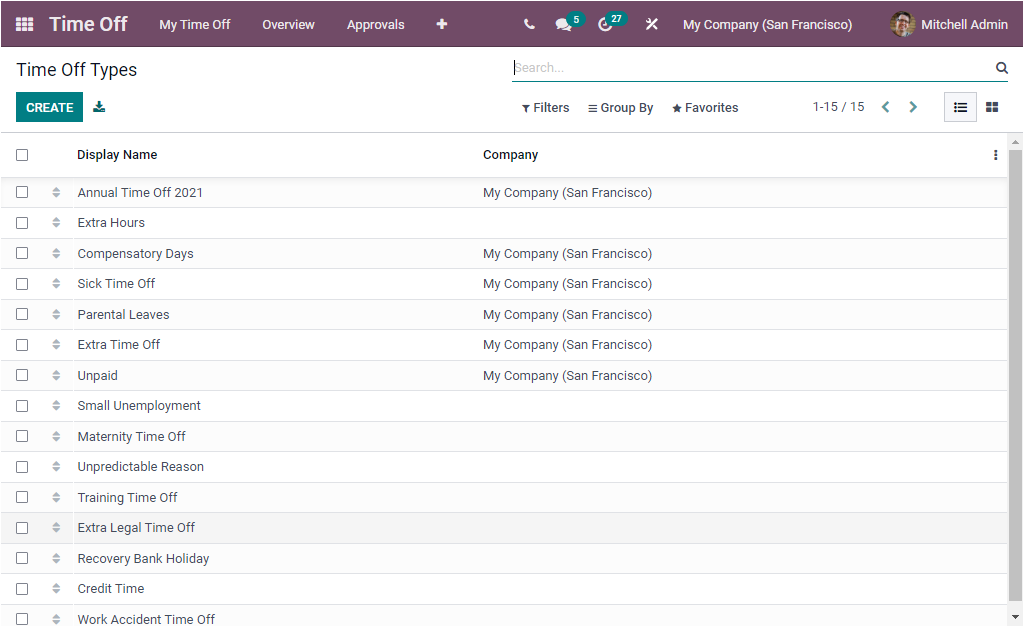
This is the List view of the Time Off Type window and this will display all the Time Off Types described in the platform along with the Display Name and Company. Each of these types can be selected and modified. You can create a new Time Off Type by clicking on the CREATE button available in the top left corner. Let us have a look into the Time Off Type creation window.
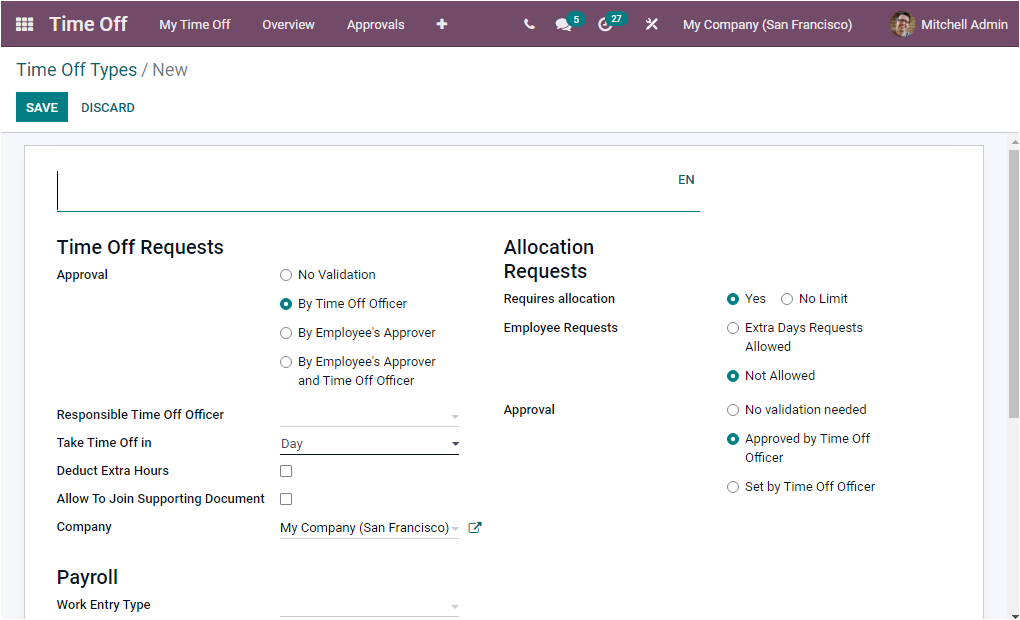
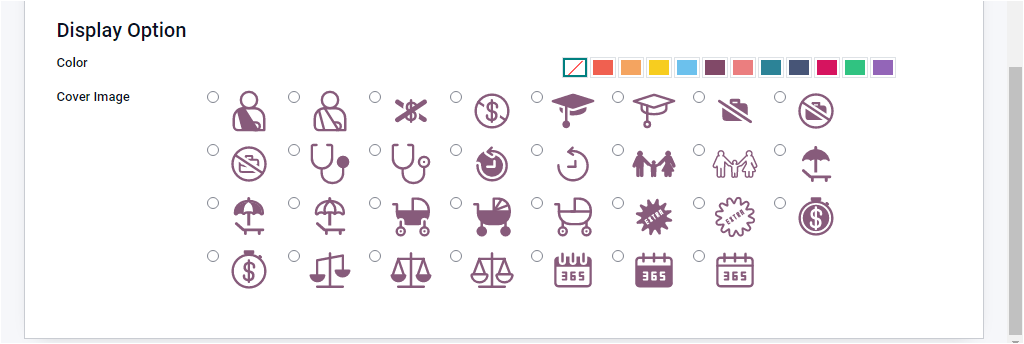
Initially, you can provide a Name for the Time Off Type. in the Time Off Requests section, you must select the Approval. Here Odoo gives you some choices like
- ● No Validation
- ● By Time Off Officer
- ● By Employee’s Approver
- ● By Employee’s Approver and Time Off Officer
The Time Off Requests Approval field allows you to specify who is responsible for approving leaves, whether done by the time off officer, employees approver, or by both or no validation. If approval is needed, a Responsible Time Off Officer should be specified.
Then it would be best if you mentioned the time off taken, which is the validity period of the time off under the Take Time Off in the field. This can be made either Day, Half day or Hours. Then you can enable the Deduct Extra Hours field for deducting the extra hours in the attendance. And also, you will be able to activate or deactivate the option Allow To Join Supporting Document. In addition, the Company name can be allocated. If you are selecting By Time Off Officer or By Employees Approver and Time Off Officer, you will have to fill the extra field Responsible Time Off Officer. This field will allow you to choose the Time off officer who will be notified to approve all allocation or time-off requests.
In addition, when we go to the Allocation Requests section, you will find more fields if you set Requires allocation as Yes. The Employee Requests can be chosen as either Extra Days Requests Allowed, Not Allowed. Similarly, the Approval can be made between options such as No Validation Needed, Approved by Time Off Officer, or Set By Time Off Officer. Additionally, the Work Entry Type can be selected under the Payroll section. Finally, the Display option allows you to choose a Color and Cover image to display with the time-off type.
As we clear on the configuration aspects of Time Off Types in Odoo, let us look into the configuration steps of Accrual Plans.