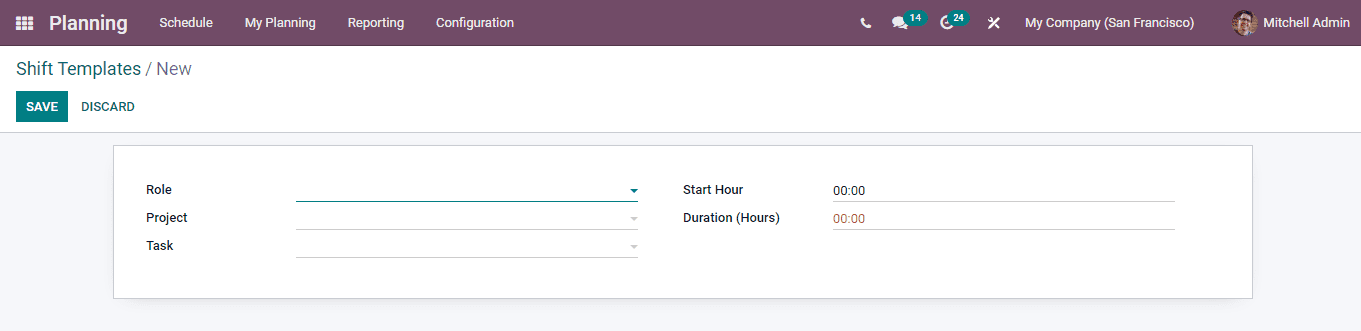Shift Templates
While creating schedules, you can apply shift templates to them. This will save time and also makes creating schedules easier. In the Odoo Planning module, you can configure these templates and save them for later use. Also when a new template is created, Odoo gives the option of saving the created schedule as a template, for later uses. In cases when you have to make certain small changes in the applied templates, it can also be done by editing. Let us look at the shift templates.
To view or create new shift templates select the Shift Templates option from the Configuration tab. The list of existing templates is displayed along with their Role, Project and Task.
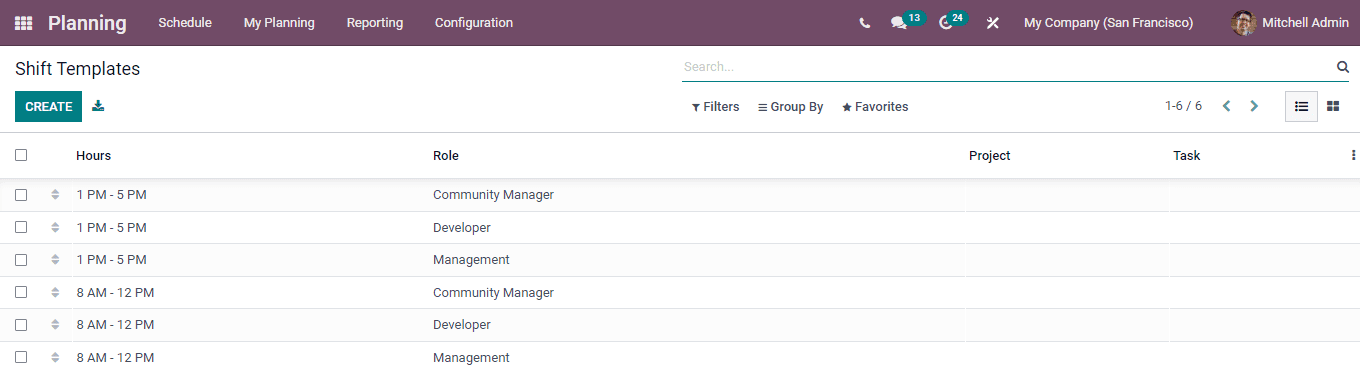
By selecting them from the list you can view the details such as which Role can be assigned with the shift, Project and Task that can have the schedule, Start Hour of the schedule and Duration of the schedule in hours.
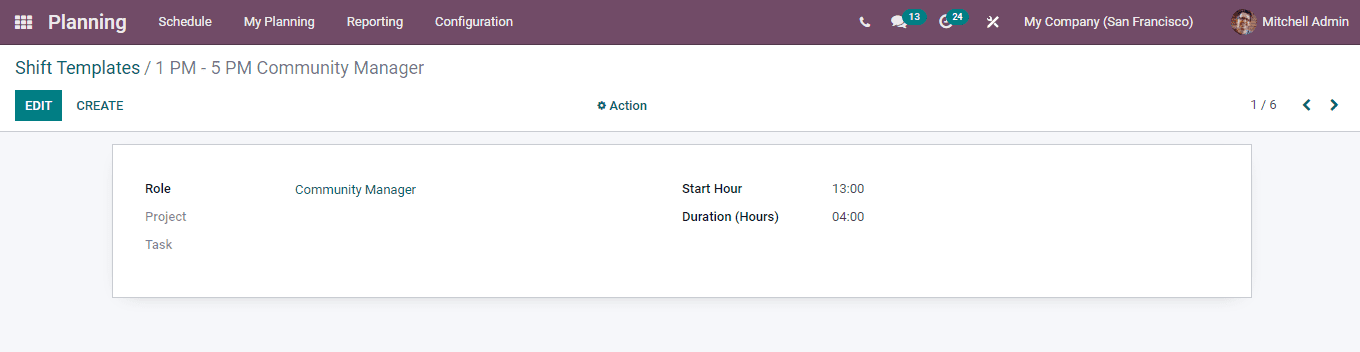
You can create a new shift template by selecting the CREATE button. At the new shift template page enter the details of the shift being created, such as the Role, Project, Task, the Start Hour indicating the time on which the shift will be starting and the Duration Hours which will specify how many hours the shift consists of. After entering the details, press the SAVE button.