Salary Structures
For accessing the Salary Structures menu, you can go to Payroll -> Configuration -> Salary Structures.The Salary Structures are the necessary aspect for determining each employee's salary based on their job position and creating a payslip for every payroll. It can be defined as the collection of a set of rules that will be very helpful for calculating the payslips. A single salary structure can be used for a whole department or other groups. The screenshot of the Salary Structures window is shown below.
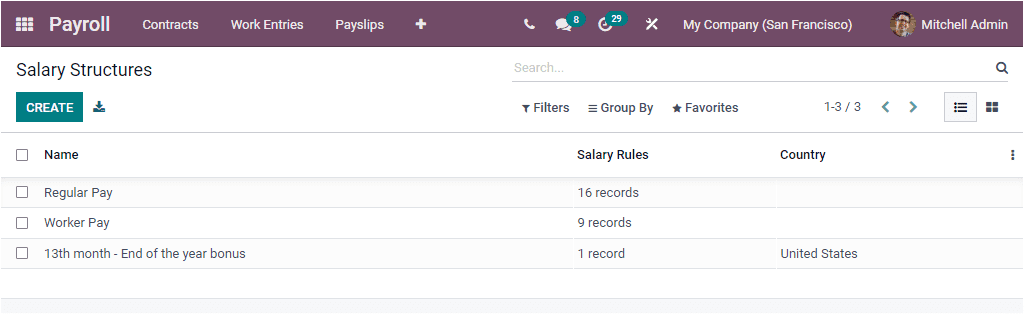
The Salary Structures window will depict all the Salary Structures created in the Odoo system along with the Name, Salary Rules, and Country. You can click on the CREATE button to create a new Salary Structure.
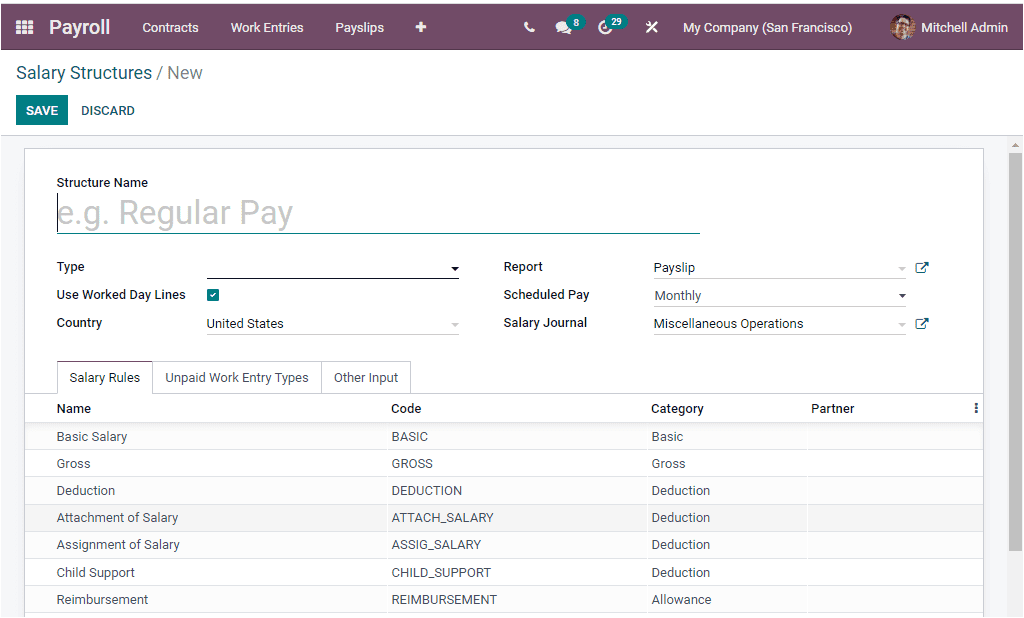
First of all, you can provide a Name for your Salary Structure. Then you can allocate the Type. Also, you can enable or disable the Use Worked Day Lines option, and then you can specify the Country, Report, Scheduled Pay, and Salary Journal. Salary Rules for the operation can be described on the basis of the allocations required. Moreover, the Unpaid Work Entry Types can be added to the new salary structure using the Add a line option available. Also, the Other Input descriptions can be defined under the Other Input tab. After providing all these details, you can click on the SAVE button to save the details.
As we are clear on the configuration of Salary Structures in the Odoo Payroll module and now let us discuss the configuration of Salary Rules.