Reporting
The Reporting menu in the Odoo Timesheets module will help you to create dynamic reports about the timesheets recorded in this module based on Employee, Project, Task, and Billing Type.
Timesheets by Employee
The Timesheets By Employee window will show the timesheets of each employee in your company. You will get the details of the total hours worked by an employee in a particular week or month on this platform.
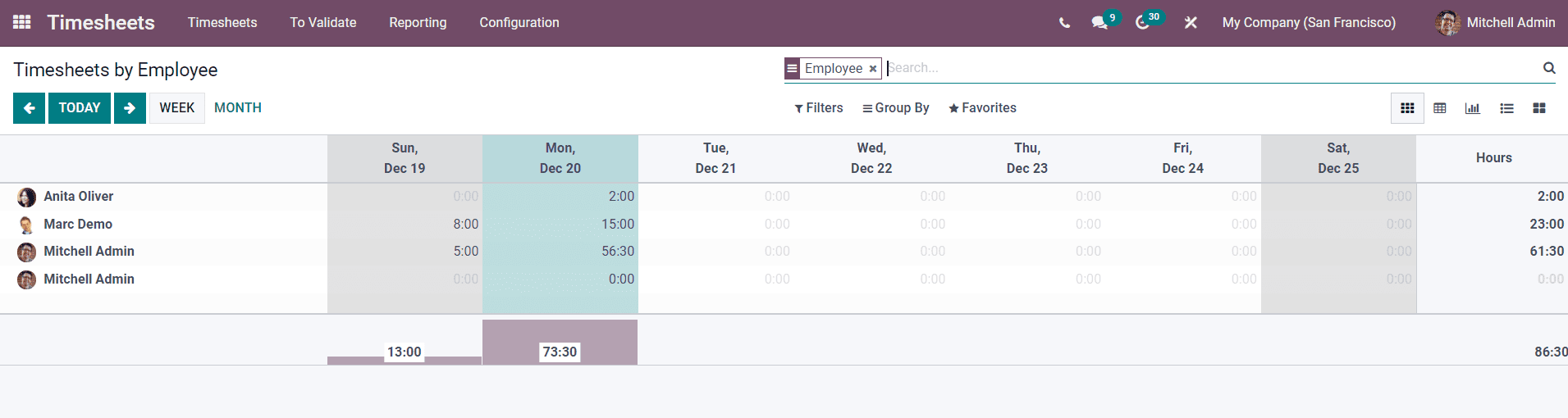
This window can be also altered into Kanban, Pivot, List, and Graphical views.
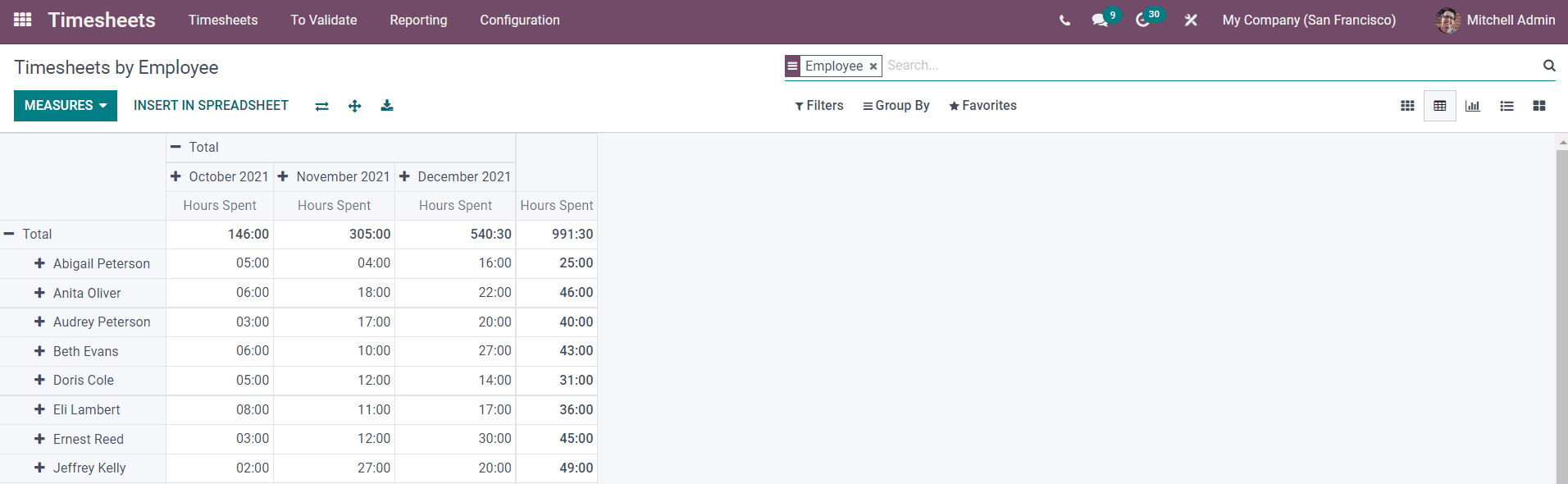
The Pivot view of this platform includes the option to insert the analytical report into a spreadsheet. You can use various Measures given in the window to get accurate data.
Timesheets by Project
The Timesheets by Project option in the Reporting menu displays the timesheets based on projects.
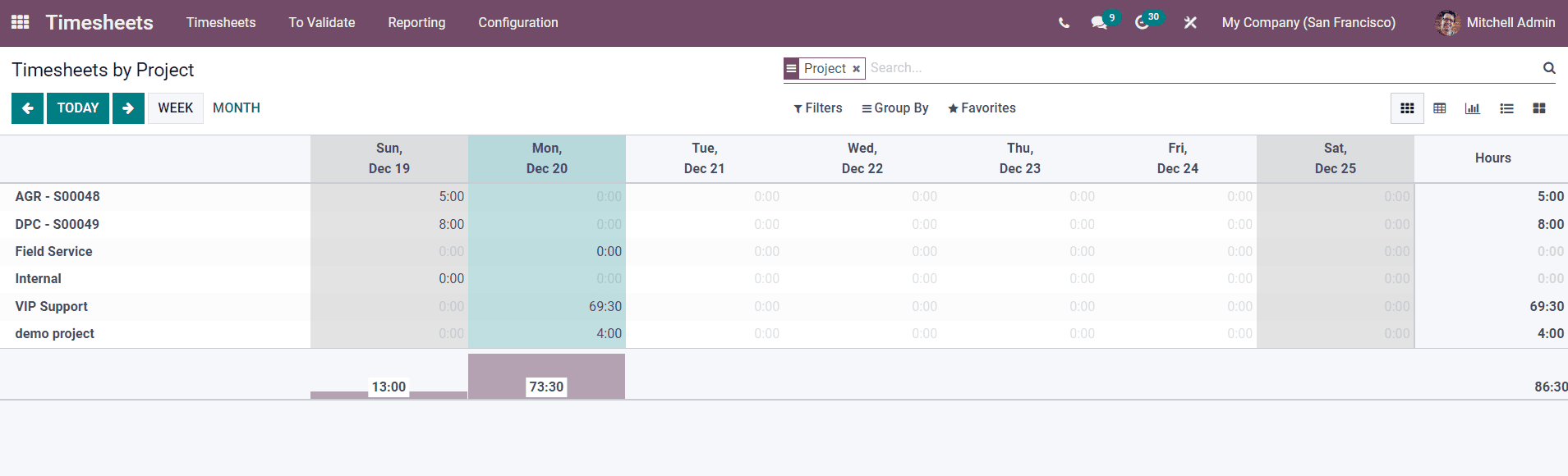
As you can see in the screenshot above, you will get the number of hours spent on a particular project in a selected week or month on this platform. The Grid view can be changed into Kanban, List, Pivot, and Graphical views.
Timesheets by Tasks
The Reporting menu includes the Timesheets by Tasks option which will help you to generate reports about the number of hours worked on a specific task on a weekly or monthly basis.
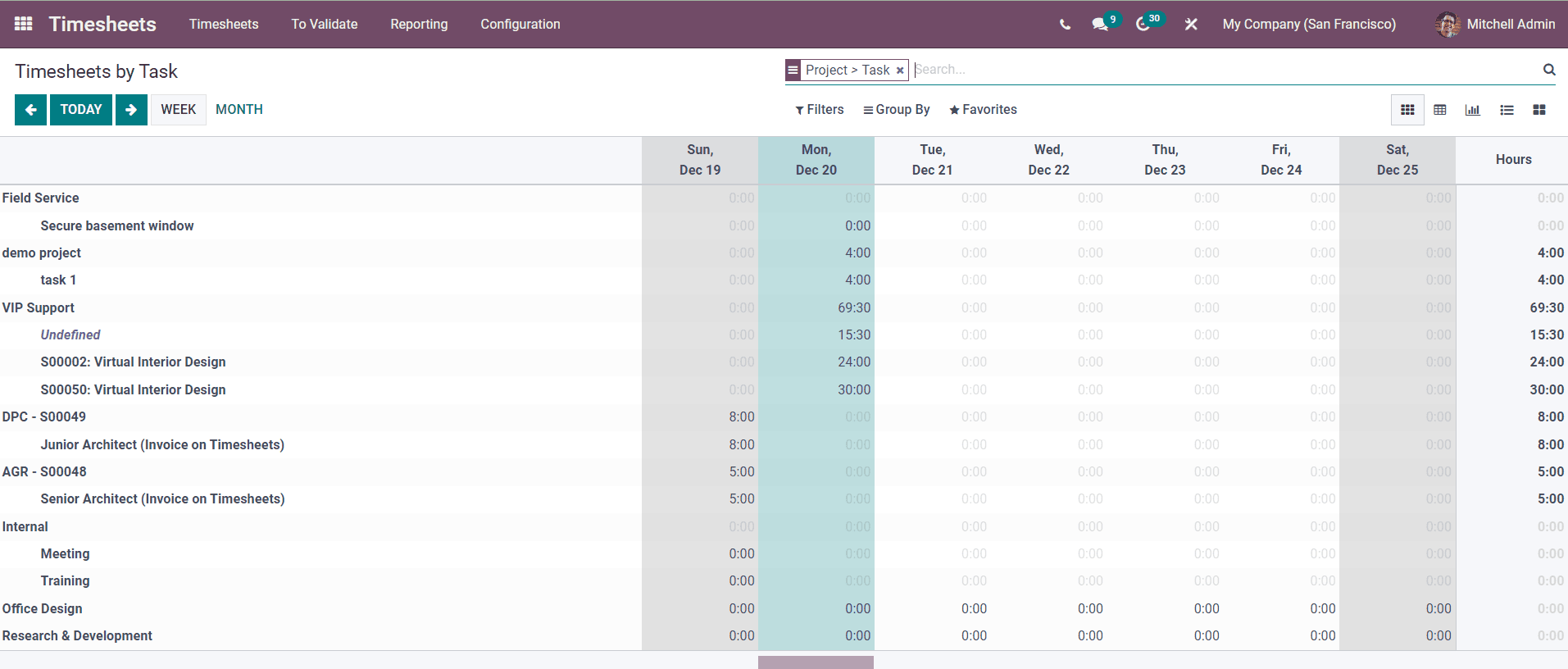
Timesheets by Billing Type
The Timesheets by Billing Type will show the reports of timesheets based on the billing type. You can invoice your service product based on a fixed price or timesheet. The reports about the hours worked on such billing types can be seen on this platform as shown below.
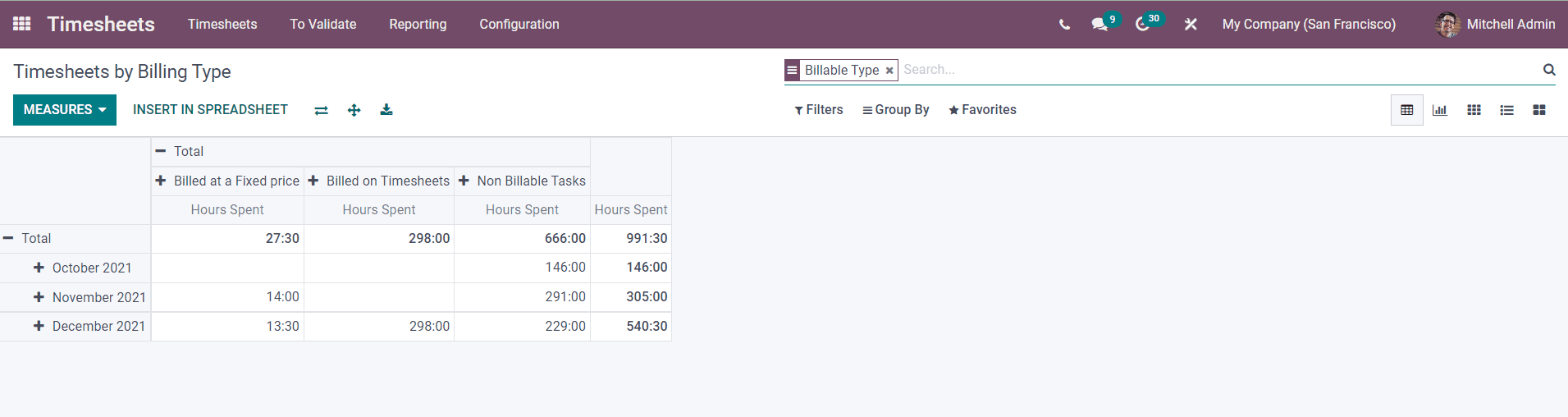
The report also includes the details of non-billable tasks.
Timesheet/Attendance
The Timesheet/Attendance reporting option can be used to analyze the timesheets recorded in the system with the attendance.
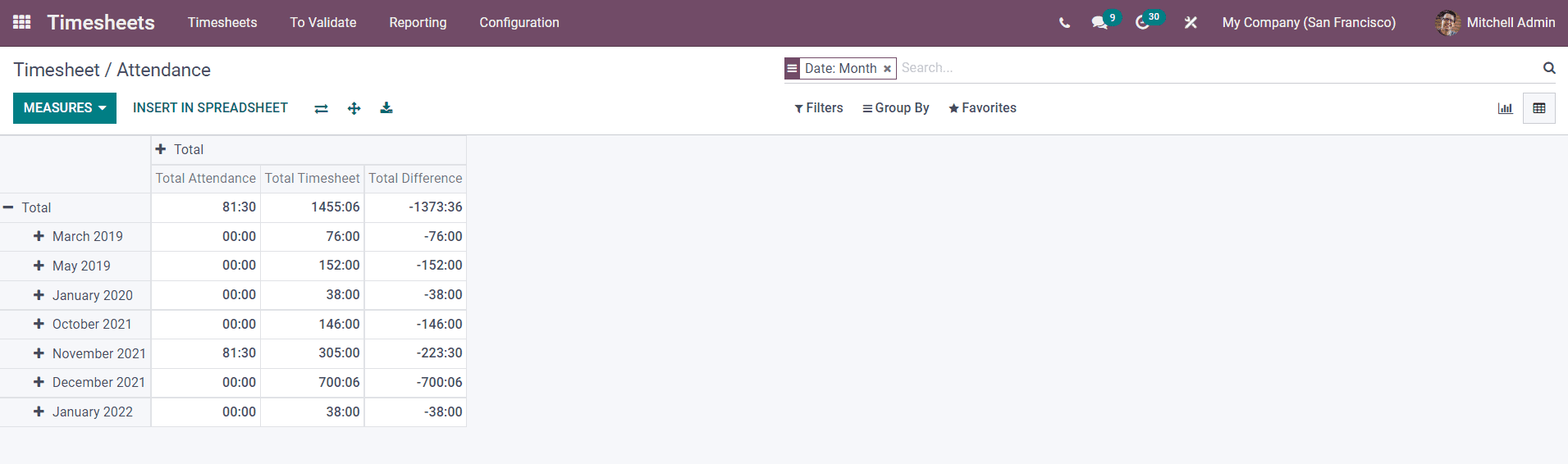
The Pivot view shows the number of hours recorded in attendance and timesheets in each month along with the difference between them. You can use the Graphical view also to analyze the attendance and timesheets.
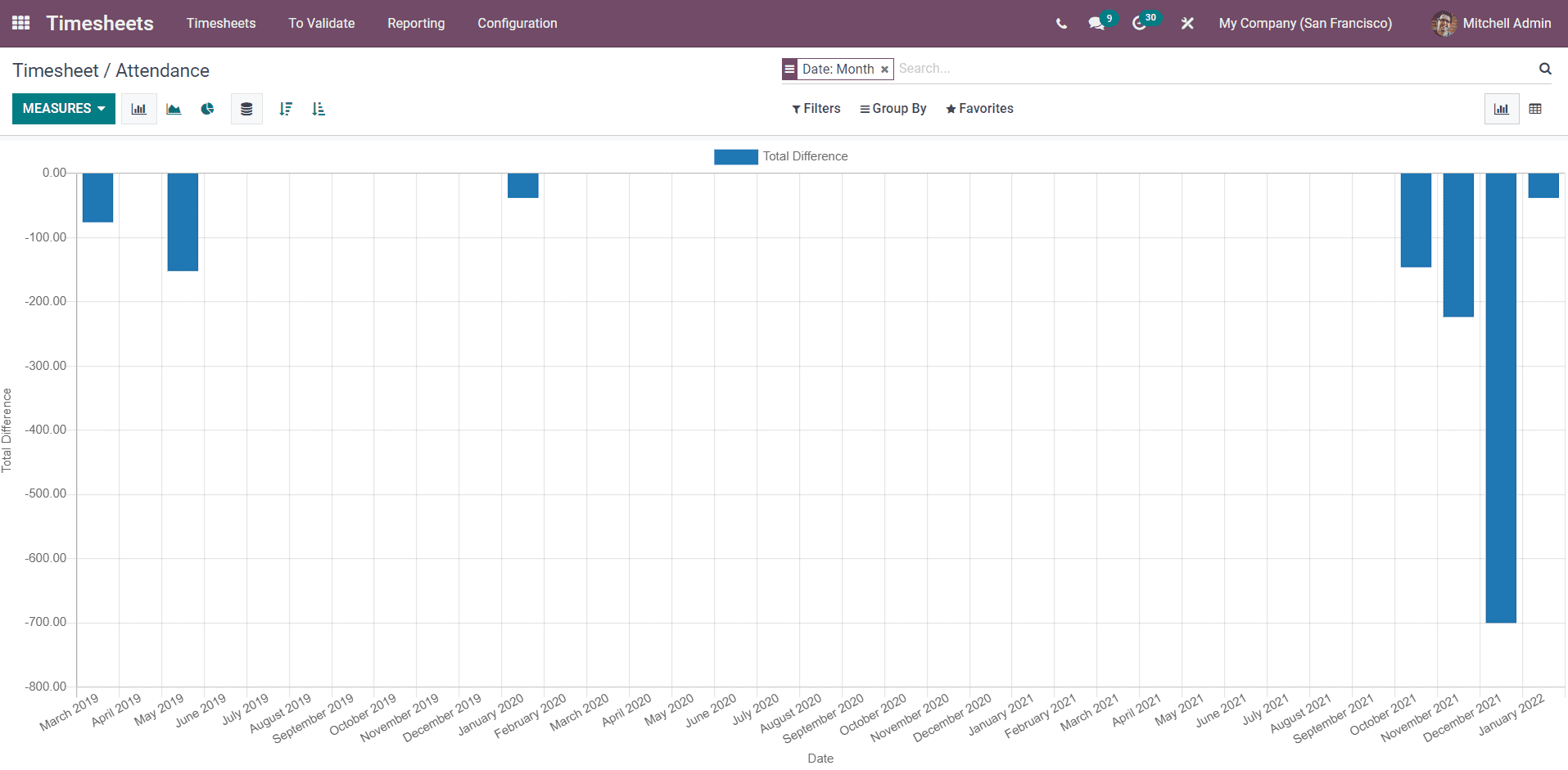
In the graphical view, you will get Line, Bar, and Pie charts.
The Timesheet module in Odoo 15 will record the exact time worked by an employee on a particular project or task. These records will be useful to generate invoices based on the worked hours to clients by ensuring accuracy.